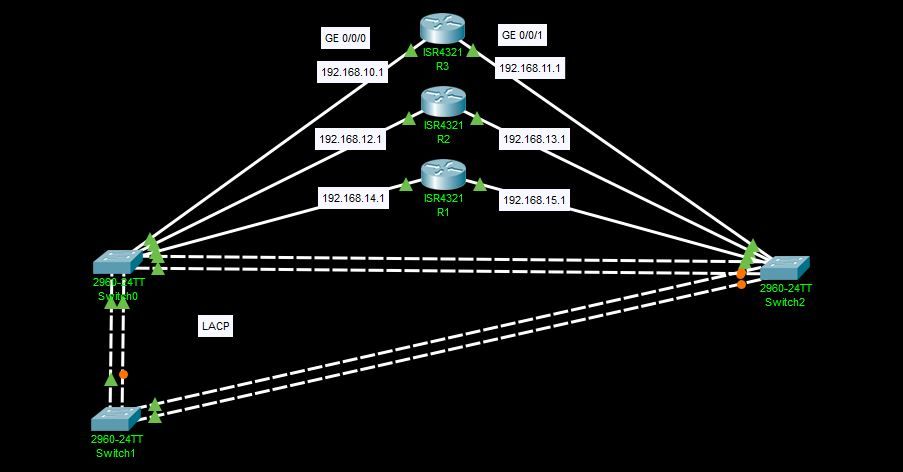- Cisco Community
- Technology and Support
- Networking
- Network Management
- Re: Two or more then two different network on single switch. How i solve this Scenario??
- Subscribe to RSS Feed
- Mark Topic as New
- Mark Topic as Read
- Float this Topic for Current User
- Bookmark
- Subscribe
- Mute
- Printer Friendly Page
- Mark as New
- Bookmark
- Subscribe
- Mute
- Subscribe to RSS Feed
- Permalink
- Report Inappropriate Content
06-22-2019 03:30 AM - edited 06-22-2019 03:37 AM
- Labels:
-
Network Management
Accepted Solutions
- Mark as New
- Bookmark
- Subscribe
- Mute
- Subscribe to RSS Feed
- Permalink
- Report Inappropriate Content
06-22-2019 06:13 AM
Seen it before several times in or for CCIEs RS studies: Cisco C360 does it, IPExperts did it, and INE CCIE wbks.
This is done with Vlans and 802.1Q Encap on Ethernet to separate traffic at or going via switches. Vlans will keep B-cast domain separated traffic. And 802.1Q give us possibility to have 1 router interface in many different vlans, aka subnetworks.
1 vlan per subnet or per network.
and since u need some routing done, u need a common subnet shared between routers. a router cannot have 2 its own interfaces in the same network (subnet) but to share info , 2 routers must be on the same subnet.
- Mark as New
- Bookmark
- Subscribe
- Mute
- Subscribe to RSS Feed
- Permalink
- Report Inappropriate Content
06-22-2019 03:50 AM
Hi
Is that IP addressing real?
- Mark as New
- Bookmark
- Subscribe
- Mute
- Subscribe to RSS Feed
- Permalink
- Report Inappropriate Content
06-22-2019 03:58 AM
- Mark as New
- Bookmark
- Subscribe
- Mute
- Subscribe to RSS Feed
- Permalink
- Report Inappropriate Content
06-22-2019 06:14 AM
share your pt file with us
if I find pt example , i share it as well
- Mark as New
- Bookmark
- Subscribe
- Mute
- Subscribe to RSS Feed
- Permalink
- Report Inappropriate Content
06-22-2019 06:42 AM
one of examples for you , see Pt file in post #24,
https://learningnetwork.cisco.com/message/567942#567942
- Mark as New
- Bookmark
- Subscribe
- Mute
- Subscribe to RSS Feed
- Permalink
- Report Inappropriate Content
06-22-2019 06:13 AM
Seen it before several times in or for CCIEs RS studies: Cisco C360 does it, IPExperts did it, and INE CCIE wbks.
This is done with Vlans and 802.1Q Encap on Ethernet to separate traffic at or going via switches. Vlans will keep B-cast domain separated traffic. And 802.1Q give us possibility to have 1 router interface in many different vlans, aka subnetworks.
1 vlan per subnet or per network.
and since u need some routing done, u need a common subnet shared between routers. a router cannot have 2 its own interfaces in the same network (subnet) but to share info , 2 routers must be on the same subnet.
- Mark as New
- Bookmark
- Subscribe
- Mute
- Subscribe to RSS Feed
- Permalink
- Report Inappropriate Content
06-22-2019 06:23 AM - edited 06-22-2019 06:26 AM
Hi friend,
Depending on the scenario you have, there are Layer 2 (switch) and 3 (routers) devices. The correct way to understand it is to create vlan in the switches and these vlan are associated with the ports; while the router understands the packets, but the traffic generated by the switch frames the router, what it does is encapsulate through the dot1Q standard in each subinterface to satisfy each request of the connected user, for example:
VLAN 2
Interface Vlan 2
Ip address 192.168.10.2
Interface range fa0/1-5
Switchport mode access
Switchport access vlan 2
You will do the same in the other switches for each vlan you have and do not forget to associate the ports
On the router it creates subinterfaces:
Interface g0/0
No shutdow
Interface g0/0.2
Encapsulation dot1Q 2
Ip address 192.168.10.1
In the links that connect between switches you must apply Etherchannel since it allows the logical grouping of several Ethernet physical links, this grouping is treated as a single link and allows to add the nominal speed of each used Ethernet physical port and thus obtain a high trunk link. speed.
LACP (Link Aggregation Control Protocol) is the "open" option of the protocol. The operation is very similar to that of PAgP with the difference that in this case the roles are assigned to each of the ends in the system priority, which is satisfied with 2 priority bytes plus 6 MAC.
The priority of the port is the lower value indicates higher priority. In this case, up to 16 links can be defined for each EtherChannel.
Below we detail the different operating modes:
In: the strength of the ports to establish the Ether Channel (Disables LACP).
Off: prevents the EtherChannel from being established.
Passive: Place the port waiting to receive LACP packets to negotiate the EtherChannel.
Active: establishes that the port sends packets to start the negotiation with EtherChannel.
Switch-A(config)#interface range fastEthernet 0/23-24
Switch-A(config-if-range)#channel-group 1 mode active
Switch-A(config-if-range)#channel-protocol lacp
Switch-B(config)#interface range fastEthernet 0/23-24
Switch-B(config-if-range)#channel-group 1 mode active
Switch-B(config-if-range)#channel-protocol lacp
- Mark as New
- Bookmark
- Subscribe
- Mute
- Subscribe to RSS Feed
- Permalink
- Report Inappropriate Content
06-22-2019 06:33 AM
The answers we provide can be construed as incorrect and you might get a bad grade.
Discover and save your favorite ideas. Come back to expert answers, step-by-step guides, recent topics, and more.
New here? Get started with these tips. How to use Community New member guide