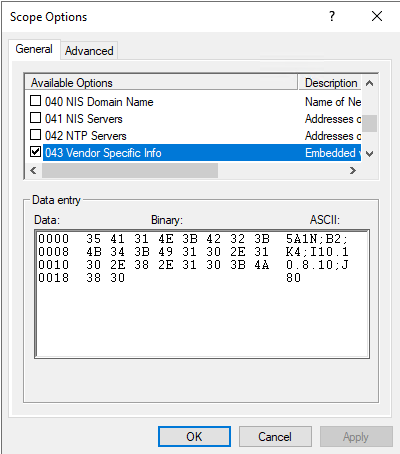- Cisco Community
- Technology and Support
- Networking
- Network Management
- Re: Unable to get PnP to work
- Subscribe to RSS Feed
- Mark Topic as New
- Mark Topic as Read
- Float this Topic for Current User
- Bookmark
- Subscribe
- Mute
- Printer Friendly Page
- Mark as New
- Bookmark
- Subscribe
- Mute
- Subscribe to RSS Feed
- Permalink
- Report Inappropriate Content
11-26-2020 07:03 AM - edited 11-28-2020 04:34 AM
Hi,
I have installed a DNAC on 10.10.8.10 and and have installed Fabrics and LAN Automation and so on.
But now I am trying to PnP a 2960-C switch and cannot get it to registrer on the DNAC.
I have configured the DHCP Scope as follows:
Switch#show pnp history
------------------ show pnp history ----------------
[01/02/06 00:00:58.115 UTC 1 366] 1: -uf- T:1912, Job 1:PnP Bootstrap Service, Elapsed:1 ms, Status: Failed, -: PnP Bootstrap Stop
[01/02/06 00:01:07.116 UTC 2 366] 2: -uf- T:10913, Job 2:PnP Bootstrap Service, Elapsed:1 ms, Status: Failed, -: PnP Bootstrap Stop
[01/02/06 00:01:16.117 UTC 3 366] 3: -uf- T:19914, Job 3:PnP Bootstrap Service, Elapsed:1 ms, Status: Failed, -: PnP Bootstrap Stop
[01/02/06 00:01:25.194 UTC 4 359] 4: -uf- T:28991, Job 4:PnP DHCP Discovery Service, Elapsed:1 ms, Status: Failed, -: PnP DHCP ipv4 Discovery
[01/02/06 00:01:25.261 UTC 5 366] 5: -uf- T:29058, Job 5:PnP Bootstrap Service, Elapsed:1 ms, Status: Failed, -: PnP Bootstrap Stop
[01/02/06 00:01:27.207 UTC 6 359] 6: -uf- T:31004, Job 6:PnP DHCP Discovery Service, Elapsed:1 ms, Status: Failed, -: PnP DHCP ipv6 Discovery
[01/02/06 00:01:27.291 UTC 7 248] 7: -uf- T:31088, Job 7:PnP Config-Change Service, Elapsed:115863 ms, Status: Failed, -: Running Config Change Aborted
[01/02/06 00:01:29.220 UTC 8 359] 8: -uf- T:33017, Job 8:PnP DNS Discovery Service, Elapsed:1 ms, Status: Failed, -: PnP DNS ipv4 Discovery
[01/02/06 00:01:31.267 UTC 9 359] 9: -uf- T:35064, Job 9:PnP DNS Discovery Service, Elapsed:1 ms, Status: Failed, -: PnP DNS ipv6 Discovery
[01/02/06 00:01:34.262 UTC A 366] 10: -uf- T:38059, Job 10:PnP Bootstrap Service, Elapsed:1 ms, Status: Failed, -: PnP Bootstrap Stop
--More--
*Jan 2 00:04:28.309: %PNP-6-PNP_SAVING_TECH_SUMMARY: Saving PnP tech summary (pnp-tech-discovery-summary)... Please wait. Do not interrupt.
%Error opening tftp://10.254.0.10/ciscortr.cfg ([01/02/06 00:01:46.719 UTC B 359] 11: ->-x T:50516, Job 11:PnP Hello Service, Elapsed:7432 ms, Status: Failed, -: https://devicehelper.cisco.com:443/pnp/HELLO
[01/02/06 00:01:57.020 UTC C 359] 12: ->-x T:60817, Job 12:PnP Hello Service, Elapsed:293 ms, Status: Failed, -: https://devicehelper.cisco.com:443/pnp/HELLO
[01/02/06 00:02:17.371 UTC D 359] 13: ->-x T:81168, Job 13:PnP Hello Service, Elapsed:336 ms, Status: Failed, -: https://devicehelper.cisco.com:443/pnp/HELLO
[01/02/06 00:02:27.672 UTC E 359] 14: ->-x T:91469, Job 14:PnP Hello Service, Elapsed:293 ms, Status: Failed, -: https://devicehelper.cisco.com:443/pnp/HELLO
[01/02/06 00:02:53.031 UTC F 359] 15: ->-x T:116828, Job 15:PnP Hello Service, Elapsed:336 ms, Status: Failed, -: https://devicehelper.cisco.com:443/pnp/HELLO
[01/02/06 00:03:03.324 UTC 10 359] 16: ->-x T:127121, Job 16:PnP Hello Service, Elapsed:285 ms, Status: Failed, -: https://devicehelper.cisco.com:443/pnp/HELLO
[01/02/06 00:03:28.632 UTC 11 359] 17: ->-x T:152429, Job 17:PnP Hello Service, Elapsed:293 ms, Status: Failed, -: https://devicehelper.cisco.com:443/pnp/HELLO
[01/02/06 00:03:38.984 UTC 12 359] 18: ->-x T:162781, Job 18:PnP Hello Service, Elapsed:344 ms, Status: Failed, -: https://devicehelper.cisco.com:443/pnp/HELLO
[01/02/06 00:04:04.267 UTC 13 359] 19: ---- T:188064, Job 19:PnP Config-Change Service, Elapsed:8 ms, Status: Success, -: Running Config Change Done
[01/02/06 00:04:04.267 UTC 14 359] 20: -uf- T:188064, Job 20:PnP CCO Discovery Service, Elapsed:150987 ms, Status: Failed, -: PnP CCO ipv4 Discovery
[01/02/06 00:04:06.280 UTC 15 359] 21: -uf- T:190077, Job 21:PnP CCO Discovery Service, Elapsed:1 ms, Status: Failed, -: PnP CCO ipv6 Discovery
[01/02/06 00:04:08.293 UTC 16 359] 22: -uf- T:192091, Job 22:PnP Bootstrap Service, Elapsed:163109 ms, Status: Failed, -: PnP Bootstrap Stop
[01/02/06 00:04:08.293 UTC 17 359] 23: -uf- T:192091, Job 23:PnP Discovery Service, Elapsed:163109 ms, Status: Failed, -: PnP Discovery Loop
[01/02/06 00:04:14.610 UTC 18 131] 24: ---- T:198407, Job 24:PnP Auto-Install Service, Elapsed:169425 ms, Status: Success, -: Auto Install Done
24 entries printed
Any help on how to troubleshoot is appreciated
Solved! Go to Solution.
- Labels:
-
Network Management
Accepted Solutions
- Mark as New
- Bookmark
- Subscribe
- Mute
- Subscribe to RSS Feed
- Permalink
- Report Inappropriate Content
11-30-2020 01:33 AM
Have no idea why but today I rebooted the switch and everything worked.
*Jan 2 00:01:19.851: %USB_CONSOLE-6-MEDIA_RJ45: Console media-type is RJ45. *Jan 2 00:01:20.404: %LINEPROTO-5-UPDOWN: Line protocol on Interface FastEthernet0/1, changed state to up *Jan 2 00:01:24.808: %SYS-5-RESTART: System restarted -- Cisco IOS Software, C2960C Software (C2960c405-UNIVERSALK9-M), Version 15.2(7)E2, RELEASE SOFTWARE (fc3) Technical Support: http://www.cisco.com/techsupport Copyright (c) 1986-2020 by Cisco Systems, Inc. Compiled Sat 14-Mar-20 18:16 by prod_rel_team *Jan 2 00:01:26.822: %LINEPROTO-5-UPDOWN: Line protocol on Interface Vlan1, changed state to up *Jan 2 00:01:34.002: %PNP-6-HTTP_CONNECTING: PnP Discovery trying to connect to PnP server https://devicehelper.cisco.com:443/pnp/HELLO *Jan 2 00:01:34.036: AUTOINSTALL: Vlan1 releasing DHCP ip address 10.254.0.101 *Jan 2 00:02:16.952: %PNP-6-HTTP_CONNECTING: PnP Discovery trying to connect to PnP server https://devicehelper.cisco.com:443/pnp/HELLO *Jan 2 00:02:52.562: %PNP-6-HTTP_CONNECTING: PnP Discovery trying to connect to PnP server https://devicehelper.cisco.com:443/pnp/HELLO *Jan 2 00:04:04.125: %PNP-6-HTTP_CONNECTED: PnP Discovery connected to PnP server http://devicehelper.cisco.com:80/pnp/HELLO *Jan 2 00:04:39.290: %PNP-6-HTTP_CONNECTED: PnP Discovery connected to PnP server http://10.10.8.10:80/pnp/HELLO *Jan 2 00:04:40.330: %PNP-6-PROFILE_CONFIG: PnP Discovery profile pnp-zero-touch configured *Jan 2 00:04:40.338: %PNP-6-PNP_SAVING_TECH_SUMMARY: Saving PnP tech summary (pnp-tech-discovery-summary)... Please wait. Do not interrupt. *Nov 30 08:40:35.000: %SYS-6-CLOCKUPDATE: System clock has been updated from 00:09:09 UTC Mon Jan 2 2006 to 08:40:35 UTC Mon Nov 30 2020, configured from console by vty0. Nov 30 08:40:42.532: %PNP-6-PNP_TECH_SUMMARY_SAVED_OK: PnP tech summary (pnp-tech-discovery-summary) saved successfully. Nov 30 08:40:42.532: %PNP-6-PNP_DISCOVERY_DONE: PnP Discovery done successfully (PnP-DHCP-IPv4) Nov 30 08:40:42.583: %PKI-4-NOCONFIGAUTOSAVE: Configuration was modified. Issue "write memory" to save new IOS PKI configuration Nov 30 08:41:30.708: %PNP-6-PNP_SAVING_TECH_SUMMARY: Saving PnP tech summary (pnp-tech-error-summary)... Please wait. Do not interrupt.
- Mark as New
- Bookmark
- Subscribe
- Mute
- Subscribe to RSS Feed
- Permalink
- Report Inappropriate Content
11-27-2020 07:49 AM - edited 11-27-2020 07:52 AM
I do not see the DHCP scope information you mention.
but ipv4 discovery and ipv6 discovery both failed,
looks like DHCP option 43 does not exist or is configured incorrectly,
and also no DNS name pnpconnect.domain.name can be resolved
- Mark as New
- Bookmark
- Subscribe
- Mute
- Subscribe to RSS Feed
- Permalink
- Report Inappropriate Content
11-28-2020 04:35 AM
I have now updated the post with the correct image.
- Mark as New
- Bookmark
- Subscribe
- Mute
- Subscribe to RSS Feed
- Permalink
- Report Inappropriate Content
11-29-2020 11:53 PM
check if the DNAC server is accessible using http/port-80 (your setting K4; J80)
check if DNAC is not configured with a non-standard port?
or you may need to switch to https (K5;J443)?
and last as your device fails discovery (not connection) check there is no other DHCP server where this device is getting it's IP-address!
- Mark as New
- Bookmark
- Subscribe
- Mute
- Subscribe to RSS Feed
- Permalink
- Report Inappropriate Content
11-30-2020 01:33 AM
Have no idea why but today I rebooted the switch and everything worked.
*Jan 2 00:01:19.851: %USB_CONSOLE-6-MEDIA_RJ45: Console media-type is RJ45. *Jan 2 00:01:20.404: %LINEPROTO-5-UPDOWN: Line protocol on Interface FastEthernet0/1, changed state to up *Jan 2 00:01:24.808: %SYS-5-RESTART: System restarted -- Cisco IOS Software, C2960C Software (C2960c405-UNIVERSALK9-M), Version 15.2(7)E2, RELEASE SOFTWARE (fc3) Technical Support: http://www.cisco.com/techsupport Copyright (c) 1986-2020 by Cisco Systems, Inc. Compiled Sat 14-Mar-20 18:16 by prod_rel_team *Jan 2 00:01:26.822: %LINEPROTO-5-UPDOWN: Line protocol on Interface Vlan1, changed state to up *Jan 2 00:01:34.002: %PNP-6-HTTP_CONNECTING: PnP Discovery trying to connect to PnP server https://devicehelper.cisco.com:443/pnp/HELLO *Jan 2 00:01:34.036: AUTOINSTALL: Vlan1 releasing DHCP ip address 10.254.0.101 *Jan 2 00:02:16.952: %PNP-6-HTTP_CONNECTING: PnP Discovery trying to connect to PnP server https://devicehelper.cisco.com:443/pnp/HELLO *Jan 2 00:02:52.562: %PNP-6-HTTP_CONNECTING: PnP Discovery trying to connect to PnP server https://devicehelper.cisco.com:443/pnp/HELLO *Jan 2 00:04:04.125: %PNP-6-HTTP_CONNECTED: PnP Discovery connected to PnP server http://devicehelper.cisco.com:80/pnp/HELLO *Jan 2 00:04:39.290: %PNP-6-HTTP_CONNECTED: PnP Discovery connected to PnP server http://10.10.8.10:80/pnp/HELLO *Jan 2 00:04:40.330: %PNP-6-PROFILE_CONFIG: PnP Discovery profile pnp-zero-touch configured *Jan 2 00:04:40.338: %PNP-6-PNP_SAVING_TECH_SUMMARY: Saving PnP tech summary (pnp-tech-discovery-summary)... Please wait. Do not interrupt. *Nov 30 08:40:35.000: %SYS-6-CLOCKUPDATE: System clock has been updated from 00:09:09 UTC Mon Jan 2 2006 to 08:40:35 UTC Mon Nov 30 2020, configured from console by vty0. Nov 30 08:40:42.532: %PNP-6-PNP_TECH_SUMMARY_SAVED_OK: PnP tech summary (pnp-tech-discovery-summary) saved successfully. Nov 30 08:40:42.532: %PNP-6-PNP_DISCOVERY_DONE: PnP Discovery done successfully (PnP-DHCP-IPv4) Nov 30 08:40:42.583: %PKI-4-NOCONFIGAUTOSAVE: Configuration was modified. Issue "write memory" to save new IOS PKI configuration Nov 30 08:41:30.708: %PNP-6-PNP_SAVING_TECH_SUMMARY: Saving PnP tech summary (pnp-tech-error-summary)... Please wait. Do not interrupt.
Discover and save your favorite ideas. Come back to expert answers, step-by-step guides, recent topics, and more.
New here? Get started with these tips. How to use Community New member guide