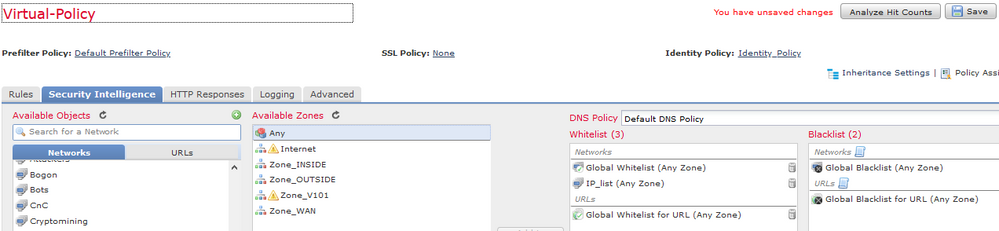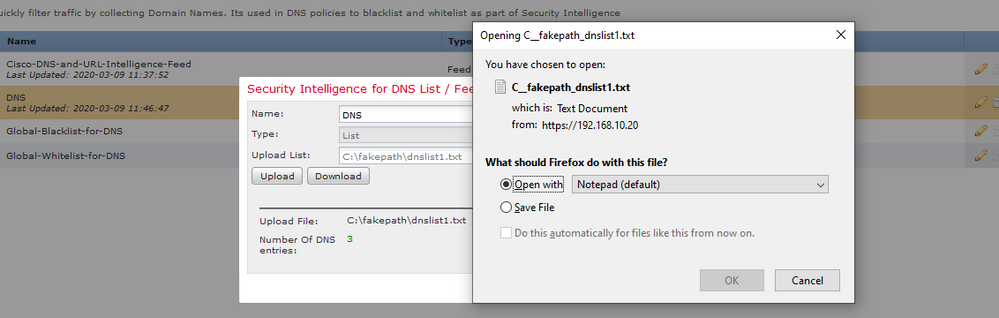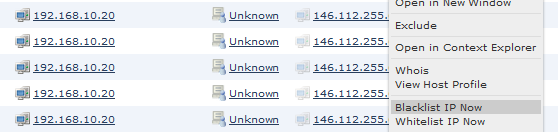- Cisco Community
- Technology and Support
- Security
- Network Security
- Re: Adding addresses to existing Network List - Firepower
- Subscribe to RSS Feed
- Mark Topic as New
- Mark Topic as Read
- Float this Topic for Current User
- Bookmark
- Subscribe
- Mute
- Printer Friendly Page
- Mark as New
- Bookmark
- Subscribe
- Mute
- Subscribe to RSS Feed
- Permalink
- Report Inappropriate Content
03-09-2020 06:48 AM
Hello everyone,
I would like to add couple of addresses to existing network list.
Once I click edit on the list, I can only delete existing addresses or save the config.
I don't see the add option. Please advise.
Regards,
Daniel
Solved! Go to Solution.
Accepted Solutions
- Mark as New
- Bookmark
- Subscribe
- Mute
- Subscribe to RSS Feed
- Permalink
- Report Inappropriate Content
03-10-2020 03:54 AM - edited 03-10-2020 03:57 AM
Once you've created the Network List, you would need to modify your Access Policy, go to the Security Intelligence tab and then select the list (add to whitelist).
E.g. - custom list called "IP_List" added to Whitelist.
You will also be able to determine whether the Policy is using the Global Whitelist/Blacklists.
- Mark as New
- Bookmark
- Subscribe
- Mute
- Subscribe to RSS Feed
- Permalink
- Report Inappropriate Content
03-09-2020 06:55 AM
Are you referring to Security Intelligence lists?
You just download the latest list, update it then re-upload the list and deploy.
HTH
- Mark as New
- Bookmark
- Subscribe
- Mute
- Subscribe to RSS Feed
- Permalink
- Report Inappropriate Content
03-09-2020 07:30 AM
How can I download the list?
I see following options only: update feeds, add network lists and feeds delete.
Thanks
- Mark as New
- Bookmark
- Subscribe
- Mute
- Subscribe to RSS Feed
- Permalink
- Report Inappropriate Content
03-09-2020 08:52 AM
You can select the pencil icon to the right of the list, which will open the window below. You can then click download, upload the list in notepad, edit and then re-upload.
If you don't see that, please upload a screenshot.
HTH
- Mark as New
- Bookmark
- Subscribe
- Mute
- Subscribe to RSS Feed
- Permalink
- Report Inappropriate Content
03-09-2020 10:53 AM
- Mark as New
- Bookmark
- Subscribe
- Mute
- Subscribe to RSS Feed
- Permalink
- Report Inappropriate Content
03-09-2020 11:07 AM
You go to connection > events, right click the IP address and then select either Blacklist or Whitelist IP address. The IP address would then appear in the Blacklist or Whitelist you referenced.
- Mark as New
- Bookmark
- Subscribe
- Mute
- Subscribe to RSS Feed
- Permalink
- Report Inappropriate Content
03-10-2020 02:11 AM
What if the connection has not been ever established to those addresses.
The addresses are not shown in the events.
Regards,
Daniel
- Mark as New
- Bookmark
- Subscribe
- Mute
- Subscribe to RSS Feed
- Permalink
- Report Inappropriate Content
03-10-2020 02:40 AM
You could just generate some traffic to the address(s), monitor in the connection events and then add to the global whitelist/blacklist.
Or just create a custom list (as per the screenshot I previously providied), that would perhaps allow you the ability to add/remove easier.
- Mark as New
- Bookmark
- Subscribe
- Mute
- Subscribe to RSS Feed
- Permalink
- Report Inappropriate Content
03-10-2020 02:48 AM
Do I need to manually add it for policies etc?
If yes how can I check which policies are using the default Global-Whitelist.
Thanks for the advice.
- Mark as New
- Bookmark
- Subscribe
- Mute
- Subscribe to RSS Feed
- Permalink
- Report Inappropriate Content
03-10-2020 03:54 AM - edited 03-10-2020 03:57 AM
Once you've created the Network List, you would need to modify your Access Policy, go to the Security Intelligence tab and then select the list (add to whitelist).
E.g. - custom list called "IP_List" added to Whitelist.
You will also be able to determine whether the Policy is using the Global Whitelist/Blacklists.
- Mark as New
- Bookmark
- Subscribe
- Mute
- Subscribe to RSS Feed
- Permalink
- Report Inappropriate Content
03-09-2020 08:37 AM
Hello,
I think you need to do that on the Object - Object Management then find the object you need to modify and click on the pencil icon on the right hand then choose range then save the configuration and go back to policies - access control chose the object and deploy, this should sort the problem.
SS
Discover and save your favorite ideas. Come back to expert answers, step-by-step guides, recent topics, and more.
New here? Get started with these tips. How to use Community New member guide