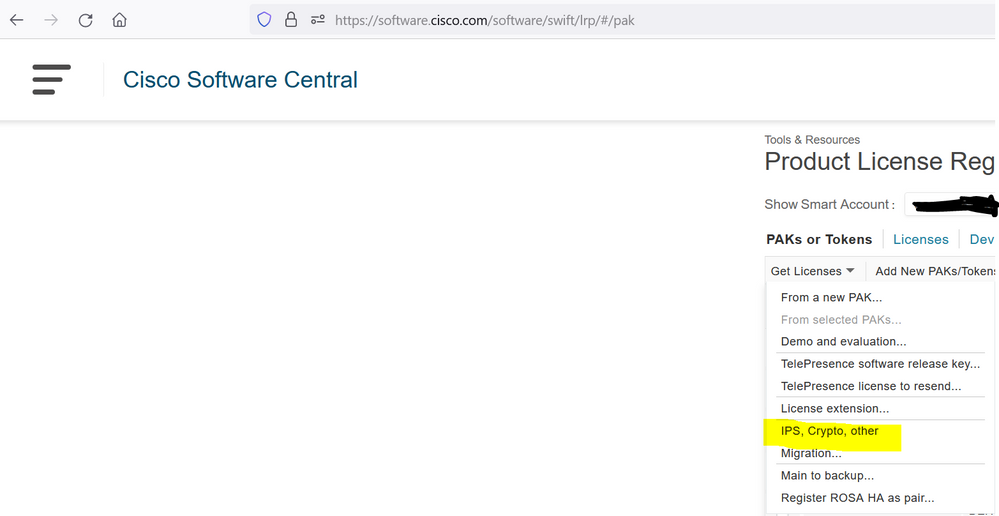- Cisco Community
- Technology and Support
- Security
- Network Security
- Re: ASA 3DES Key - Failed to retrieve permanent activation key. error
- Subscribe to RSS Feed
- Mark Topic as New
- Mark Topic as Read
- Float this Topic for Current User
- Bookmark
- Subscribe
- Mute
- Printer Friendly Page
ASA 3DES Key - Failed to retrieve permanent activation key. error
- Mark as New
- Bookmark
- Subscribe
- Mute
- Subscribe to RSS Feed
- Permalink
- Report Inappropriate Content
04-23-2022 12:01 PM
I have an ASA 5516-X and when I try to activate the 3DES key (that I just recently generated from the licensing portal), it instantly fails with the following error:
ASA-MAIN-01(config)# activation-key xxxxxxxxxxxxxxxxxxxxxxxxxxxxxxxxxxx (i redacted the key)
Validating activation key. This may take a few minutes...
Failed to retrieve permanent activation key.
At this point it hangs for a few minutes. How can I resolve this? Thanks.
- Mark as New
- Bookmark
- Subscribe
- Mute
- Subscribe to RSS Feed
- Permalink
- Report Inappropriate Content
04-23-2022 09:07 PM
When you input the serial number to obtain a 3ES key, use the value given in the "show version" output - that is the PCB (printed circuit board) serial number which is required for licensing purposes.
"show inventory" will return a different value - the chassis serial number.
- Mark as New
- Bookmark
- Subscribe
- Mute
- Subscribe to RSS Feed
- Permalink
- Report Inappropriate Content
04-24-2022 12:47 AM
Thanks for the reply. When I try that S/N I get the following error:
Serial number 'xxxxxxxxxxxxx' not found
Serial Number =xxxxxxxxxxxxxxx
We're sorry, but our systems do not show any data for the replacement serial number provided.
If you would like any assistance in the resolution of this issue, please open a service request online using the TAC Service Request Tool or open a case here.
Sincerely,
Cisco Systems Licensing
Open a Support Case
Call Technical Assistance Center
1-800-553-2447 or
1-408-523-7209 'option 3'.
I would open a case but I don't have smartnet anymore. I wouldn't think I need to pay for this since the license is free.
- Mark as New
- Bookmark
- Subscribe
- Mute
- Subscribe to RSS Feed
- Permalink
- Report Inappropriate Content
04-24-2022 04:00 AM
Smartnet is not required for the free 3DES-AES license.
Are you using this section of software.cisco.com to make the request?
- Mark as New
- Bookmark
- Subscribe
- Mute
- Subscribe to RSS Feed
- Permalink
- Report Inappropriate Content
04-24-2022 12:25 PM - edited 04-24-2022 12:26 PM
- Mark as New
- Bookmark
- Subscribe
- Mute
- Subscribe to RSS Feed
- Permalink
- Report Inappropriate Content
04-23-2022 11:44 PM
hi,
i agree with marvin. just use the 'show version' serial number for ASA license feature.
also post a 'show version' output to see if it's already enabled.
- Mark as New
- Bookmark
- Subscribe
- Mute
- Subscribe to RSS Feed
- Permalink
- Report Inappropriate Content
04-24-2022 12:51 AM
Licensed features for this platform:
Maximum Physical Interfaces : Unlimited perpetual
Maximum VLANs : 50 perpetual
Inside Hosts : Unlimited perpetual
Failover : Active/Active perpetual
Encryption-DES : Enabled perpetual
Encryption-3DES-AES : Disabled perpetual
Security Contexts : 2 perpetual
Carrier : Disabled perpetual
AnyConnect Premium Peers : 4 perpetual
AnyConnect Essentials : Disabled perpetual
Other VPN Peers : 100 perpetual
Total VPN Peers : 100 perpetual
AnyConnect for Mobile : Disabled perpetual
AnyConnect for Cisco VPN Phone : Disabled perpetual
Advanced Endpoint Assessment : Disabled perpetual
Shared License : Disabled perpetual
Total TLS Proxy Sessions : 320 perpetual
Botnet Traffic Filter : Disabled perpetual
Cluster : Disabled perpetual
VPN Load Balancing : Enabled perpetual
It's not enabled. I can only SSH with SSH 1, but if I try to use SSH 2 it fails. That's what I'm trying to accomplish.
Discover and save your favorite ideas. Come back to expert answers, step-by-step guides, recent topics, and more.
New here? Get started with these tips. How to use Community New member guide