- Cisco Community
- Technology and Support
- Security
- Network Security
- ASA IPS SSM 10
- Subscribe to RSS Feed
- Mark Topic as New
- Mark Topic as Read
- Float this Topic for Current User
- Bookmark
- Subscribe
- Mute
- Printer Friendly Page
ASA IPS SSM 10
- Mark as New
- Bookmark
- Subscribe
- Mute
- Subscribe to RSS Feed
- Permalink
- Report Inappropriate Content
03-15-2013 09:46 AM - edited 03-10-2019 05:55 AM
Hello,
we had two ASA with IPS SSM 10 sw 7.1.6. Automatic signature update failed. (Last attempt was more than 70 days). I tried to update IPS manually (sometimes it hapenned) . From IME (7.2.3) I saw warning message:
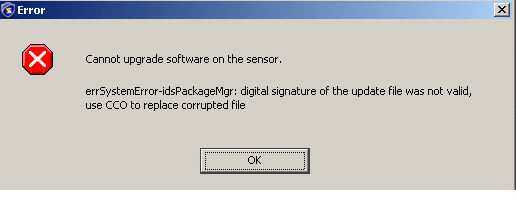
I tried update from CLI = same result.
I tried to use upgrade package of 7.1.7 first = same result
We made recovery of both sensors to version 7.1.7. Then I tried to apply latest signature image. I have (S698 and new one 702). Both updates have same result = same error message...
Do you have any experience with similar problem ? We completelly recovered IPS sensor and result is same... It's very strange.
Thomas
- Labels:
-
IPS and IDS
- Mark as New
- Bookmark
- Subscribe
- Mute
- Subscribe to RSS Feed
- Permalink
- Report Inappropriate Content
03-15-2013 10:06 AM
Sounds like you are using the right file but the wrong method to upload it.
How do you do it?
- Mark as New
- Bookmark
- Subscribe
- Mute
- Subscribe to RSS Feed
- Permalink
- Report Inappropriate Content
03-15-2013 11:05 AM
its sounds :-)
I tried classical steps: cli: upgrade ftp:/ip_address/name of the package
or from IME :
configuration/sensor management/update sensor
- Mark as New
- Bookmark
- Subscribe
- Mute
- Subscribe to RSS Feed
- Permalink
- Report Inappropriate Content
03-15-2013 01:26 PM
Can you try to download the signature file again from Cisco and check its MD5 checksum?
What happens when you set it to "auto-update"?
- Mark as New
- Bookmark
- Subscribe
- Mute
- Subscribe to RSS Feed
- Permalink
- Report Inappropriate Content
03-15-2013 01:42 PM
I tried to download package many times... I will check the MD5. But can the download fail many times ?
auto-update looks normally. (once per week is regular update). IPS just tried to download package, no error message. But signature version is still same. This output is from secondary IPS:
regular global corelation works well:
Discover and save your favorite ideas. Come back to expert answers, step-by-step guides, recent topics, and more.
New here? Get started with these tips. How to use Community New member guide
