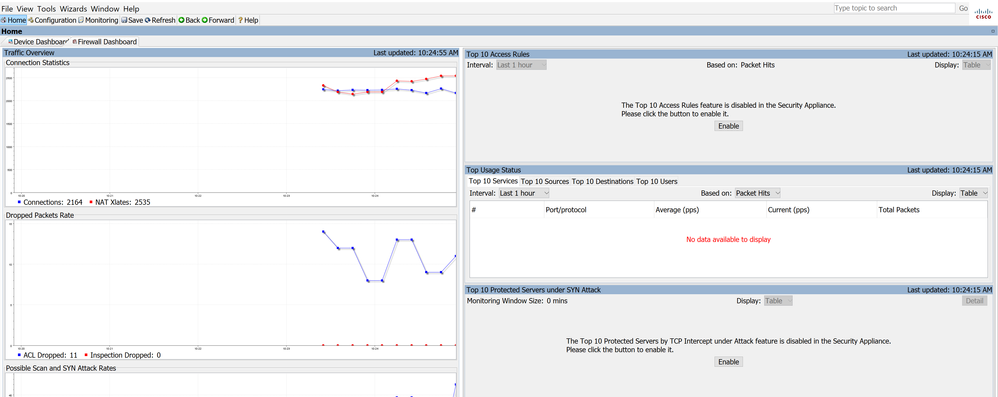- Cisco Community
- Technology and Support
- Security
- Network Security
- Re: ASA top talkers
- Subscribe to RSS Feed
- Mark Topic as New
- Mark Topic as Read
- Float this Topic for Current User
- Bookmark
- Subscribe
- Mute
- Printer Friendly Page
ASA top talkers
- Mark as New
- Bookmark
- Subscribe
- Mute
- Subscribe to RSS Feed
- Permalink
- Report Inappropriate Content
11-03-2017 07:12 AM - edited 02-21-2020 06:38 AM
Dear all,
from PRTG monitoring a saw that many time the bandwith of my connection is full. I need to know what is the clients that generating more traffic. Is there a method to know this ? from ASDM or CLI ?
Thank you,
Daniele.
- Labels:
-
NGFW Firewalls
- Mark as New
- Bookmark
- Subscribe
- Mute
- Subscribe to RSS Feed
- Permalink
- Report Inappropriate Content
11-03-2017 07:26 AM
You can do this on the ASDM using the Firewall Dashboard. Under Home tab, Navigate to the Firewall Dashboard tab and enable the Top Usage Stats dashboard on the right hand section. You can then see this information in bar, pie or table format.
- Mark as New
- Bookmark
- Subscribe
- Mute
- Subscribe to RSS Feed
- Permalink
- Report Inappropriate Content
11-03-2017 08:23 AM
I found the section but the monitoring stay in stuck on loading. I will wait if I can obtain the information...
Thank you,
For your help !
- Mark as New
- Bookmark
- Subscribe
- Mute
- Subscribe to RSS Feed
- Permalink
- Report Inappropriate Content
11-03-2017 10:13 AM
Usually takes a while to populate some of the dashboards as the default period is 1 hour for most of them.
- Mark as New
- Bookmark
- Subscribe
- Mute
- Subscribe to RSS Feed
- Permalink
- Report Inappropriate Content
11-08-2017 02:18 AM
Hi,
I obtained this data form the firewall dashboard. I don't unterstand why i see as source pubblic ip address. Can you explain me ?
The top user section doesn't work because I don't have the AD connected to asa.
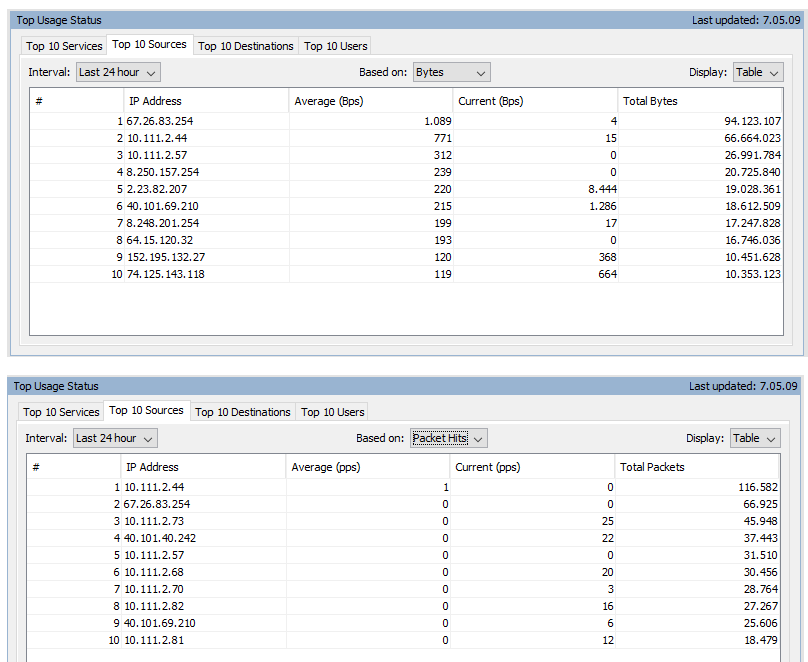
Daniele
- Mark as New
- Bookmark
- Subscribe
- Mute
- Subscribe to RSS Feed
- Permalink
- Report Inappropriate Content
11-08-2017 03:18 AM - edited 11-08-2017 03:31 AM
You see public IP's as the source address as the traffic is likely originating from the internet and going to you. For example someone in your lan is downloading something from that source address and the ASDM is reporting that a lot of traffic is coming from that IP. Also it could mean that someone at that source IP is sending that data into your network if you have a service setup to receive that data (ftp or sftp server?).
As you have PRTG you could configure netflow on the ASA and have it send the traffic information data to PRTG & PRTG can then compile a list of top talkers for you, you then won't need to have ASDM constantly open. Netflow on PRTG will be much more useful to you.
PRTG support doc on configuring netflow on ASA 55XX series.
https://kb.paessler.com/en/topic/1423-how-to-monitor-cisco-asa-firewalls-using-netflow-9-and-prtg
-If I helped you somehow, please, rate it as useful.-
- Mark as New
- Bookmark
- Subscribe
- Mute
- Subscribe to RSS Feed
- Permalink
- Report Inappropriate Content
11-09-2017 01:47 AM
Hi,
I tried to configure netflow on ASA but the following command seems doesn't works
policy-map global_policy class class-default flow-export event-type all destination x.x.x.x yy
The following error is showed
Giulianova-FW# conf t
Giulianova-FW(config)# policy-map global_policy
Giulianova-FW(config-pmap)# class class-default
Giulianova-FW(config-pmap-c)# flow-export event-type all destination 10.111.1.$
flow-export event-type all destination 10.111.1.102 2055
^
ERROR: % Invalid Hostname
Giulianova-FW(config-pmap-c)# $destination 10.111.1.102 ?
mpf-policy-map-class mode commands/options:
Hostname or A.B.C.D Destination IP address or name
<cr>
Giulianova-FW(config-pmap-c)# $destination 10.111.1.102
He ask me the ip address but I already put in the IP.
Anyway after that I configured PRTG I can see the netflow protocol I don't know how but I see that. In the asa configuration I had configured only snmp. I don't unterstand how I can see netflow also...
- Mark as New
- Bookmark
- Subscribe
- Mute
- Subscribe to RSS Feed
- Permalink
- Report Inappropriate Content
11-09-2017 03:02 AM
that is weird that it works without the full config, PRTG is good but i don't think its good enough to defy the ASA config :)
I can't test it right now but i'm wondering if you need the word "destination", maybe substitute "destination" for the actual IP.
can you do a ? on the following and confirm?
Giulianova-FW(config-pmap-c)# flow-export event-type all ?
-If I helped you somehow, please, rate it as useful.-
- Mark as New
- Bookmark
- Subscribe
- Mute
- Subscribe to RSS Feed
- Permalink
- Report Inappropriate Content
11-09-2017 06:44 AM
Hi,
the destination command is needed:
Giulianova-FW(config)# policy-map global_policy
Giulianova-FW(config-pmap)# class class-default
Giulianova-FW(config-pmap-c)# flow-export event-type all ?
mpf-policy-map-class mode commands/options:
destination Export specified NetFlow events to destination
Discover and save your favorite ideas. Come back to expert answers, step-by-step guides, recent topics, and more.
New here? Get started with these tips. How to use Community New member guide