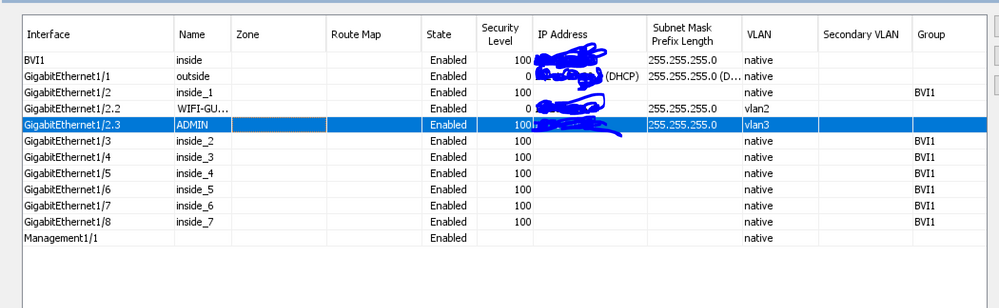- Cisco Community
- Technology and Support
- Security
- Network Security
- ASA5506 New VLAN for Guest WIFI
- Subscribe to RSS Feed
- Mark Topic as New
- Mark Topic as Read
- Float this Topic for Current User
- Bookmark
- Subscribe
- Mute
- Printer Friendly Page
- Mark as New
- Bookmark
- Subscribe
- Mute
- Subscribe to RSS Feed
- Permalink
- Report Inappropriate Content
04-02-2020 10:42 PM - edited 04-02-2020 10:43 PM
Hello
I need to create new VLAN02 for guest WIFI and set up some rules to restrict access to some IP address.
My ASA5506 is in BVI mode.
The current ASA interfaces are like this;
BVI1 – inside
GIG1/1 - outside -
GIG1/2 - inside_1 -
GIG1/3 - inside_2 -
GIG1/4 - inside_3 -
GIG1/5 - inside_4 -
GIG1/6 - inside_5 -
GIG1/7 - inside_6 -
GIG1/8 - inside_7 -
Management1/1 -
I want to assign GIG1/5 for VLAN02 as guest Wi-Fi and assign and IP address for this new VLAN.
What is the best practice to do it? Please.
Is it possible to demonstrate the setting from ASDM?
Solved! Go to Solution.
Accepted Solutions
- Mark as New
- Bookmark
- Subscribe
- Mute
- Subscribe to RSS Feed
- Permalink
- Report Inappropriate Content
04-28-2020 04:41 AM
You just need to configure a second BVI interface with an IP in the range that VLAN2 has.
for example:
interface bvi 1
nameif inside
security-level 100
ip address 10.1.2.1 255.255.255.0 standby 10.1.2.2
interface bvi 2
nameif GUEST-WIFI
security-level 0
ip address 10.1.3.1 255.255.255.0 standby 10.1.3.2
interface Gig1/1
description LOCAL_LAN
bridge-group 1
interface Gig1/5
description GUEST_WIFI
bridge-group 2
Please remember to select a correct answer and rate helpful posts
- Mark as New
- Bookmark
- Subscribe
- Mute
- Subscribe to RSS Feed
- Permalink
- Report Inappropriate Content
04-28-2020 09:53 AM
Assuming that you will have more than one VLAN on the link between ASA and the switch, you can do the following (I am assuming you are following best practice and not using VLAN 1 and therefore I am using VLAN 2 and 3 in this example):
ASA:
int Gi1/2
no shut
intGi1/2.2
vlan 2
nameif WIFI-GUEST
security-level 5
ip address 10.1.2.1 255.255.255.0 standby 10.1.2.2
int Gi1/2.3
vlan 3
nameif INSIDE
security-level 100
ip address 10.1.3.1 255.255.255.0 standby 10.1.3.2
object network WIFI-GUEST-SUBNET
subnet 10.1.2.0 255.255.255.0
nat(WIFI-GUEST,OUTSIDE) dynamic interface
object network INSIDE-SUBNET
subnet 10.1.3.0 255.255.255.0
nat(INSIDE,OUTSIDE) dynamic interface
Switch:
int Gi1/24
switchport mode trunk
switchport trunk allowed vlan add 2,3
no shut
Please remember to select a correct answer and rate helpful posts
- Mark as New
- Bookmark
- Subscribe
- Mute
- Subscribe to RSS Feed
- Permalink
- Report Inappropriate Content
04-27-2020 03:37 AM - edited 04-27-2020 08:41 AM
Hello All
Any feedback? please.
I have created "DMZ Name of interface GigabitEthernet1/6.2"
Interface GigabitEthernet1/6.2 "DMZ", is down, line protocol is down
Hardware is Accelerator rev01, BW 1000 Mbps, DLY 10 usec
VLAN identifier 2
MAC address 7488.bb16.a323, MTU 1500
IP address 10.207.177.1, subnet mask 255.255.255.0
Traffic Statistics for "DMZ":
0 packets input, 0 bytes
0 packets output, 0 bytes
0 packets dropped
How to make it active and assign port in cisco switch sg300?
basically for wifi guest.
- Mark as New
- Bookmark
- Subscribe
- Mute
- Subscribe to RSS Feed
- Permalink
- Report Inappropriate Content
04-28-2020 04:41 AM
You just need to configure a second BVI interface with an IP in the range that VLAN2 has.
for example:
interface bvi 1
nameif inside
security-level 100
ip address 10.1.2.1 255.255.255.0 standby 10.1.2.2
interface bvi 2
nameif GUEST-WIFI
security-level 0
ip address 10.1.3.1 255.255.255.0 standby 10.1.3.2
interface Gig1/1
description LOCAL_LAN
bridge-group 1
interface Gig1/5
description GUEST_WIFI
bridge-group 2
Please remember to select a correct answer and rate helpful posts
- Mark as New
- Bookmark
- Subscribe
- Mute
- Subscribe to RSS Feed
- Permalink
- Report Inappropriate Content
04-28-2020 04:59 AM
Thank you -
I need to assign port to this new BVI2
I have cisco switch sg300 28port -
Steps -
switchbb2d3c#configure t
switchbb2d3c(config)#interface ge24
switchbb2d3c(config-if)#switchport mode trunk
switchbb2d3c(config-if)#switchport trunk allowed vlan add 2
switchbb2d3c(config-if)#end
switchbb2d3c#configure t
switchbb2d3c(config)#interface ge 5
switchbb2d3c(config-if)#switchport mode access
switchbb2d3c(config-if)#switchport access vlan 2
switchbb2d3c(config-if)#end
switchbb2d3c#conf t
switchbb2d3c(config)#interface ge5
switchbb2d3c(config-if)#shutdown
switchbb2d3c(config-if)#no shutdown
- Mark as New
- Bookmark
- Subscribe
- Mute
- Subscribe to RSS Feed
- Permalink
- Report Inappropriate Content
04-28-2020 06:36 AM
In the example for the BVI interface the switch interface should be an access port. If you want to trunk the switch interface you need to configure subinterfaces on the ASA, assign them to the correct VLAN and add the bridge-group ID.
Please remember to select a correct answer and rate helpful posts
- Mark as New
- Bookmark
- Subscribe
- Mute
- Subscribe to RSS Feed
- Permalink
- Report Inappropriate Content
04-28-2020 06:59 AM
So from the firewall side is good so far.
Can you please list the steps for the switch, what I should do?
Ge24 is the main interface between Asa and switch.
example I want to assign ge5 to BVI2?
- Mark as New
- Bookmark
- Subscribe
- Mute
- Subscribe to RSS Feed
- Permalink
- Report Inappropriate Content
04-28-2020 07:36 AM
What is the reason for using BVI? BVI interface is mainly used when you want to bridge two or more interfaces on the ASA. It is so you can use the ASA interfaces as a switch (of sorts). If you are not using the ASA interfaces as a "switch" then I would suggest not using BVI and just use regular interface configuration.
Please remember to select a correct answer and rate helpful posts
- Mark as New
- Bookmark
- Subscribe
- Mute
- Subscribe to RSS Feed
- Permalink
- Report Inappropriate Content
04-28-2020 08:26 AM
Yes, you are right, basically the ASA came with BVI interfaces, I can add normal interface no problem, my question is how to link the switch to the ASA interface assuming the new interface is (VLAN2)?
appreciated
- Mark as New
- Bookmark
- Subscribe
- Mute
- Subscribe to RSS Feed
- Permalink
- Report Inappropriate Content
04-28-2020 09:53 AM
Assuming that you will have more than one VLAN on the link between ASA and the switch, you can do the following (I am assuming you are following best practice and not using VLAN 1 and therefore I am using VLAN 2 and 3 in this example):
ASA:
int Gi1/2
no shut
intGi1/2.2
vlan 2
nameif WIFI-GUEST
security-level 5
ip address 10.1.2.1 255.255.255.0 standby 10.1.2.2
int Gi1/2.3
vlan 3
nameif INSIDE
security-level 100
ip address 10.1.3.1 255.255.255.0 standby 10.1.3.2
object network WIFI-GUEST-SUBNET
subnet 10.1.2.0 255.255.255.0
nat(WIFI-GUEST,OUTSIDE) dynamic interface
object network INSIDE-SUBNET
subnet 10.1.3.0 255.255.255.0
nat(INSIDE,OUTSIDE) dynamic interface
Switch:
int Gi1/24
switchport mode trunk
switchport trunk allowed vlan add 2,3
no shut
Please remember to select a correct answer and rate helpful posts
- Mark as New
- Bookmark
- Subscribe
- Mute
- Subscribe to RSS Feed
- Permalink
- Report Inappropriate Content
04-28-2020 11:53 PM
Hello -
Thank you for the support, I will make a test and let you know the results.
- Mark as New
- Bookmark
- Subscribe
- Mute
- Subscribe to RSS Feed
- Permalink
- Report Inappropriate Content
04-29-2020 01:49 AM
Hello -
90% of work is completed, I can see the new IP Address in the computer -
Things not working,
1. No Internet network access
2. The IPV4 default gateway is showing different IP Address
3. I'm not able to ping the new IP.
- Mark as New
- Bookmark
- Subscribe
- Mute
- Subscribe to RSS Feed
- Permalink
- Report Inappropriate Content
04-29-2020 04:58 AM
Could you please post the full running configuration of the ASA (remember to remove any public IPs, usernames and passwords).
Post the output of show route
Which IP are you not able to ping? The default route IP or the WIFI-GUEST IP?
Please remember to select a correct answer and rate helpful posts
- Mark as New
- Bookmark
- Subscribe
- Mute
- Subscribe to RSS Feed
- Permalink
- Report Inappropriate Content
04-29-2020 06:21 AM
at this point, I will have to enter the gate manually -
thank you for the collaboration and excellent support
- Mark as New
- Bookmark
- Subscribe
- Mute
- Subscribe to RSS Feed
- Permalink
- Report Inappropriate Content
04-28-2020 01:28 PM
agree
Discover and save your favorite ideas. Come back to expert answers, step-by-step guides, recent topics, and more.
New here? Get started with these tips. How to use Community New member guide