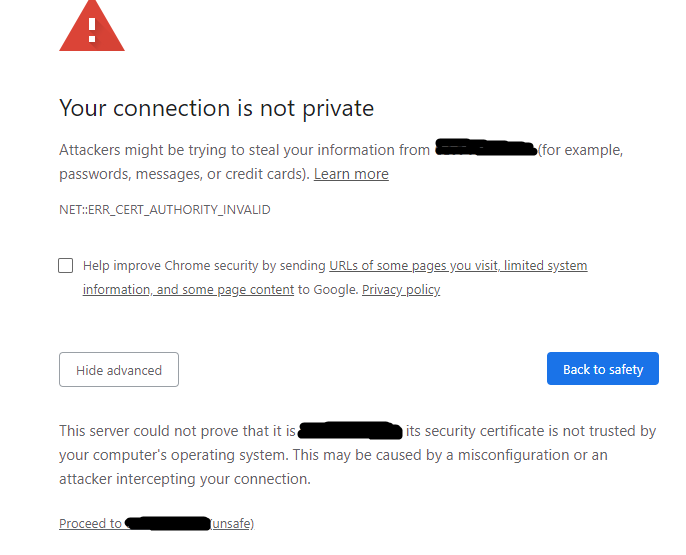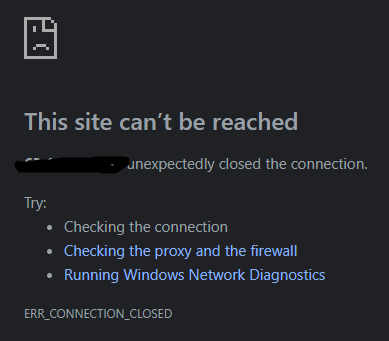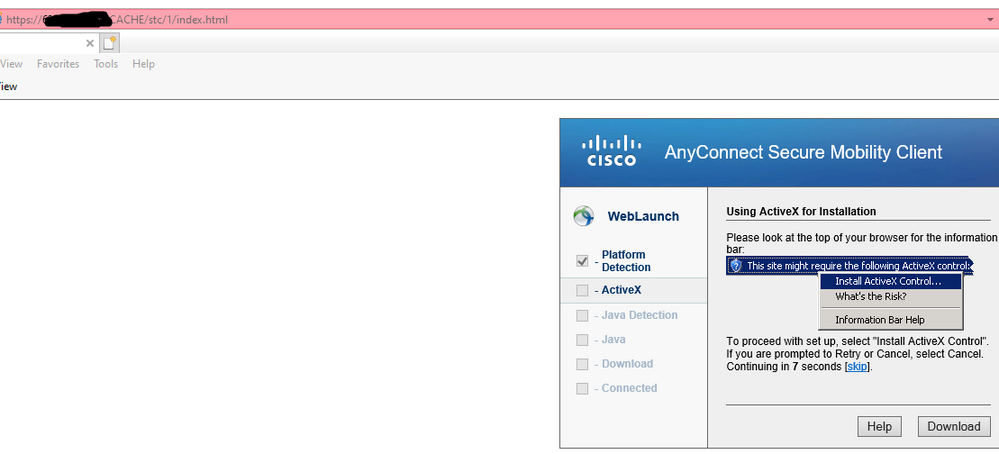- Cisco Community
- Technology and Support
- Security
- Network Security
- Re: ASA5508 - ASDM User Accounts
- Subscribe to RSS Feed
- Mark Topic as New
- Mark Topic as Read
- Float this Topic for Current User
- Bookmark
- Subscribe
- Mute
- Printer Friendly Page
ASA5508 - ASDM User Accounts
- Mark as New
- Bookmark
- Subscribe
- Mute
- Subscribe to RSS Feed
- Permalink
- Report Inappropriate Content
04-06-2020 06:10 AM
New to Firewall Management and need some help. 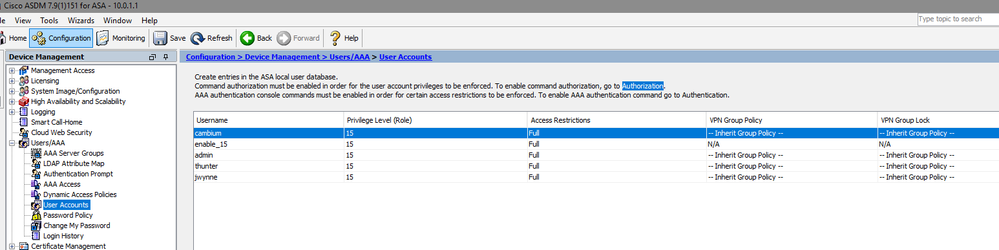
- Mark as New
- Bookmark
- Subscribe
- Mute
- Subscribe to RSS Feed
- Permalink
- Report Inappropriate Content
04-06-2020 09:11 AM
You can also enable it on the management interface, if it was already enabled and you have a management network. I assume you are currently connected to the inside interface?
- Mark as New
- Bookmark
- Subscribe
- Mute
- Subscribe to RSS Feed
- Permalink
- Report Inappropriate Content
04-06-2020 10:40 AM
When I try to go to the IP on a browser Outside of Network, I get the "Connection is not Private" warning, then when I proceed it says page cannot be found. What am I missing here? Thank you.
- Mark as New
- Bookmark
- Subscribe
- Mute
- Subscribe to RSS Feed
- Permalink
- Report Inappropriate Content
04-06-2020 10:47 AM - edited 04-06-2020 10:55 AM
Well it proves that you can at least access the login page, which is good!
Try appending /admin after the IP address. E.g:- "https://1.1.1.1/admin" - obviously replacing 1.1.1.1 with your IP address
If you already have ASDM installed then you don't need to open a web browser, you can just open ASDM set the IP address as the outside interface IP address and then login.
- Mark as New
- Bookmark
- Subscribe
- Mute
- Subscribe to RSS Feed
- Permalink
- Report Inappropriate Content
04-06-2020 11:26 AM
It says I have to have some service contract to download ASDM. Is that the only way to get ASDM? Thank you.
- Mark as New
- Bookmark
- Subscribe
- Mute
- Subscribe to RSS Feed
- Permalink
- Report Inappropriate Content
04-06-2020 11:33 AM
If you go to the ASA login page, e.g:- https://1.1.1.1/admin you download ASDM from there and then install on the computer. You do this only once, once installed you access ASDM directly.
I was querying whether you'd already done this on your computer, in which case ASDM would already have been downloaded and installed.
- Mark as New
- Bookmark
- Subscribe
- Mute
- Subscribe to RSS Feed
- Permalink
- Report Inappropriate Content
04-06-2020 11:41 AM
I only have ASDM installed on my domain controller. I was wanting to put ASDM on 2 laptops for remote users but am not able to access through browser as I mention earlier. I have tried just the https://ipaddress and also https://ipaddress/admin. Neither are working.
- Mark as New
- Bookmark
- Subscribe
- Mute
- Subscribe to RSS Feed
- Permalink
- Report Inappropriate Content
04-06-2020 11:51 AM
Are you accessing the webpage when connected to the outside of the ASA?
- Mark as New
- Bookmark
- Subscribe
- Mute
- Subscribe to RSS Feed
- Permalink
- Report Inappropriate Content
04-06-2020 12:06 PM
I did get the login screen to come up in Internet Explorer. It is asking for my login credentials, then tries to install AnyConnect VPN. Is this normal? Is it because I did not put admin after the IP Address?
- Mark as New
- Bookmark
- Subscribe
- Mute
- Subscribe to RSS Feed
- Permalink
- Report Inappropriate Content
04-06-2020 12:10 PM
- Mark as New
- Bookmark
- Subscribe
- Mute
- Subscribe to RSS Feed
- Permalink
- Report Inappropriate Content
04-06-2020 12:16 PM
It is all working now. I was able to login with adding admin to end of ip address and download ASDM.
Thank you for all your help!
- Mark as New
- Bookmark
- Subscribe
- Mute
- Subscribe to RSS Feed
- Permalink
- Report Inappropriate Content
04-06-2020 08:34 AM
ACLs are (generally speaking) for traffic going THROUGH the firewall - not traffic TO the firewall.
It's as @Rob Ingram said for allowing management traffic (which terminates on the firewall - i.e., TO the firewall).
- « Previous
-
- 1
- 2
- Next »
Discover and save your favorite ideas. Come back to expert answers, step-by-step guides, recent topics, and more.
New here? Get started with these tips. How to use Community New member guide