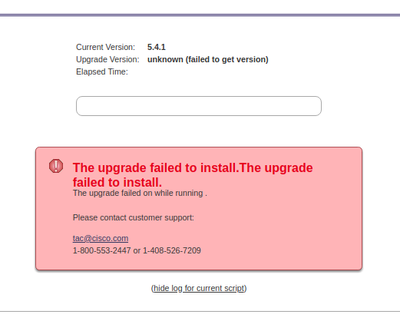- Cisco Community
- Technology and Support
- Security
- Network Security
- Re: ASA5508-X FirePOWER not working after upgrade failure.
- Subscribe to RSS Feed
- Mark Topic as New
- Mark Topic as Read
- Float this Topic for Current User
- Bookmark
- Subscribe
- Mute
- Printer Friendly Page
- Mark as New
- Bookmark
- Subscribe
- Mute
- Subscribe to RSS Feed
- Permalink
- Report Inappropriate Content
03-12-2018 01:52 AM - edited 02-21-2020 07:30 AM
Hi,
While I was upgrading FirePOWER from 5.4.1 to 6.0.0 there was a power outage, and the upgrade didn't complete.
The module became unresponsive (it's status from ASA CLI) until I had to shut it down, reset it, then reload it.
Now I can access it through console (session sfr), but the web shows this error message
I tried to recover it, but there's no image for it in the ASA.
Below are the current state of it:
LAB1-ASA4# show module sfr details Getting details from the Service Module, please wait... Card Type: FirePOWER Services Software Module Model: ASA5508 Hardware version: N/A Serial Number: <REMOVED> Firmware version: N/A Software version: 5.4.1-211 MAC Address Range: <REMOVED> App. name: ASA FirePOWER App. Status: Up App. Status Desc: Normal Operation App. version: 5.4.1-211 Data Plane Status: Up Console session: Ready Status: Up DC addr: No DC Configured Mgmt IP addr: 192.168.0.2 Mgmt Network mask: 255.255.255.0 Mgmt Gateway: 192.168.0.1 Mgmt web ports: 443 Mgmt TLS enabled: true
> show summary Unable to access DetectionEngine::bulkLoad ------------------[ LAB1-ASA4-FP ]------------------ Model : ASA5508 (72) Version 5.4.1 (Build 211) UUID : <REMOVED> Rules update version : 2015-01-15-001-vrt VDB version : 252 ----------------------------------------------------
Solved! Go to Solution.
- Labels:
-
NGFW Firewalls
Accepted Solutions
- Mark as New
- Bookmark
- Subscribe
- Mute
- Subscribe to RSS Feed
- Permalink
- Report Inappropriate Content
03-12-2018 09:52 PM
Hello,
Can you please try to reimage and see if helps:
https://www.petenetlive.com/KB/Article/0001164
-
HTH
AJ
- Mark as New
- Bookmark
- Subscribe
- Mute
- Subscribe to RSS Feed
- Permalink
- Report Inappropriate Content
03-12-2018 09:52 PM
Hello,
Can you please try to reimage and see if helps:
https://www.petenetlive.com/KB/Article/0001164
-
HTH
AJ
- Mark as New
- Bookmark
- Subscribe
- Mute
- Subscribe to RSS Feed
- Permalink
- Report Inappropriate Content
03-13-2018 01:47 AM
Thanks :)
- Mark as New
- Bookmark
- Subscribe
- Mute
- Subscribe to RSS Feed
- Permalink
- Report Inappropriate Content
04-28-2020 10:39 PM
Hello, what if i do not have any image file also can't download it from cisco.com??
Discover and save your favorite ideas. Come back to expert answers, step-by-step guides, recent topics, and more.
New here? Get started with these tips. How to use Community New member guide