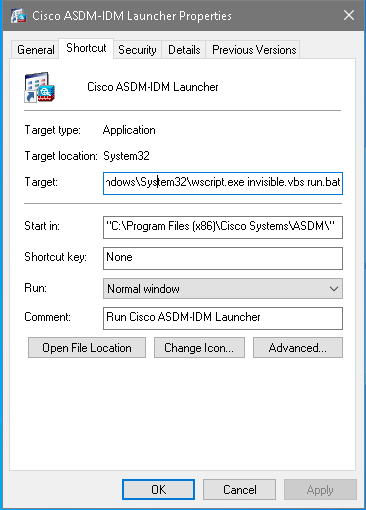- Cisco Community
- Technology and Support
- Security
- Network Security
- Re: ASDM "this app can't run on your PC" - Windows 10
- Subscribe to RSS Feed
- Mark Topic as New
- Mark Topic as Read
- Float this Topic for Current User
- Bookmark
- Subscribe
- Mute
- Printer Friendly Page
- Mark as New
- Bookmark
- Subscribe
- Mute
- Subscribe to RSS Feed
- Permalink
- Report Inappropriate Content
01-17-2019 07:49 PM - edited 02-21-2020 08:40 AM
I am getting this error when trying to launch ASDM. New install of Windows 10 Professional. I have been running this successfully on other Windows 10 PCs. Has anyone seen this and know the fix?
Solved! Go to Solution.
- Labels:
-
NGFW Firewalls
- Mark as New
- Bookmark
- Subscribe
- Mute
- Subscribe to RSS Feed
- Permalink
- Report Inappropriate Content
08-29-2019 01:01 AM
No worries, people are still struggling with this so I updated it.
Windows 10: Cisco ASDM ‘This app can’t run on your PC’
Pete
- Mark as New
- Bookmark
- Subscribe
- Mute
- Subscribe to RSS Feed
- Permalink
- Report Inappropriate Content
08-04-2020 01:07 AM - edited 09-15-2020 02:51 AM
Hi,
I had the same issue but its solved I just copied this link in the shortcut target "C:\Windows\System32\wscript.exe invisible.vbs run.bat"
I hope it will be working for others also
Regards.
- Mark as New
- Bookmark
- Subscribe
- Mute
- Subscribe to RSS Feed
- Permalink
- Report Inappropriate Content
09-15-2020 07:01 AM
Regards,
Rich
- Mark as New
- Bookmark
- Subscribe
- Mute
- Subscribe to RSS Feed
- Permalink
- Report Inappropriate Content
05-16-2021 08:54 AM
Thank You so much. Its working
- Mark as New
- Bookmark
- Subscribe
- Mute
- Subscribe to RSS Feed
- Permalink
- Report Inappropriate Content
05-17-2021 08:44 AM
I’m glad you find the information helpful.
Regards,
Rich
- Mark as New
- Bookmark
- Subscribe
- Mute
- Subscribe to RSS Feed
- Permalink
- Report Inappropriate Content
08-24-2021 09:04 AM
EXTREMELY poorly-written installation! It should always say, "Hey, you're missing this Java pre-req." Instead, it just CRAPS OUT and you're left hanging. Same with the initial install, where it has that super-long, stupid path variable that is not compatible - that is, apparently, a super-easy thing to verify; and maybe even have the installation auto-change it to the correct, shorter path. Cisco is "world-class?" So really, Step #2 (or, in truth, Step #1) should be: First, make sure you have a compatible (or the latest) Java JRE? Very frustrating to have to spend wasted time on this, just to get what should be a simple app to work!
- Mark as New
- Bookmark
- Subscribe
- Mute
- Subscribe to RSS Feed
- Permalink
- Report Inappropriate Content
08-24-2021 09:48 AM - edited 08-24-2021 09:53 AM
This begs the bigger question: Which piece(s) of Java is/are needed? And are they free? If we are a commercial entity, but we aren't "developing customer apps based on Java;" where does that fall in the scheme of things? I read that we can use the OpenSource JDK or related binaries or similar from other 3rd parties that package it? It's very confusing and none of us wants to go afoul of Oracle's licensing agreement. Which version, where, and how do I legally get a version, without having to pay? Note: It seems that, since Cisco ASDM requires Java to run; maybe they should package up and provide a version of it; OR provide a version of ASDM that does not require it and runs strictly via HTML5, for example - thoughts? Answers? Guidance? Below is a blurb:
"Starting with the April 2019 update, Oracle JDK 8 will have commercial use restrictions. Through at least December 2020 the Oracle JDK will remain free for personal desktop use, development, testing, prototyping, demonstrating and for use with certain types of applications. After those dates, users can either go onto a paid support plan or use a Java SE 8 / OpenJDK 8 binary from another provider."
- Mark as New
- Bookmark
- Subscribe
- Mute
- Subscribe to RSS Feed
- Permalink
- Report Inappropriate Content
08-25-2021 09:43 AM
Regards,
Rich
- Mark as New
- Bookmark
- Subscribe
- Mute
- Subscribe to RSS Feed
- Permalink
- Report Inappropriate Content
08-27-2021 08:17 AM
Thanks @r-dobrowolski - but my main point also is "are you a Corporate user?" - in other words, Corp users are supposed to be paying to use Java now. People who are just "home users" (personal, non-business use) can still use it for free. The license documents state that, after December 2020, they (Oracle) are expecting those who use Java and are part of a "business" to start paying the license fees. Again, the documents are very confusing; but, businesses can be charged up to $100,000.00 fine per incident, if they are not abiding by proper software license agreements - this goes for ANY software - not just Java - you even get paid a fee (bounty), if you know of some company illegally using software, and they haven't paid for the proper licensing. So, I hope you see my point. My specific case, and question, are asking about "business users" of Java - do they have to pay, or is it still free? Per their license docs, it is no longer free, but if we use the OpenJDK, then we can avoid having to pay a fee - that's the way I read their agreement. Any ideas? Thanks!
- Mark as New
- Bookmark
- Subscribe
- Mute
- Subscribe to RSS Feed
- Permalink
- Report Inappropriate Content
09-12-2021 07:11 AM
Good night.
This is because you .exe the wrong way to run the software.
Right-click the ASDM shortcut icon, click Properties, and then type the following command in the appropriate boxes:
C:\Windows\system32\wscript.exe Запуск invisible.vbs.bat
◗.exe wscript data is stored in the path above.
I think you can start with that, but if it's still useless, reinstall it.
- Mark as New
- Bookmark
- Subscribe
- Mute
- Subscribe to RSS Feed
- Permalink
- Report Inappropriate Content
07-26-2022 06:38 AM
Cisco TAC should investigate the issue. Every time there is new version available the target changes.
It is extremely annoying that the problem is not fixed for over two years causing end users to manually edit the path.
Thank you
- Mark as New
- Bookmark
- Subscribe
- Mute
- Subscribe to RSS Feed
- Permalink
- Report Inappropriate Content
08-12-2022 02:14 AM - edited 08-12-2022 02:35 AM
This app can't run on your PC
To find a version for your PC, check with the software publisher
This worked for me as well, thanks.
Start>Cisco ASDM-IDM Launcher > Open file location
Right click on Cisco ASDM-IDM Launcher> Property >Shortcut> Target> Then replace to C:\Windows\System32\wscript.exe invisible.vbs run.bat
- Mark as New
- Bookmark
- Subscribe
- Mute
- Subscribe to RSS Feed
- Permalink
- Report Inappropriate Content
10-19-2022 08:14 AM
Will cisco ever fix the file path for new installs and asdm upgrades? User input should not be required.
- Mark as New
- Bookmark
- Subscribe
- Mute
- Subscribe to RSS Feed
- Permalink
- Report Inappropriate Content
10-19-2022 08:42 AM
Unlikely. Cisco has decades of history of ignoring these kinds of things.
- Mark as New
- Bookmark
- Subscribe
- Mute
- Subscribe to RSS Feed
- Permalink
- Report Inappropriate Content
01-13-2023 05:02 PM
Despite this being an old thread - I just got ASDM up running on Windows 10 Pro, and it is a simpler solution to this issue where you don't have to change anything with the Windows scripting host.
Just change the startup link to run the bat file directly so it says "C:\Program Files (x86)\Cisco Systems\ASDM\run.bat"
Discover and save your favorite ideas. Come back to expert answers, step-by-step guides, recent topics, and more.
New here? Get started with these tips. How to use Community New member guide