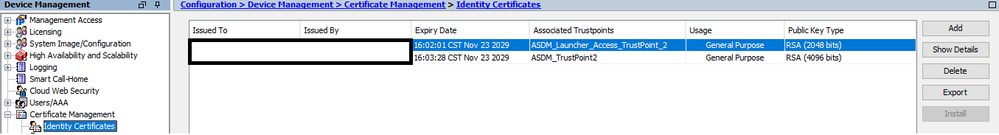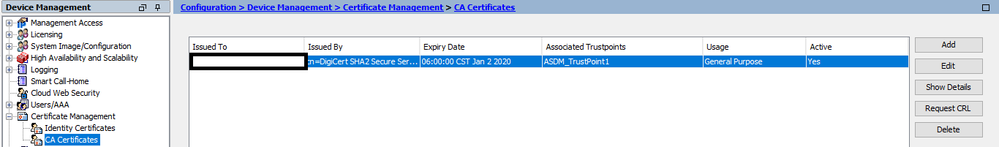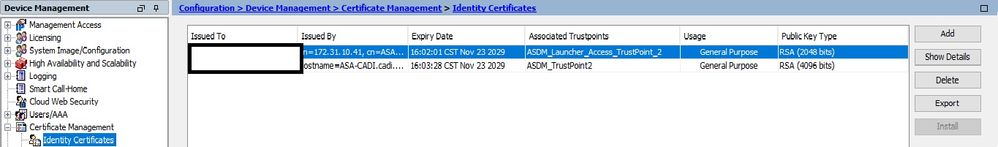- Cisco Community
- Technology and Support
- Security
- Network Security
- Re: Change expiration date in asa identity certificate
- Subscribe to RSS Feed
- Mark Topic as New
- Mark Topic as Read
- Float this Topic for Current User
- Bookmark
- Subscribe
- Mute
- Printer Friendly Page
- Mark as New
- Bookmark
- Subscribe
- Mute
- Subscribe to RSS Feed
- Permalink
- Report Inappropriate Content
12-03-2019 08:18 AM
hello to everything, I have a query, I would like to know if there is a way to change the expiration date of identity certificates on a 5585-x handle since at the time of generating it it generates it for 10 years and I need it only for 1.
Thank you very much for your help and annex img.
Solved! Go to Solution.
- Labels:
-
Firewalls
Accepted Solutions
- Mark as New
- Bookmark
- Subscribe
- Mute
- Subscribe to RSS Feed
- Permalink
- Report Inappropriate Content
12-04-2019 07:45 AM
If you already have a 3rd party CA you can use the following guide:
Normally you have 2 options:
1- Generate the CSR on the identity cert tab and get this signed by Digicert so you can install it on the ASA.
2- Request a pkcs12 and install the full chain on the identity certificate tab.
Hope this info helps!!
Rate if helps you!!
-JP-
- Mark as New
- Bookmark
- Subscribe
- Mute
- Subscribe to RSS Feed
- Permalink
- Report Inappropriate Content
12-03-2019 09:26 AM
Hi Luis_Regalado,
Considering that looks like a selfsigned cert, this expiry date come by default and can't really be modified.
The fact this is valid for 10 years will not make any difference since if after a year you want to remove this one and create a new one to refresh it you can do it without any problem.
Hope this info helps!!
Rate if helps you!!
-JP-
- Mark as New
- Bookmark
- Subscribe
- Mute
- Subscribe to RSS Feed
- Permalink
- Report Inappropriate Content
12-03-2019 09:52 AM
Hello JP Miranda Z and thank you very much for your response, I understand that by default the handle generates said certificate for 10 years now I have a query, I already have a certificate generated by my certifying house (DigiCert) that I have previously added in the section of CA certificates be used in the identity certificates section? And if so, could you tell me how?
Thanking you very much for your help I hope your feedback
- Mark as New
- Bookmark
- Subscribe
- Mute
- Subscribe to RSS Feed
- Permalink
- Report Inappropriate Content
12-04-2019 07:45 AM
If you already have a 3rd party CA you can use the following guide:
Normally you have 2 options:
1- Generate the CSR on the identity cert tab and get this signed by Digicert so you can install it on the ASA.
2- Request a pkcs12 and install the full chain on the identity certificate tab.
Hope this info helps!!
Rate if helps you!!
-JP-
Find answers to your questions by entering keywords or phrases in the Search bar above. New here? Use these resources to familiarize yourself with the community: