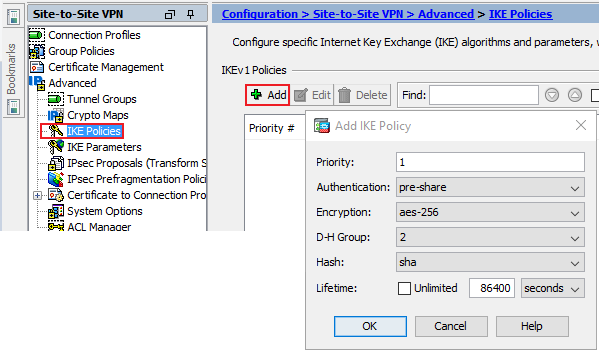- Cisco Community
- Technology and Support
- Security
- Network Security
- Cisco ASA Site-to-Site VPN connection always reestablish
- Subscribe to RSS Feed
- Mark Topic as New
- Mark Topic as Read
- Float this Topic for Current User
- Bookmark
- Subscribe
- Mute
- Printer Friendly Page
- Mark as New
- Bookmark
- Subscribe
- Mute
- Subscribe to RSS Feed
- Permalink
- Report Inappropriate Content
10-20-2020 08:16 AM - edited 10-20-2020 08:58 AM
Can someone help me... I have two Cisco ASA 5506... I've already configured the Site to Site VPN connection.......The VPN connection was established like normal........... the problem is, the VPN connection always dropped, and then it will establish again, this happened frequently ...... Does anyone have an idea of how I could fix this problem?...........or this problem is related to the ISP connection?
FYI, I do the PPPOE at the router site before reach to Cisco ASA
Solved! Go to Solution.
Accepted Solutions
- Mark as New
- Bookmark
- Subscribe
- Mute
- Subscribe to RSS Feed
- Permalink
- Report Inappropriate Content
10-20-2020 08:43 AM
You need to look the logs while vpn tear down and post the logs hee, with what ASA code you running, and let us know what is other end VPN devices ?
- Mark as New
- Bookmark
- Subscribe
- Mute
- Subscribe to RSS Feed
- Permalink
- Report Inappropriate Content
10-20-2020 10:47 AM
Check lifetime of tunnel, make it longer and disable kbytes lifetime.
- Mark as New
- Bookmark
- Subscribe
- Mute
- Subscribe to RSS Feed
- Permalink
- Report Inappropriate Content
10-20-2020 08:43 AM
You need to look the logs while vpn tear down and post the logs hee, with what ASA code you running, and let us know what is other end VPN devices ?
- Mark as New
- Bookmark
- Subscribe
- Mute
- Subscribe to RSS Feed
- Permalink
- Report Inappropriate Content
10-20-2020 05:29 PM
the other end was a Cisco ASA 5516, is this the right log location Monitoring->Logging->Log Buffer ?
I try to retrieve log from the previous day, but I can just only display all the log for today only.
- Mark as New
- Bookmark
- Subscribe
- Mute
- Subscribe to RSS Feed
- Permalink
- Report Inappropriate Content
10-20-2020 10:47 AM
Check lifetime of tunnel, make it longer and disable kbytes lifetime.
- Mark as New
- Bookmark
- Subscribe
- Mute
- Subscribe to RSS Feed
- Permalink
- Report Inappropriate Content
10-20-2020 02:16 PM
agree with @MHM Cisco World also you could run continious pings from your one machine in your network toward the other end of the vpn network. doing so the tunnel will be keep up. it could be going down when there is no traffic passing in the tunnel and due to ideal time vaule the firewall tear down the vpn tunnel.
- Mark as New
- Bookmark
- Subscribe
- Mute
- Subscribe to RSS Feed
- Permalink
- Report Inappropriate Content
10-20-2020 06:07 PM - edited 10-20-2020 06:12 PM
Is this the correct location to check tunnel lifetime Configuration > Site-to-Site VPN > Connection Profiles >Advanced >Tunnel Group > IKE Keep-alive........ is this the right location ?
- Mark as New
- Bookmark
- Subscribe
- Mute
- Subscribe to RSS Feed
- Permalink
- Report Inappropriate Content
10-20-2020 11:57 PM - edited 10-21-2020 12:00 AM
You need to match both sides. here is the site to site VPN config using ASDM.
You need to post the Logs what is the reason of teardown, rather we assume many scenarios why it went down, so you can tweak the config.
if you running IP SLA or IGP between site, you always have active traffic so it won't affect due to idle times.
- Mark as New
- Bookmark
- Subscribe
- Mute
- Subscribe to RSS Feed
- Permalink
- Report Inappropriate Content
10-21-2020 06:33 AM
I've already follow this link
https://www.cisco.com/c/en/us/support/docs/security/asa-5500-x-series-next-generation-firewalls/119141-configure-asa-00.html
and the result is Site to Site VPN already up for 24 hour without dropping.......is it save if I've share the log here?
- Mark as New
- Bookmark
- Subscribe
- Mute
- Subscribe to RSS Feed
- Permalink
- Report Inappropriate Content
10-21-2020 03:17 AM
- Mark as New
- Bookmark
- Subscribe
- Mute
- Subscribe to RSS Feed
- Permalink
- Report Inappropriate Content
10-21-2020 06:14 AM - edited 10-21-2020 06:15 AM
Noted........Yeah, my configuration already being configured like this.
Discover and save your favorite ideas. Come back to expert answers, step-by-step guides, recent topics, and more.
New here? Get started with these tips. How to use Community New member guide