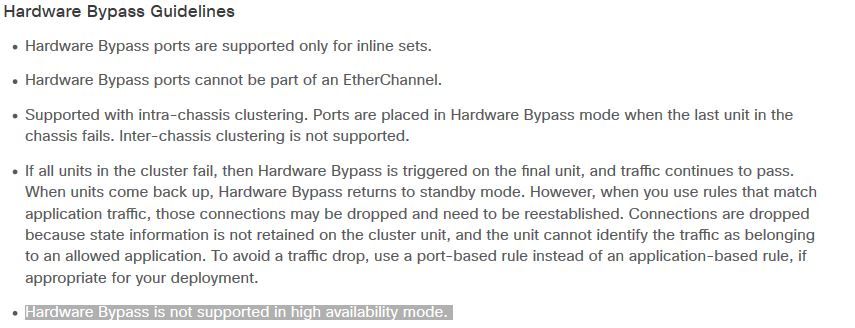- Cisco Community
- Technology and Support
- Security
- Network Security
- Re: it does not.
- Subscribe to RSS Feed
- Mark Topic as New
- Mark Topic as Read
- Float this Topic for Current User
- Bookmark
- Subscribe
- Mute
- Printer Friendly Page
Cisco Firepower 4120 enable hardware bypass
- Mark as New
- Bookmark
- Subscribe
- Mute
- Subscribe to RSS Feed
- Permalink
- Report Inappropriate Content
02-08-2017 07:08 AM - edited 03-10-2019 06:46 AM
hi
i am configuring my Cisco Firepower 4120 appliance.
it has the 6 port FTW module.
in the GUI, i see bypass state enabled for ports 3-4
but it says disabled for ports 1-2 and 5-6 and i dont see an option anywhere to enable it.
where is the option to enable it ?
the license has yet to be applied (waiting on my reseller for it). is that the reason the other ports are showing bypass disabled ?
- Labels:
-
IPS and IDS
- Mark as New
- Bookmark
- Subscribe
- Mute
- Subscribe to RSS Feed
- Permalink
- Report Inappropriate Content
02-08-2017 09:47 AM
The FTW network modules have built-in SFPs.
Hardware bypass is supported only on a fixed set of ports. You can pair Port 1 with Port 2, Port 3 with Port 4, but you cannot pair Port 1 with Port 4 for example.
For more info see the below link
Hope this help you
- Mark as New
- Bookmark
- Subscribe
- Mute
- Subscribe to RSS Feed
- Permalink
- Report Inappropriate Content
02-08-2017 10:28 AM
it does not.
i know how the pairings work. my question was i just see 1 pair enabled and the other 2 disabled. where can i find the option to enable the other 2 pairs
- Mark as New
- Bookmark
- Subscribe
- Mute
- Subscribe to RSS Feed
- Permalink
- Report Inappropriate Content
07-29-2019 02:15 PM
Hi Tejas, I have the same problem, could you solve it?
- Mark as New
- Bookmark
- Subscribe
- Mute
- Subscribe to RSS Feed
- Permalink
- Report Inappropriate Content
08-06-2019 09:16 AM
Hi Julio,
FYI
- Mark as New
- Bookmark
- Subscribe
- Mute
- Subscribe to RSS Feed
- Permalink
- Report Inappropriate Content
08-06-2019 09:53 AM
Thanks Manuel! Regards from GT.
Discover and save your favorite ideas. Come back to expert answers, step-by-step guides, recent topics, and more.
New here? Get started with these tips. How to use Community New member guide