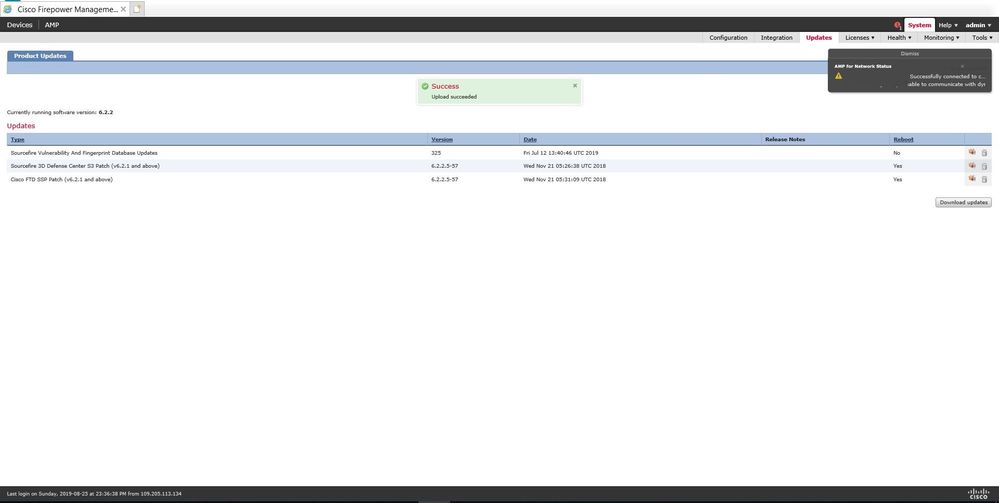- Cisco Community
- Technology and Support
- Security
- Network Security
- FMC 1000 ( 6.2.2 to 6.2.3 ) / Upgrade Problem
- Subscribe to RSS Feed
- Mark Topic as New
- Mark Topic as Read
- Float this Topic for Current User
- Bookmark
- Subscribe
- Mute
- Printer Friendly Page
FMC 1000 ( 6.2.2 to 6.2.3 ) / Upgrade Problem
- Mark as New
- Bookmark
- Subscribe
- Mute
- Subscribe to RSS Feed
- Permalink
- Report Inappropriate Content
08-25-2019 10:19 PM - edited 02-21-2020 09:25 AM
Hi all ,
I need you help please ,
Briefly , I have two FMC 1000 ( HA ) and I have to upgrade them from current 6.2.2 to 6.2.3.
I got the upgrade image from Cisco Website and I upload the package to Standby FMC
System >> Update >> Upload >> ( I got the successful message )
but I couldn't find it into update list file , did I miss something ?
- Mark as New
- Bookmark
- Subscribe
- Mute
- Subscribe to RSS Feed
- Permalink
- Report Inappropriate Content
09-02-2019 10:33 PM
Dear All ,
This problem has been solved by :
- when I download the package from cisco website there is a space in the file name ( make sure to rename it ) .
- doing the upgrade through CLI ( the package is not appear in GUI interface but you can find it using CLI commands .
Thanks
- Mark as New
- Bookmark
- Subscribe
- Mute
- Subscribe to RSS Feed
- Permalink
- Report Inappropriate Content
09-02-2019 10:42 PM
Thanks for providing your resolution. I hadn't seen that issue before.
Perhaps it has to do with the browser you used for downloading?
- Mark as New
- Bookmark
- Subscribe
- Mute
- Subscribe to RSS Feed
- Permalink
- Report Inappropriate Content
11-25-2019 01:23 AM
Dear my friend ,
I already tried many browsers with same result , the image is actually uploaded and you can see it only through CLI ^_^
Regards ,
Find answers to your questions by entering keywords or phrases in the Search bar above. New here? Use these resources to familiarize yourself with the community: