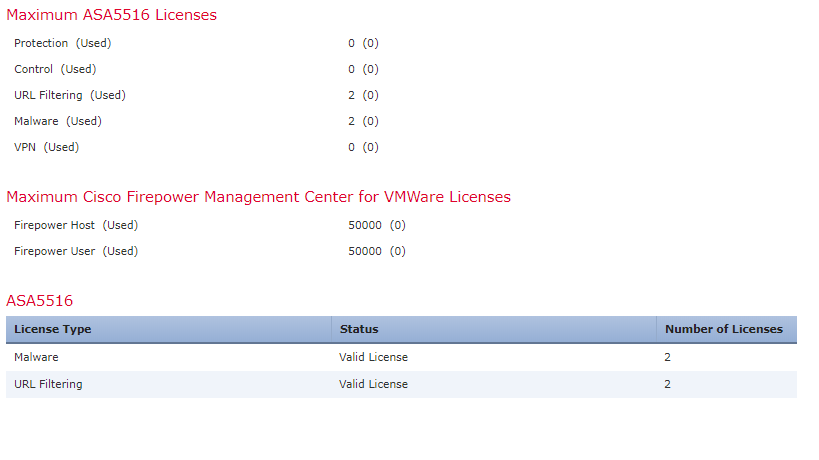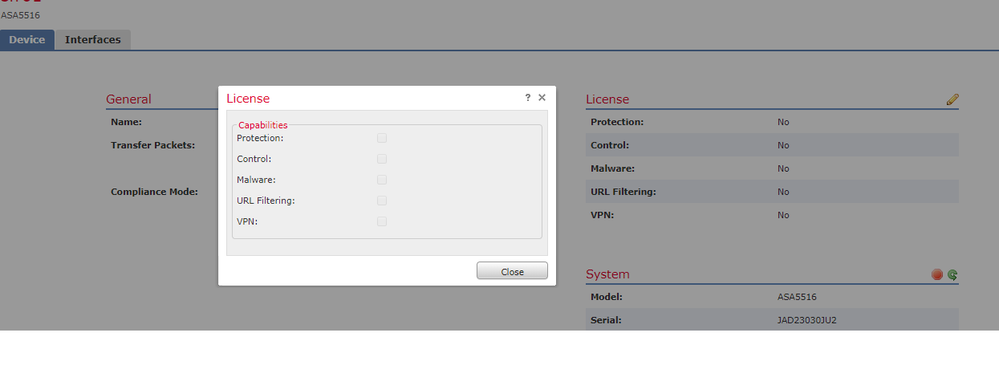- Cisco Community
- Technology and Support
- Security
- Network Security
- FMC classic license for managed devices
- Subscribe to RSS Feed
- Mark Topic as New
- Mark Topic as Read
- Float this Topic for Current User
- Bookmark
- Subscribe
- Mute
- Printer Friendly Page
- Mark as New
- Bookmark
- Subscribe
- Mute
- Subscribe to RSS Feed
- Permalink
- Report Inappropriate Content
01-14-2020 01:56 AM - edited 02-21-2020 09:49 AM
hello guys,,, need your help
I have installed FMCv 6.5 version to manage 2 ASA 5516 with firepower services in (active/active) multi-context mode,
I added the classic license as shown in the screenshot but the license didn't appear when I want to add it to the managed device as shown in the screenshot...
any idea ?!
Solved! Go to Solution.
Accepted Solutions
- Mark as New
- Bookmark
- Subscribe
- Mute
- Subscribe to RSS Feed
- Permalink
- Report Inappropriate Content
01-14-2020 02:48 AM - edited 01-14-2020 02:49 AM
Hi,
You need to add the Control licence to FMC, then only you can add the Firepower module. Control license comes with the ASA bundle.
Hope This Helps
Abheesh
- Mark as New
- Bookmark
- Subscribe
- Mute
- Subscribe to RSS Feed
- Permalink
- Report Inappropriate Content
01-14-2020 02:48 AM - edited 01-14-2020 02:49 AM
Hi,
You need to add the Control licence to FMC, then only you can add the Firepower module. Control license comes with the ASA bundle.
Hope This Helps
Abheesh
- Mark as New
- Bookmark
- Subscribe
- Mute
- Subscribe to RSS Feed
- Permalink
- Report Inappropriate Content
01-14-2020 03:27 AM
Thank you very much for your helpful reply, how to add control license to FMC?
- Mark as New
- Bookmark
- Subscribe
- Mute
- Subscribe to RSS Feed
- Permalink
- Report Inappropriate Content
01-14-2020 03:33 AM
Hi,
If you have the control license PAK go to Cisco licensing page and generate license with the vFMC License KEY. (This you can obtain from FMC > Classic License >Add License)
Then paste the generated license key to vFMC.
Hope This Helps
Abheesh
- Mark as New
- Bookmark
- Subscribe
- Mute
- Subscribe to RSS Feed
- Permalink
- Report Inappropriate Content
01-22-2020 03:10 AM
thank you so much, it works.
Find answers to your questions by entering keywords or phrases in the Search bar above. New here? Use these resources to familiarize yourself with the community: