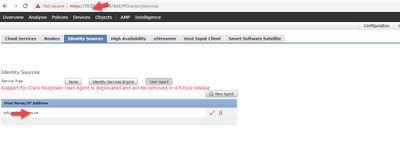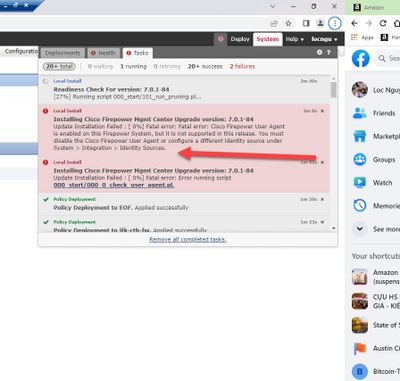- Cisco Community
- Technology and Support
- Security
- Network Security
- Re: FTD with AD - Stop supporting in 7.x.x
- Subscribe to RSS Feed
- Mark Topic as New
- Mark Topic as Read
- Float this Topic for Current User
- Bookmark
- Subscribe
- Mute
- Printer Friendly Page
FTD with AD - Stop supporting in 7.x.x
- Mark as New
- Bookmark
- Subscribe
- Mute
- Subscribe to RSS Feed
- Permalink
- Report Inappropriate Content
05-17-2022 05:19 PM
Hi,
It looks like Cisco FTD will not support Authentication using Microsoft Active directory from very 7.x.x.
It will use Cisco ISE-PIC. Is it true?
Thanks
Loc
"Support for Cisco Firepower User Agent is deprecated and will be removed in a future release
"
- Mark as New
- Bookmark
- Subscribe
- Mute
- Subscribe to RSS Feed
- Permalink
- Report Inappropriate Content
05-17-2022 05:35 PM
This is correct
Software maintenance support for Cisco Firepower User Agent (all versions) will end on 30 November 2020. No patches or maintenance releases will be provided for Cisco Firepower User Agent after 30 November 2020.
Cisco Firepower User Agent will continue to function with the Cisco Firepower Management Center up to and including version 6.6.
onward 6.6 no function for User Agent is available. only way is the ISE-PIC.
- Mark as New
- Bookmark
- Subscribe
- Mute
- Subscribe to RSS Feed
- Permalink
- Report Inappropriate Content
05-18-2022 07:03 AM
Thanks. It looks like we can use local aaa/database on the firewall for authentication?
if yes, do know if there is a tool to migrate accounts from AD to the local firewall?
- Mark as New
- Bookmark
- Subscribe
- Mute
- Subscribe to RSS Feed
- Permalink
- Report Inappropriate Content
05-18-2022 07:38 AM
@loc.nguyen For RAVPN (if that is what you are authenticating) you can still authenticate via RADIUS, LDAP or AD, you don't need to migrate to local aaa database. https://www.cisco.com/c/en/us/td/docs/security/firepower/70/configuration/guide/fpmc-config-guide-v70/firepower_threat_defense_remote_access_vpns.html
How if you want passive authentication, you'd need to use ISE or as already mentioned ISE-PIC, which is the direct replacement for Firepower User Agent. If you have an active support contract you can get ISE-PIC at no additional cost - as per your initial link.
- Mark as New
- Bookmark
- Subscribe
- Mute
- Subscribe to RSS Feed
- Permalink
- Report Inappropriate Content
05-18-2022 08:21 AM
I tried to upgrade the FMC to 7.x.x, it said I need to disable the Identity sources which is my AD.
That made me think I need to migrate my AD account to local on firewall as the first step. Is it true?
Second step, I need to sert up ISE-PIC
- Mark as New
- Bookmark
- Subscribe
- Mute
- Subscribe to RSS Feed
- Permalink
- Report Inappropriate Content
05-18-2022 09:00 AM
- Mark as New
- Bookmark
- Subscribe
- Mute
- Subscribe to RSS Feed
- Permalink
- Report Inappropriate Content
05-18-2022 09:28 AM - edited 05-18-2022 09:29 AM
@loc.nguyen authentication to the FMC or FTD for management purposes is via LDAP or RADIUS, not Firepower User Agent.
Double check your authentication settings, example of external authentication.
- Mark as New
- Bookmark
- Subscribe
- Mute
- Subscribe to RSS Feed
- Permalink
- Report Inappropriate Content
05-18-2022 08:09 AM
for authentication you can use Radius server either ISE, LDAP and AD.as mentioned by Rob if you have cisco support contract you can get ISE-PIC for free.
- Mark as New
- Bookmark
- Subscribe
- Mute
- Subscribe to RSS Feed
- Permalink
- Report Inappropriate Content
05-18-2022 12:10 PM
Note that per the bulletin in the original posting, ISE-PIC is NOT free if you have the 2-, 5- or 10-device FMCv license. For all other FMC types it is free.
Find answers to your questions by entering keywords or phrases in the Search bar above. New here? Use these resources to familiarize yourself with the community: