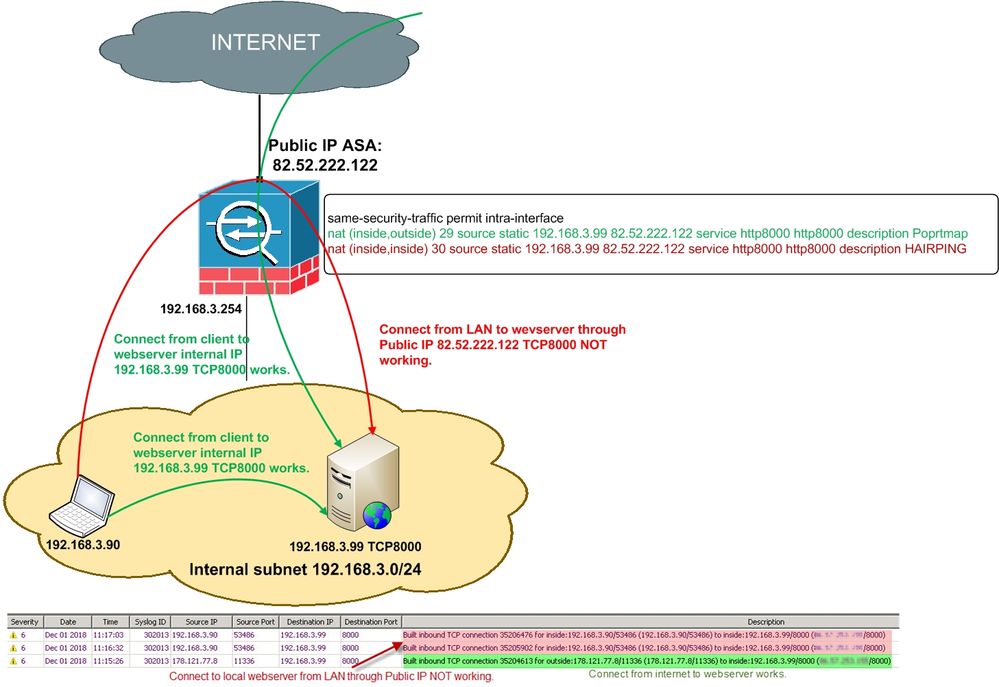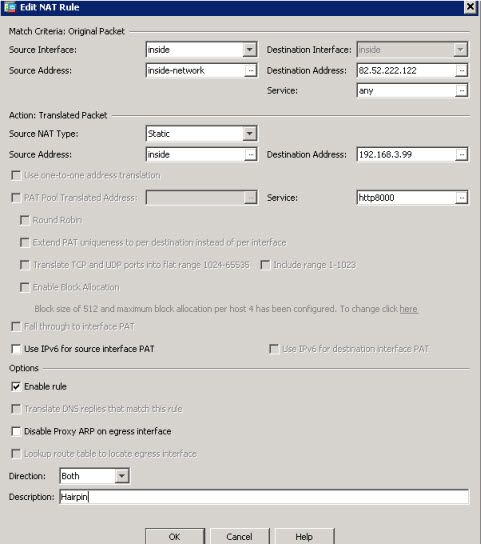- Cisco Community
- Technology and Support
- Security
- Network Security
- Hairpin NAT ASA5506-X version 9.8
- Subscribe to RSS Feed
- Mark Topic as New
- Mark Topic as Read
- Float this Topic for Current User
- Bookmark
- Subscribe
- Mute
- Printer Friendly Page
- Mark as New
- Bookmark
- Subscribe
- Mute
- Subscribe to RSS Feed
- Permalink
- Report Inappropriate Content
12-01-2018 12:33 AM - edited 02-21-2020 08:31 AM
Hellow everyone!
I'm trying to configure Hairpin NAT on my ASA5506X (version 9.8.2.20) in order to allow internal users connect to internal servers through their Public IP address 82.52.222.122 (fake).
I used this scenario on my old Cisco PIX515E (version 8.0.4.28) without any problems, but I cannot make it work on ASA.
Could somebody help please?
Solved! Go to Solution.
Accepted Solutions
- Mark as New
- Bookmark
- Subscribe
- Mute
- Subscribe to RSS Feed
- Permalink
- Report Inappropriate Content
12-01-2018 10:21 AM
Yeah! It's working!
Here is correct code:
nat (inside,inside) 28 source static inside-network interface destination static 82.52.222.122 192.168.3.99 service any http8000 description Hairpin
GUI:
- Mark as New
- Bookmark
- Subscribe
- Mute
- Subscribe to RSS Feed
- Permalink
- Report Inappropriate Content
12-01-2018 02:01 AM - edited 12-01-2018 02:02 AM
Hi,
Create a nat rule to allow traffic from inside to inside as below.
nant (inside, inside) 28 source static 192.168.3.90 interface destination static 82.52.222.122 192.168.3.99 service http8000
HTH
Abheesh
- Mark as New
- Bookmark
- Subscribe
- Mute
- Subscribe to RSS Feed
- Permalink
- Report Inappropriate Content
12-01-2018 10:21 AM
Yeah! It's working!
Here is correct code:
nat (inside,inside) 28 source static inside-network interface destination static 82.52.222.122 192.168.3.99 service any http8000 description Hairpin
GUI:
- Mark as New
- Bookmark
- Subscribe
- Mute
- Subscribe to RSS Feed
- Permalink
- Report Inappropriate Content
12-01-2018 05:47 AM
adding to other post, if you like to know how the process happens in ASA code, here is the document for reference :
Discover and save your favorite ideas. Come back to expert answers, step-by-step guides, recent topics, and more.
New here? Get started with these tips. How to use Community New member guide