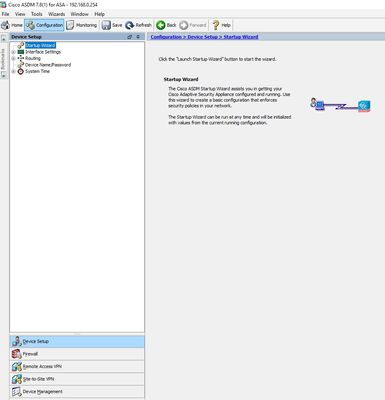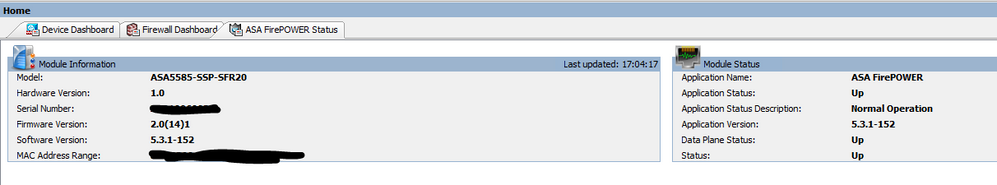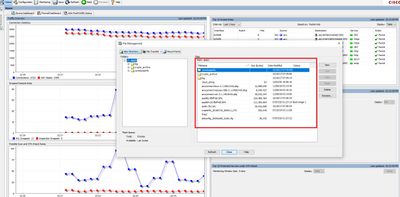- Cisco Community
- Technology and Support
- Security
- Network Security
- Re: How to activate Firepower services ASA 5516
- Subscribe to RSS Feed
- Mark Topic as New
- Mark Topic as Read
- Float this Topic for Current User
- Bookmark
- Subscribe
- Mute
- Printer Friendly Page
How to activate Firepower services ASA 5516
- Mark as New
- Bookmark
- Subscribe
- Mute
- Subscribe to RSS Feed
- Permalink
- Report Inappropriate Content
01-04-2021 12:42 PM
Dear Technical Support Team, I recently join IT Department in company I found there is Cisco ASA without Firepower Service, URL Filtering, Application base control etc. can some one suggest me how to activate these services. do I need to purchase license?
IT Manager
MCSE, VCP-DCV5, CCIP, CCNP, CCNA, MCP, OFC
Shahjs2002@yahoo.com
00966-542239758
- Mark as New
- Bookmark
- Subscribe
- Mute
- Subscribe to RSS Feed
- Permalink
- Report Inappropriate Content
01-04-2021 02:45 PM
You will need a license to activate any of those features. Here is a quick start guide that should really help: https://www.cisco.com/c/en/us/td/docs/security/asa/quick_start/sfr/firepower-qsg.html
- Mark as New
- Bookmark
- Subscribe
- Mute
- Subscribe to RSS Feed
- Permalink
- Report Inappropriate Content
01-05-2021 04:35 AM
If you are using ASDM you can view the module and it required License to get signature and support.
can you post show modules
- Mark as New
- Bookmark
- Subscribe
- Mute
- Subscribe to RSS Feed
- Permalink
- Report Inappropriate Content
01-05-2021 06:37 AM
show module
Mod Card Type Model Serial No.
---- -------------------------------------------- ------------------ -----------
1 ASA 5516-X with FirePOWER services, 8GE, AC, ASA5516 Jxxxx
sfr FirePOWER Services Software Module ASA5516 Jxxxx
Mod MAC Address Range Hw Version Fw Version Sw Version
---- --------------------------------- ------------ ------------ ---------------
1 6cb2.aebe.ee04 to 6cb2.aebe.ee0c 3.0 1.1.8 9.8(4)22
sfr 6cb2.aebe.ee03 to 6cb2.aebe.ee03 N/A N/A 6.2.0-362
Mod SSM Application Name Status SSM Application Version
---- ------------------------------ ---------------- --------------------------
sfr ASA FirePOWER Up 6.2.0-362
Mod Status Data Plane Status Compatibility
---- ------------------ --------------------- -------------
1 Up Sys Not Applicable
sfr Up Up
IT Manager
MCSE, VCP-DCV5, CCIP, CCNP, CCNA, MCP, OFC
Shahjs2002@yahoo.com
00966-542239758
- Mark as New
- Bookmark
- Subscribe
- Mute
- Subscribe to RSS Feed
- Permalink
- Report Inappropriate Content
01-05-2021 06:40 AM
show module sfr details
Getting details from the Service Module, please wait...
Card Type: FirePOWER Services Software Module
Model: ASA5516
Hardware version: N/A
Serial Number: JXXXXXXXXX
Firmware version: N/A
Software version: 6.2.0-362
MAC Address Range: 6cb2.aebe.ee03 to 6cb2.aebe.ee03
App. name: ASA FirePOWER
App. Status: Up
App. Status Desc: Normal Operation
App. version: 6.2.0-362
Data Plane Status: Up
Console session: Ready
Status: Up
DC addr: No DC Configured
Mgmt IP addr: 192.168.45.45
Mgmt Network mask: 255.255.255.0
Mgmt Gateway: 0.0.0.0
Mgmt web ports: 443
Mgmt TLS enabled: true
IT Manager
MCSE, VCP-DCV5, CCIP, CCNP, CCNA, MCP, OFC
Shahjs2002@yahoo.com
00966-542239758
- Mark as New
- Bookmark
- Subscribe
- Mute
- Subscribe to RSS Feed
- Permalink
- Report Inappropriate Content
01-05-2021 08:18 AM
you can view the video and understand - so you can configure the same in your environment. i would suggest start with low effected and build slowly more advanced rules.
- Mark as New
- Bookmark
- Subscribe
- Mute
- Subscribe to RSS Feed
- Permalink
- Report Inappropriate Content
01-05-2021 08:28 AM
Thanks for your reply. dear as i saw in video , i don't have firepower reporting and Firepower Dashboard, i have only these option you can see in attach picture. sorry i am of the level of beginner. if just give me hints how to add these Dashboard and Firepower configuration in ASDM then i'll handle .
IT Manager
MCSE, VCP-DCV5, CCIP, CCNP, CCNA, MCP, OFC
Shahjs2002@yahoo.com
00966-542239758
- Mark as New
- Bookmark
- Subscribe
- Mute
- Subscribe to RSS Feed
- Permalink
- Report Inappropriate Content
01-05-2021 09:05 AM
when you click home you should see below
- Mark as New
- Bookmark
- Subscribe
- Mute
- Subscribe to RSS Feed
- Permalink
- Report Inappropriate Content
01-05-2021 09:18 AM
Look at this video for how to re-image and setup the SFR module: https://www.youtube.com/watch?v=PNFbTKcG0l0
If you don't want to re-image and want to use version 6.2 currently on your ASA, just start the video at the 4:10 mark.
Here is the installation document the video uses: https://www.cisco.com/c/en/us/support/docs/security/asa-firepower-services/118644-configure-firepower-00.html
If you want to re-image with the newest recommended software release (6.6.1), you can get that here (requires Cisco login): https://software.cisco.com/download/home/286285782/type/286277393/release/6.6.1
- Mark as New
- Bookmark
- Subscribe
- Mute
- Subscribe to RSS Feed
- Permalink
- Report Inappropriate Content
01-05-2021 09:32 AM
Dear Tyson Joachims, when i try to download it's give me this msg.
- Your Cisco Account Team if you have a direct purchase agreement with Cisco
- Your Cisco Partner or Reseller
IT Manager
MCSE, VCP-DCV5, CCIP, CCNP, CCNA, MCP, OFC
Shahjs2002@yahoo.com
00966-542239758
- Mark as New
- Bookmark
- Subscribe
- Mute
- Subscribe to RSS Feed
- Permalink
- Report Inappropriate Content
01-05-2021 09:35 AM
Sure you need to have suport contract with cisco for download image and also updates as i was stated in the other post
- Mark as New
- Bookmark
- Subscribe
- Mute
- Subscribe to RSS Feed
- Permalink
- Report Inappropriate Content
01-05-2021 09:38 AM
right Mr. Balaji, then let me start with current image and later i'll see for support contract
IT Manager
MCSE, VCP-DCV5, CCIP, CCNP, CCNA, MCP, OFC
Shahjs2002@yahoo.com
00966-542239758
- Mark as New
- Bookmark
- Subscribe
- Mute
- Subscribe to RSS Feed
- Permalink
- Report Inappropriate Content
01-05-2021 09:45 AM
Sure that is good move and explore contracts later once you able to use exiting product what you have.
- Mark as New
- Bookmark
- Subscribe
- Mute
- Subscribe to RSS Feed
- Permalink
- Report Inappropriate Content
01-06-2021 11:22 AM
please check attach picture . is any file missing related firepower.
IT Manager
MCSE, VCP-DCV5, CCIP, CCNP, CCNA, MCP, OFC
Shahjs2002@yahoo.com
00966-542239758
- Mark as New
- Bookmark
- Subscribe
- Mute
- Subscribe to RSS Feed
- Permalink
- Report Inappropriate Content
01-06-2021 11:36 AM
Hard to say. According to https://www.cisco.com/c/en/us/support/docs/security/asa-firepower-services/118644-configure-firepower-00.html, you can put the boot image on disk0:/ and then use it to load the SFR module. Since you're using the software that is already there, are you able to login to the SFR module using the following command?:
ciscoasa# session sfr console
The default username and password is admin & Admin123
Find answers to your questions by entering keywords or phrases in the Search bar above. New here? Use these resources to familiarize yourself with the community: