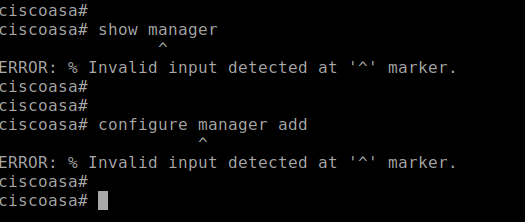- Cisco Community
- Technology and Support
- Security
- Network Security
- How to add ASA5506-X to FMC?
- Subscribe to RSS Feed
- Mark Topic as New
- Mark Topic as Read
- Float this Topic for Current User
- Bookmark
- Subscribe
- Mute
- Printer Friendly Page
- Mark as New
- Bookmark
- Subscribe
- Mute
- Subscribe to RSS Feed
- Permalink
- Report Inappropriate Content
03-19-2021 11:07 AM
Hi,
I'm trying to create a lab with 2x 5506-X FWs and add them to the FMC. However initial configuration after FW reset doesn't allow me to choose 'Managed locally?' and set in to 'NO'. Therefore i can't use command 'Configure manager add xxx' - this command is not listed there.
What I'm doing wrongly? Please advise how to add FW to FMC?
Thanks in advance.
Solved! Go to Solution.
Accepted Solutions
- Mark as New
- Bookmark
- Subscribe
- Mute
- Subscribe to RSS Feed
- Permalink
- Report Inappropriate Content
03-30-2021 06:14 AM
Don't assign any address to M1/1. Assign the sfr module an address in 192.168.1.0 network.
You wouldn't assign the default route on the outside interface using an address from the subnet associated with Gi1/3 which is an internal network.
- Mark as New
- Bookmark
- Subscribe
- Mute
- Subscribe to RSS Feed
- Permalink
- Report Inappropriate Content
03-19-2021 11:12 AM
Run the command "show manager" to determine what is currently the manager local/central.
Use the command "configure manager add <fmc ip> <reg key>" to define the FMC.
- Mark as New
- Bookmark
- Subscribe
- Mute
- Subscribe to RSS Feed
- Permalink
- Report Inappropriate Content
03-19-2021 12:09 PM
Try "configure manager delete" first and then "configure manager add" with the parameters for your FMC appended.
- Mark as New
- Bookmark
- Subscribe
- Mute
- Subscribe to RSS Feed
- Permalink
- Report Inappropriate Content
03-19-2021 12:49 PM
Thanks guys, but there's no such command available. I tried type it in full assuming it will work, but it says there's no such command. It behaves like standard ASA.
When I'm trying to run 'show manager' it shows typical error when you type wrong command.
What might be wrong?
- Mark as New
- Bookmark
- Subscribe
- Mute
- Subscribe to RSS Feed
- Permalink
- Report Inappropriate Content
03-19-2021 01:04 PM - edited 03-20-2021 01:16 AM
Are you running the ASA image not FTD? In which case the command will never work.
Please provide a screenshot of the CLI errors you get might help us quicker.
- Mark as New
- Bookmark
- Subscribe
- Mute
- Subscribe to RSS Feed
- Permalink
- Report Inappropriate Content
03-23-2021 12:00 PM - edited 03-23-2021 12:03 PM
Apologies for late response. Here is a screen shot.
I think that ASA is running on its default OS image it came with. What software shall I have installed on it?
Thanks in advance.
- Mark as New
- Bookmark
- Subscribe
- Mute
- Subscribe to RSS Feed
- Permalink
- Report Inappropriate Content
03-23-2021 12:39 PM
You are showing ASA software image. That has no interaction with or management by an FMC.
The ASA 5506 also has a Firepower service module. That is like a VM that runs along side the ASA software. It is that module which is managed by FMC (or ASDM).
Please share the output of "show module sfr detail" taken from the ASA cli.
Also please see this guide:
https://www.cisco.com/c/en/us/td/docs/security/asa/quick_start/sfr/firepower-qsg.html
- Mark as New
- Bookmark
- Subscribe
- Mute
- Subscribe to RSS Feed
- Permalink
- Report Inappropriate Content
03-23-2021 01:34 PM
Many thanks - i didn't know that. Thanks for a link.
Here's the output:
ciscoasa# configure manager add
^
ERROR: % Invalid input detected at '^' marker.
ciscoasa#
ciscoasa# show module sfr detail
Getting details from the Service Module, please wait...
Card Type: FirePOWER Services Software Module
Model: ASA5506
Hardware version: N/A
Serial Number: xxxxxxx
Firmware version: N/A
Software version: 5.4.1-211
MAC Address Range: 7069.5a22.3567 to 7069.5a22.3567
App. name: ASA FirePOWER
App. Status: Up
App. Status Desc: Normal Operation
App. version: 5.4.1-211
Data Plane Status: Up
Console session: Ready
Status: Up
DC addr: No DC Configured
Mgmt IP addr: 192.168.45.45
Mgmt Network mask: 255.255.255.0
Mgmt Gateway: 0.0.0.0
Mgmt web ports: 443
Mgmt TLS enabled: true
ciscoasa#
- Mark as New
- Bookmark
- Subscribe
- Mute
- Subscribe to RSS Feed
- Permalink
- Report Inappropriate Content
03-24-2021 04:55 AM
OK, that appears to be the old factory-default image version 5.4. Do you have a license for the ASA 5506-X Firepower service module?
If so, you would be best to download and reimage the module with the latest version available for that platform - 6.2.3.x was the last available version for that model of ASA.
- Mark as New
- Bookmark
- Subscribe
- Mute
- Subscribe to RSS Feed
- Permalink
- Report Inappropriate Content
03-25-2021 01:09 PM
I need to have a look as this is kit which belongs to my company. I suppose I should have a license, or in the worst scenario I could order it. It should not more than £300 per year, I think.
In the meantime I'll have thorough reading of the link above.
I'll come back with more questions soon
- Mark as New
- Bookmark
- Subscribe
- Mute
- Subscribe to RSS Feed
- Permalink
- Report Inappropriate Content
03-26-2021 06:49 AM
hi,
see helpful links below in upgrading 5506 FP module and adding device in FMC.
the OS code used are a bit outdated but the concept is still the same.
https://wannabecybersecurity.blogspot.com/2018/11/cisco-asa-5506w-x-firepower-module_9.html
https://wannabecybersecurity.blogspot.com/2019/04/configuring-devices-in-cisco-fmc.html
- Mark as New
- Bookmark
- Subscribe
- Mute
- Subscribe to RSS Feed
- Permalink
- Report Inappropriate Content
03-28-2021 03:18 AM
Great thanks! I'm working on this today. Wish me luck Guys
- Mark as New
- Bookmark
- Subscribe
- Mute
- Subscribe to RSS Feed
- Permalink
- Report Inappropriate Content
03-28-2021 03:52 AM - edited 03-28-2021 04:45 AM
Can you help me please how to set up ASA FirePower ip address? I have directly connected M1/1 to G1/2 as per instruction.
Correct me if I'm wrong:
- Mgmt 1/1 - no ip address
- G 1/2 - ip address 192.168.45.100 - sample IP
- sfr module - suggested IP was 192.168.45.45/24 - I've accepted defaults
My LAB doesn't have any internal router, so G1/1 should be connected to the external RTR as default GW.
FMC should be connected to the internal interface on FW and should be in a subnet 192.168.45.0/24 (i.e. 192.168.45.100/24) and the next step is in sfr module:
configure manager add 192.168.45.100 abcdef
- Mark as New
- Bookmark
- Subscribe
- Mute
- Subscribe to RSS Feed
- Permalink
- Report Inappropriate Content
03-28-2021 05:48 AM
That's correct so far.
Next add the Firepower service module as a device in FMC and then associates licenses and an Access Control Policy with it.
- Mark as New
- Bookmark
- Subscribe
- Mute
- Subscribe to RSS Feed
- Permalink
- Report Inappropriate Content
03-28-2021 06:56 AM
I can't add device to FMC as I think I have some issue with connectivity.
SFR module has ip address: 192.168.1.245/24.
G 1/3 has: 192.168.1.246/24
FMC: 192.168.1.250/24 - this is running as VM on a hosting server which has 192.168.1.253/24
Mgtm 1/1 - no ip address and is directly connected to G1/2
When I'm trying to ping 1.245 or 1.246 from ASA, I'm getting error 'No route to host'.
From SFR module I also can't ping 1.253 nor 1.250 (FMC).
From FMC I can't either ping 1.245 nor 1.246.
What I'm doing wrong? I'm sure connection between two boxes fails (switch level 2).
Find answers to your questions by entering keywords or phrases in the Search bar above. New here? Use these resources to familiarize yourself with the community: