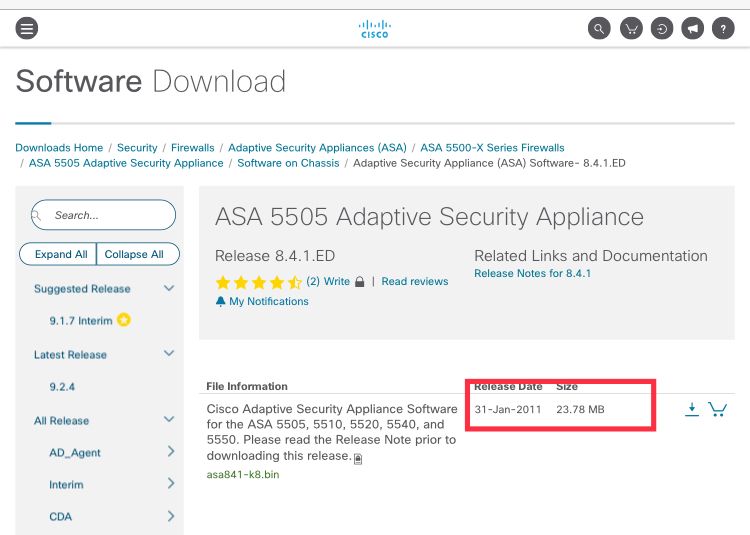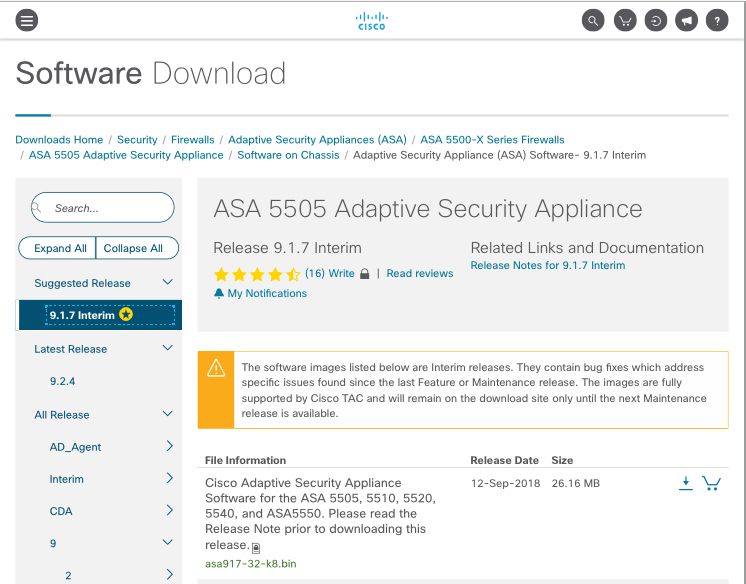- Cisco Community
- Technology and Support
- Security
- Network Security
- Re: How to fix my ASA 5505
- Subscribe to RSS Feed
- Mark Topic as New
- Mark Topic as Read
- Float this Topic for Current User
- Bookmark
- Subscribe
- Mute
- Printer Friendly Page
How to fix my ASA 5505
- Mark as New
- Bookmark
- Subscribe
- Mute
- Subscribe to RSS Feed
- Permalink
- Report Inappropriate Content
09-03-2019 10:41 AM - edited 02-21-2020 09:27 AM
Im trying to know left the ROMmon mode, but I dont know whats wrong with my ASA 5505 mode router. I have right know this configuration.
rommon #0> set
ROMMON Variable Settings:
ADDRESS=10.0.0.2
SERVER=10.0.0.1
GATEWAY=10.0.0.1
PORT=Ethernet0/1
VLAN=untagged
IMAGE=asa841-k8.bin
CONFIG=
LINKTIMEOUT=20
PKTTIMEOUT=4
RETRY=20
I don't know is (image=) correct for my current version of ASA 5505. Please, I need to fix this. What can I do? Where can I download the correct version of (image=) for my ASA 5505?
- Mark as New
- Bookmark
- Subscribe
- Mute
- Subscribe to RSS Feed
- Permalink
- Report Inappropriate Content
09-03-2019 10:59 AM
HI @DionlysDelgado3945 ,
Does your device have an iOS already?
Can you rule out the issue of the registry?
https://learningnetwork.cisco.com/thread/66498
rommon #0>confreg
rommon #1>confreg 0×01
rommon #2>boot
Regards
- Mark as New
- Bookmark
- Subscribe
- Mute
- Subscribe to RSS Feed
- Permalink
- Report Inappropriate Content
09-03-2019 11:29 AM
Thank you, @luis_cordova
I still continue the same problem, I did the commands but nothing change, I continued on the rommon mode. I think that my problem is with the flash (IMAGE=asa841-k8.bin), maybe not correspond with my ASA 5505 version. Do you know how to download the new one?
- Mark as New
- Bookmark
- Subscribe
- Mute
- Subscribe to RSS Feed
- Permalink
- Report Inappropriate Content
09-03-2019 11:42 AM
Hi @DionlysDelgado3945 ,
That iOS is valid for your device, but it's old:
The recommended IOS is:
To download an IOS it is necessary to have a valid support contract.
Regards
Discover and save your favorite ideas. Come back to expert answers, step-by-step guides, recent topics, and more.
New here? Get started with these tips. How to use Community New member guide