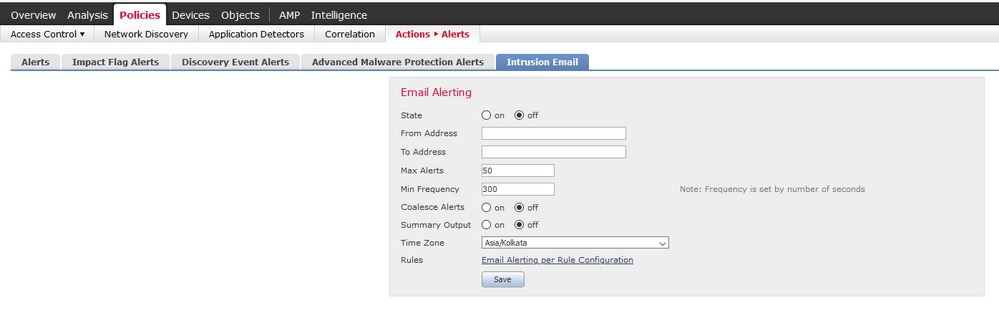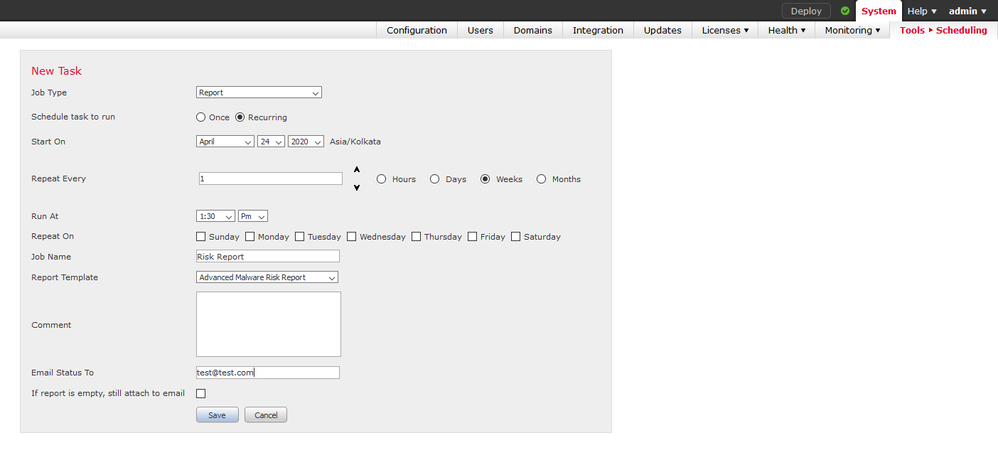- Cisco Community
- Technology and Support
- Security
- Network Security
- Re: Intrusion Email Alerts - FirePOWER - FMC
- Subscribe to RSS Feed
- Mark Topic as New
- Mark Topic as Read
- Float this Topic for Current User
- Bookmark
- Subscribe
- Mute
- Printer Friendly Page
Intrusion Email Alerts - FirePOWER - FMC
- Mark as New
- Bookmark
- Subscribe
- Mute
- Subscribe to RSS Feed
- Permalink
- Report Inappropriate Content
04-23-2020 10:01 PM
Hi,
I have enabled default IPS Policy "Balanced Security and Connectivity" on FMC.
Now wana setup automatic email alerting in case any Intrusion events.
I can send email to my self when test it but not getting any events.
Am I missing anything here.
- Mark as New
- Bookmark
- Subscribe
- Mute
- Subscribe to RSS Feed
- Permalink
- Report Inappropriate Content
04-23-2020 11:26 PM
Hi Fantas,
You can set intrusion mail alert under,
FMC --> Policies --> Actions --> Alerts --> Intrusion Mail
- Mark as New
- Bookmark
- Subscribe
- Mute
- Subscribe to RSS Feed
- Permalink
- Report Inappropriate Content
04-24-2020 12:00 AM
Thanks ,
Can I get weekly or monthly IPS Intrusion reports on my email.
Like FMC will generate report based on customized template and will send me email with report attachment.
- Mark as New
- Bookmark
- Subscribe
- Mute
- Subscribe to RSS Feed
- Permalink
- Report Inappropriate Content
04-24-2020 01:05 AM - edited 04-24-2020 01:08 AM
Hi Fantas,
Yes, that can be done.
System --> Tools --> Scheduling --> Add Task
1. Job type : Report
2. Schedule task to run : Recurring
3. Repeat Every : Specify the frequency
4. Run at : The time to run the report
5. Job Name : A name for the job
6. Report Template : Select the template you need
7. Email Status To : Recipient mail address
- Mark as New
- Bookmark
- Subscribe
- Mute
- Subscribe to RSS Feed
- Permalink
- Report Inappropriate Content
04-24-2020 01:49 AM
Many Thanks,
I have set it up.
Last Question
I wana see report in pdf format plus for Intrusion events and for Users accessing any dodgy Internet sites or even normal public sites like facebook.com , twitter etc
Discover and save your favorite ideas. Come back to expert answers, step-by-step guides, recent topics, and more.
New here? Get started with these tips. How to use Community New member guide