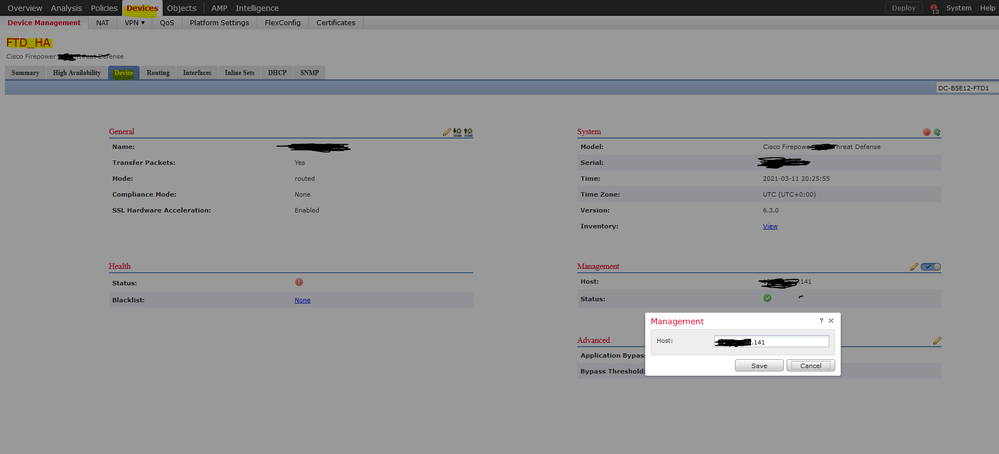- Cisco Community
- Technology and Support
- Security
- Network Security
- Managing ASA-5508X from FMC on additional interfaces or change ASA mgmt IPs in preparation for move
- Subscribe to RSS Feed
- Mark Topic as New
- Mark Topic as Read
- Float this Topic for Current User
- Bookmark
- Subscribe
- Mute
- Printer Friendly Page
Managing ASA-5508X from FMC on additional interfaces or change ASA mgmt IPs in preparation for move
- Mark as New
- Bookmark
- Subscribe
- Mute
- Subscribe to RSS Feed
- Permalink
- Report Inappropriate Content
03-11-2021 09:49 AM
We have a pair of ASA-5508X firewalls configured as Active-Standby HA that is being configured in through the FMC on the management interface on a test network. These ASAs will be moved to our DR location, so the management IPs we're currently using will not be available after the move. However, the other interface IPs are correct for the new location.
What is needed to make sure we can continue managing the ASAs from the FMC after moving them to the new location? I can potentially see one option is to use the MPLS interface to manage, and the other is to change the management IP. I'm not quite sure what to do with the changes to the FMC.
Thanks
- Mark as New
- Bookmark
- Subscribe
- Mute
- Subscribe to RSS Feed
- Permalink
- Report Inappropriate Content
03-11-2021 12:10 PM
Does your ASA5508 is running ASA code and SFR module or your running your ASA5508 as FTD and Managed from FMC?
- Mark as New
- Bookmark
- Subscribe
- Mute
- Subscribe to RSS Feed
- Permalink
- Report Inappropriate Content
03-11-2021 12:19 PM
It's running FTD and managed by FMC.
- Mark as New
- Bookmark
- Subscribe
- Mute
- Subscribe to RSS Feed
- Permalink
- Report Inappropriate Content
03-11-2021 01:18 PM - edited 03-11-2021 01:20 PM
Thank you for the confirmation.
What is needed to make sure we can continue managing the ASAs from the FMC after moving them to the new location? I can potentially see one option is to use the MPLS interface to manage, and the other is to change the management IP. I'm not quite sure what to do with the changes to the FMC.
- you can change the managment ip address of your FTD from FMC.
Devices--->Devices Managment--->FTD--->Devices---Managment
or you can do it from fxos
| Step 1 |
Connect to the FXOS CLI (see Accessing the FXOS CLI). |
| Step 2 |
To configure an IPv4 management IP address:
|
Discover and save your favorite ideas. Come back to expert answers, step-by-step guides, recent topics, and more.
New here? Get started with these tips. How to use Community New member guide