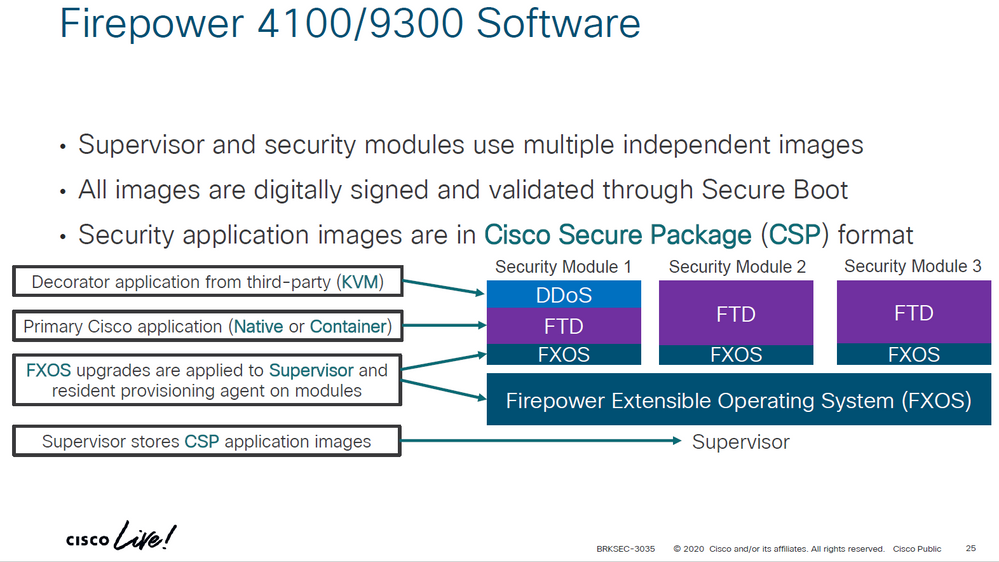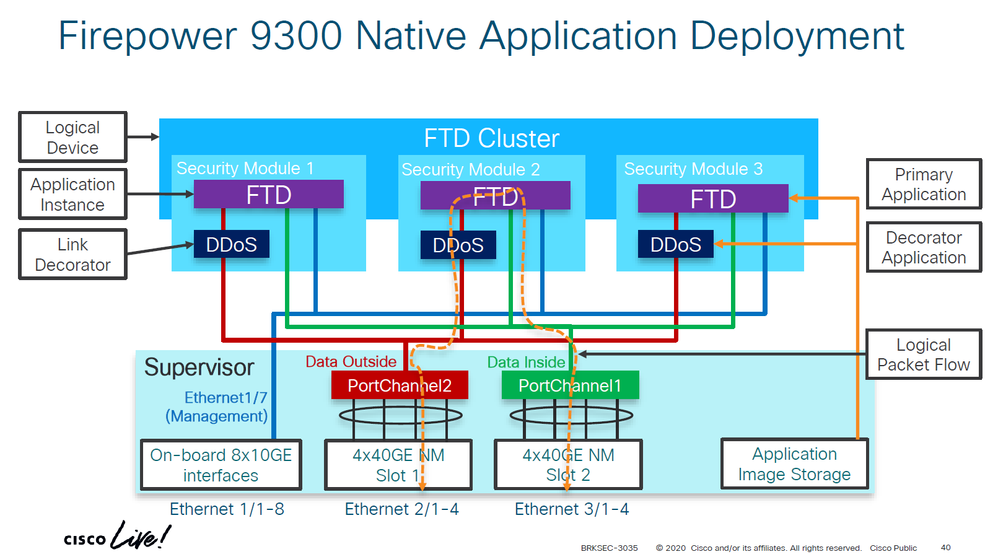- Cisco Community
- Technology and Support
- Security
- Network Security
- Need help on Cisco Firepower 9300 with 2 SM-56
- Subscribe to RSS Feed
- Mark Topic as New
- Mark Topic as Read
- Float this Topic for Current User
- Bookmark
- Subscribe
- Mute
- Printer Friendly Page
Need help on Cisco Firepower 9300 with 2 SM-56
- Mark as New
- Bookmark
- Subscribe
- Mute
- Subscribe to RSS Feed
- Permalink
- Report Inappropriate Content
06-11-2020 08:52 PM
Hi All,
My customer has procured Cisco Firepower 9300 with two SM-56. Now we need to deploy a Single Logical device in 9300 Chassis which can use both the SM module as customer has requirement of approx 100 Gbps throughput.
I tried but not able to select both the SM module while deploying Logical device. I can select only single SM not both.
Also while creating resource profile, I can create profile only for Single SM resource I cannot combi
Firepower 9300 Chassis version: 2.6
Firepower Image version : 6.5 (to be deployed as Logical Device)
Please guide what to be done.
- Mark as New
- Bookmark
- Subscribe
- Mute
- Subscribe to RSS Feed
- Permalink
- Report Inappropriate Content
06-12-2020 04:57 AM
A given FTD instance runs on only one security module.
If you need more throughput you need to deploy multiple instances (one per SM) and cluster them.
- Mark as New
- Bookmark
- Subscribe
- Mute
- Subscribe to RSS Feed
- Permalink
- Report Inappropriate Content
06-18-2020 04:13 AM
Hi Marvin,
Thanks for the info..
I have two more query.
1) Can I create HA between Firewall Cluster of-Chassis-1 and Firewall Cluster of Chassis-2 ? If answer is no how I can I achieve Chassis hardware level redundancy between both the FTD 9300-Chassis ?
2) There is no document available on Cisco.com for inter-chassis cluster with HA deployment they have only for Intra-chassis example. Please help if you have any links.
- Mark as New
- Bookmark
- Subscribe
- Mute
- Subscribe to RSS Feed
- Permalink
- Report Inappropriate Content
06-18-2020 05:11 AM
You do not make two separate clusters that then make an HA pair of clusters. You can create a single cluster that spans more than one chassis
Reference this guide for detailed instructions:
Also see confirmation in the Cisco Live Europe presentation BRKSEC-2020.
Find answers to your questions by entering keywords or phrases in the Search bar above. New here? Use these resources to familiarize yourself with the community: