- Cisco Community
- Technology and Support
- Security
- Network Security
- problem event viewer in CSM 4.0.1
- Subscribe to RSS Feed
- Mark Topic as New
- Mark Topic as Read
- Float this Topic for Current User
- Bookmark
- Subscribe
- Mute
- Printer Friendly Page
problem event viewer in CSM 4.0.1
- Mark as New
- Bookmark
- Subscribe
- Mute
- Subscribe to RSS Feed
- Permalink
- Report Inappropriate Content
05-17-2011 03:00 AM - edited 02-21-2020 04:20 AM
Hi guys
I have added 3 asa on csm 4.0.1 , but I cannot manage ASA logs from event viewer on csm, I cannot see any logs in event viewer, with I, ASA Devices for Event Management, via :
Step 1: select Platform > Logging > Syslog > Logging Setup from the Policies selector.
In the policy, select Enable Logging
Step 2: Select Platform > Logging > Syslog > Syslog Servers. Add the Security Manager server's IP address to the syslog servers table
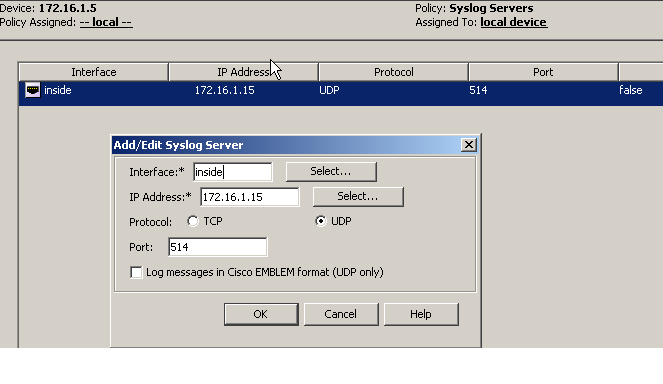
Step 3 Select Start > All Programs > Cisco Security Manager Client > Event Viewer
Step 4 In Event Viewer, select View > Manage Monitored Device
Step5 I chosed devices that I want to monitoring in Event Viewer, after that I didn’t any asa logs in event viewer, can you help me.
regards
- Mark as New
- Bookmark
- Subscribe
- Mute
- Subscribe to RSS Feed
- Permalink
- Report Inappropriate Content
05-19-2011 05:39 AM
I think you missed to add Logging filters settings, they are available at Platform->Logging->Syslog->Logging Filter. In this select Logging Destination as "Syslog Servers" and "Filter on Severity" as per need.
Thanks,
Ashutosh
- Mark as New
- Bookmark
- Subscribe
- Mute
- Subscribe to RSS Feed
- Permalink
- Report Inappropriate Content
06-30-2011 07:01 AM
I'm having the same issues and i've configured logging filters but Event Viewer will still not populate
Find answers to your questions by entering keywords or phrases in the Search bar above. New here? Use these resources to familiarize yourself with the community:
