- Cisco Community
- Technology and Support
- Security
- Network Security
- Re: Question on firewall configuration
- Subscribe to RSS Feed
- Mark Topic as New
- Mark Topic as Read
- Float this Topic for Current User
- Bookmark
- Subscribe
- Mute
- Printer Friendly Page
Question on firewall configuration
- Mark as New
- Bookmark
- Subscribe
- Mute
- Subscribe to RSS Feed
- Permalink
- Report Inappropriate Content
05-02-2012 10:39 PM - edited 03-11-2019 04:01 PM
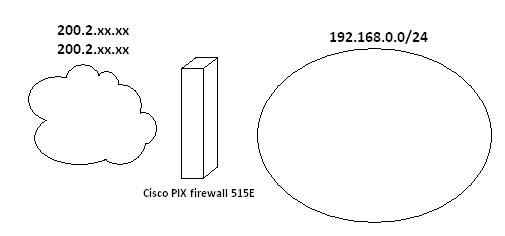
Hi
The above configuration is the sketch of my network with PIX firewall 515E. 200.2.xx.xx are the public IPs.
It has been configured that if someone through Internet access specific services like http
of 200.2.xx.xx is routed through to local address 192.168.0.240. Anyone can access
the sevice using the domain name or the public address 200.2.xx.xx. When it is in the LAN,
we can access the website using the domain name but not with the public IP address.
But accessing via local address is successful like http://192.168.0.240. Is there a way to re-route
the traffic to the LAN address if someone inside the LAN access the service using the public address?
Please help me.
Actually, I need to configure a server that will only use IP address. But both inside and outside users
should be allowed to access the service using the public IP address. So far, users have to use
public IP when they are at home and private IP when they are in the LAN. Thank you.
- Labels:
-
NGFW Firewalls
- Mark as New
- Bookmark
- Subscribe
- Mute
- Subscribe to RSS Feed
- Permalink
- Report Inappropriate Content
05-03-2012 02:23 AM
Hello Refg,
Configuration is do-able, but you will need software version 7.2(1) at least, I recommend 7.2(4) latest interim.
What is the firmware version running on your PIX appliance?
Ahmad
- Mark as New
- Bookmark
- Subscribe
- Mute
- Subscribe to RSS Feed
- Permalink
- Report Inappropriate Content
05-04-2012 12:54 AM
Thanks, Ahmad.
I do not have 7.2 right now and I am not authorised to do the upgrade. There is no walkaround for this?
- Mark as New
- Bookmark
- Subscribe
- Mute
- Subscribe to RSS Feed
- Permalink
- Report Inappropriate Content
05-04-2012 01:18 AM
Hello Refg,
Unfortnately no, since commands needed were introduced in that version.
One of the commands used is same-security-traffic permit intra-interface applies to non-encrypted traffic after 7.2(1).
Ahmad
Discover and save your favorite ideas. Come back to expert answers, step-by-step guides, recent topics, and more.
New here? Get started with these tips. How to use Community New member guide
