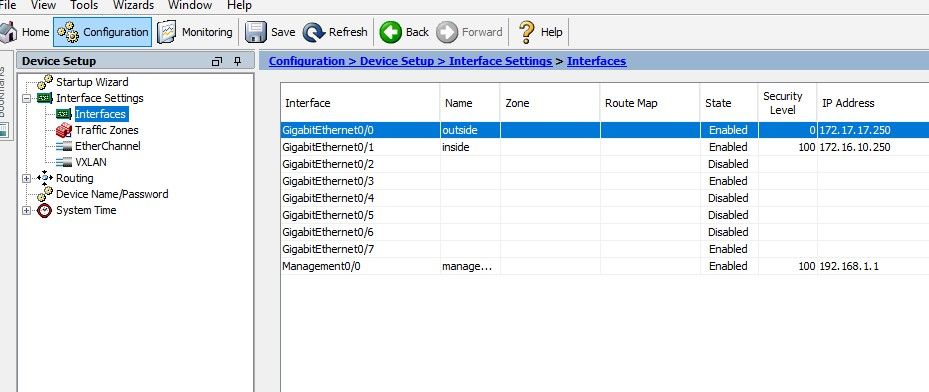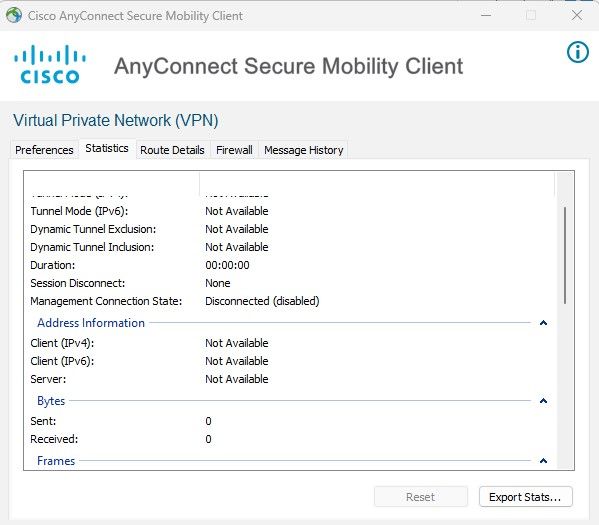- Cisco Community
- Technology and Support
- Security
- Network Security
- Re: VPN IP on ASA
- Subscribe to RSS Feed
- Mark Topic as New
- Mark Topic as Read
- Float this Topic for Current User
- Bookmark
- Subscribe
- Mute
- Printer Friendly Page
VPN IP on ASA
- Mark as New
- Bookmark
- Subscribe
- Mute
- Subscribe to RSS Feed
- Permalink
- Report Inappropriate Content
04-04-2023 02:23 AM
Hi Members,
How to check where the Client to Site VPN IP is configured on ASA.I have gone through the running config but cannot see it
- Mark as New
- Bookmark
- Subscribe
- Mute
- Subscribe to RSS Feed
- Permalink
- Report Inappropriate Content
04-04-2023 05:02 AM
client to Site VPN ? can you more elaborate ??
- Mark as New
- Bookmark
- Subscribe
- Mute
- Subscribe to RSS Feed
- Permalink
- Report Inappropriate Content
04-04-2023 06:50 AM - edited 04-04-2023 06:51 AM
If you are looking for the IP-interface used for Remote Access VPNs then you can find it here:
Configuration tab/Remote Access VPN menu/Network (Client) Access/AnyConnect Connection Profiles/
Under this section you can define "Access Interfaces" used for SSL access or IPsec access.
- Mark as New
- Bookmark
- Subscribe
- Mute
- Subscribe to RSS Feed
- Permalink
- Report Inappropriate Content
04-04-2023 10:29 PM
I have checked these settings, dont find any IP configured ..
Actually i want to know where its configured which am not able to find.
- Mark as New
- Bookmark
- Subscribe
- Mute
- Subscribe to RSS Feed
- Permalink
- Report Inappropriate Content
04-04-2023 11:17 PM - edited 04-04-2023 11:26 PM
The IP-address used for VPN is the address of the interface defined for use by VPN
(as found under "Access Interfaces" section mentioned above).
Find IP-adresses of interfaces here:
Configuration tab/Device Setup menu/Interface Settings/Interfaces
Cross-reference that IP-address info with the config of which interface is defined for use by VPN.
- Mark as New
- Bookmark
- Subscribe
- Mute
- Subscribe to RSS Feed
- Permalink
- Report Inappropriate Content
04-05-2023 01:54 AM
Hi,
I have chekced these settings cannot find that Public IP configured on any of the interface
Attaching the screenshot for your reference.
- Mark as New
- Bookmark
- Subscribe
- Mute
- Subscribe to RSS Feed
- Permalink
- Report Inappropriate Content
04-05-2023 03:37 AM
Could be that your VPN-ASA is located behing another firewall doing NAT.
- Mark as New
- Bookmark
- Subscribe
- Mute
- Subscribe to RSS Feed
- Permalink
- Report Inappropriate Content
04-05-2023 02:10 AM
If the Cisco AnyConnect window isn’t open: Click on the system tray icon, located near the date and time in the task bar
Click the advanced options button in the lower left corner of the VPN client window. The icon will look like a gear.
In the new window that opens, look in the Statistics tab under Address Information and the IP address provided by the VPN will be the line that reads “Client (IPv4).”
- Mark as New
- Bookmark
- Subscribe
- Mute
- Subscribe to RSS Feed
- Permalink
- Report Inappropriate Content
04-05-2023 02:29 AM
Here is the screenshot.
My Point is where is the VPN IP is configured on the ASA. For Site-Site VPN IP is configured on the Router. For Client VPN where its configured on the ASA.
- Mark as New
- Bookmark
- Subscribe
- Mute
- Subscribe to RSS Feed
- Permalink
- Report Inappropriate Content
04-05-2023 03:07 AM
The webvpn enable in interface this interface ip will be what anyconnect use as IP to vpn to asa.
The anyconnect have two ip
One public ip (not configurable) you can see it via
Show vpn-sessiondb anyconnect
Other is private ip which is configured by
1- pool' pool name appear under group policy/tunnel group and pool subnet appear in global mode of cli of asa
2-dhcp server' it config appear under group-policy/tunnel group of anyaconnect
That all ip anyconnect use.
- Mark as New
- Bookmark
- Subscribe
- Mute
- Subscribe to RSS Feed
- Permalink
- Report Inappropriate Content
04-05-2023 04:35 AM
Thanks all for your valuable inputs to help me out.
I have found the IP its not configured on any of the Firewall Interface. Its in the Router as per below. Can someone help me to understand the below command.
ip nat inside source static 172.17.17.250 94.201.95.252 extendable
- Mark as New
- Bookmark
- Subscribe
- Mute
- Subscribe to RSS Feed
- Permalink
- Report Inappropriate Content
04-05-2023 05:02 AM
which IP you found I explain that there are many IP, which one ?
- Mark as New
- Bookmark
- Subscribe
- Mute
- Subscribe to RSS Feed
- Permalink
- Report Inappropriate Content
04-05-2023 11:02 PM
"ip nat inside source static 172.17.17.250 94.201.95.252 extendable"
That is a statement for a static 1:1 address translation.
Traffic coming in with destination 94.201.95.252 is translated to 172.17.17.250
i.e. the final destination is the IP address of the interface with the name "outside" on your VPN-ASA.
- Mark as New
- Bookmark
- Subscribe
- Mute
- Subscribe to RSS Feed
- Permalink
- Report Inappropriate Content
04-05-2023 12:26 PM
There is nothing configured on the ASA. Below command is configured on the Router which i believe is for VPN Access, vpn IP is 94.201.95.252
ip nat inside source static 172.17.17.250 94.201.95.252 extendable
Find answers to your questions by entering keywords or phrases in the Search bar above. New here? Use these resources to familiarize yourself with the community: