Here I am going to explain 4 major 'W's about flexlink,
1. What is flexlink
Flexlink is a loop free layer2 redundancy protocol. It's an enhancement over PVST/RSTP/MST which allows users to turn of STP and provides benifits over STP in terms of faster convergance and high redundancy.
Flex Links are a pair of layer 2 interfaces , either switchports or port channels, configured to act as a backup of each other, when one fails other link immediately comes up .
2. Why flexlink?
a) Cisco Flex Links gives network operators a simple, reliable, and more scalable method of layer 2 redundancy.
b) Instant failover means faster convergence i.e <50 msec (which is less than MST convergence time)
c) Convergence time remains consistent regardless of the number of VLANs or MAC addresses configured on switch uplink ports
d) Load balancing works across switches in a stack including cross stack etherchannel
e) Effective load balancing capabilities, i.e among pair of link ,none of the link sits idle.
3. Where and how to Configure Flexlink?
Take an example of this triangular topology,
DUT is 3-member 3k Stack,UUT1 and UUT2 are standalone 3k platform.
All links are trunk links.
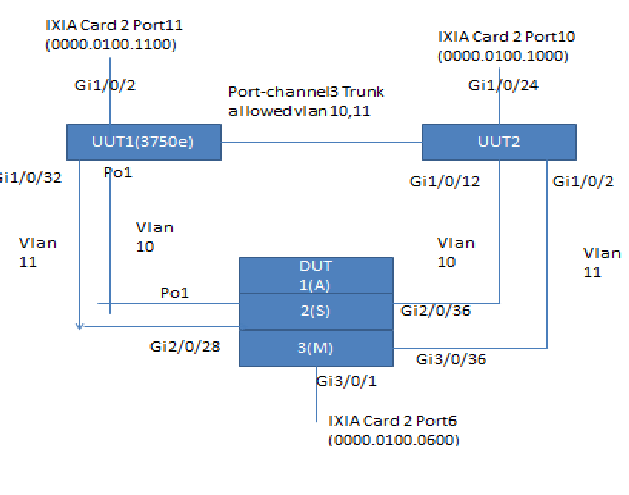
Configuration Guidelines,
1. Make sure only number of links shown in diagram are up and others are down on all 3 switches
2. Make sure all links are trunk links
3. Interfaces connected to End host should be configured as portfast in order to sync with flexlink convergence time.
4. Though spanning-tree portfast is not recommended between switches , but when we use flexlink on DUT ,we need to enable "spannig-tree portfast" on other concerned switch's interfaces i.e interfaces belongs to UUT1 and UUT2. or else enable RSTP on other
Configuration Steps (basic Flexlink)
I am going to configure 2 flexlink pair on DUT (stack). Once you configure flexlink,STP will turn off on its own. on these interfaces,
stack#conf t
stack(config)#int po1 <<< Port-channel 1 is active link in first flexlink pair
stack(config-if)#switchport backup interface gi2/0/36 <<< gi2/0/36 is backup link in case Po1 fails
stack(config-if)#int gi2/0/28 <<< Gi2/0/28 is active link in second flexlink pair
stack(config-if)#switchport backup int gi3/0/36 <<< gi3/0/36 is backup link in case gi2/0/28 fails
stack(config-if)#end
stack(config)#int gi3/0/1
stack(config-if)#spanning-tree portfast trunk <<< End host interfaces should be configured with portfast
On UUT1,
4. When to use and "not to use" flexlink?
. The Spanning Tree Protocol (STP) is not destined for the scrap bin, but it will certainly fall out of favor with many enterprise networks.
. Configuring Flex Links is very simple, but it’s a manual process. Spanning tree can configure itself if you just enable it, albeit likely a sub-optimal configuration, but a working one nonetheless. Flex Links, on the other hand, require manual setup and layout of your layer 2 network. If you don’t want to leave anything to chance, then Flex Links are preferred over STP.
A Flex Links pair's primary operating mode is just like spanning tree: one on, one off. With per-VLAN spanning tree, a trunk port can have some VLANs enabled and some blocked at the same time, so on the surface it seems that STP is superior. In reality, you can configure Flex Links to load balance VLANs, and we’ll show you how shortly.
