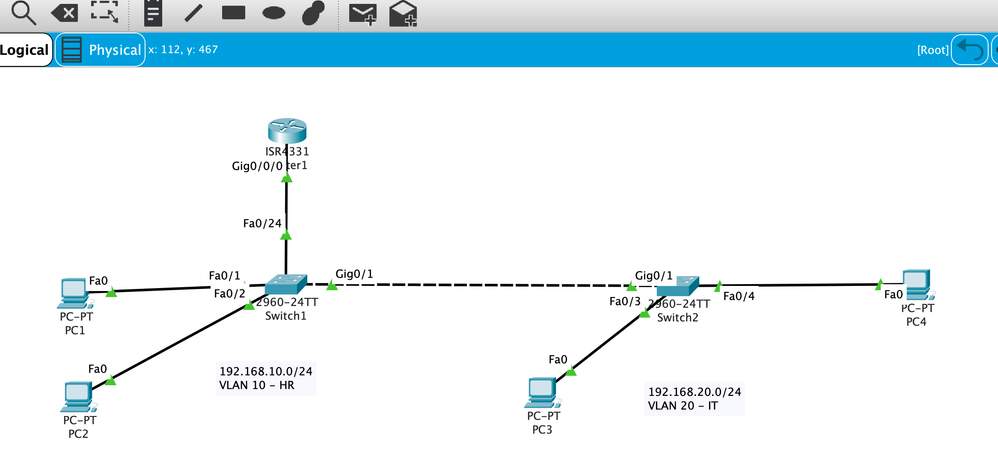- Cisco Community
- Technology and Support
- Networking
- Networking Knowledge Base
- 2 Switches 1 Router using Dynamic IP Addressing
- Subscribe to RSS Feed
- Mark as New
- Mark as Read
- Bookmark
- Subscribe
- Printer Friendly Page
- Report Inappropriate Content
- Subscribe to RSS Feed
- Mark as New
- Mark as Read
- Bookmark
- Subscribe
- Printer Friendly Page
- Report Inappropriate Content
on 04-11-2020 08:43 AM
Hello, the router is unable to assign IP address to the 192.168.20 subnet
Here are what I did
1 - On SW1
Create clan 10 - HR
int fa0/1 - 2 switch port mode access
switch port access vlan 10
int fa0/24 - switchport mode access, switchport mode trunk
int gi0/1 switchport mode access, switchport mode trunk
2 - On SW2
Created VLAN 20 - IT
int fa0/3 - 4 Switchport mode access, switchport access clan 20
int gi0/1 switchport mode access, switchport mode trunk
3 - On the Router
int gi0/0/0
no shut
int gi0/0/0.10
encapsulation dot1q 10
IP address 192.168.10.254 255.255.255.0
exit
int gi0/0/0.20
encapsulation dot1q 20
IP address 192.168.20.254 255.255.255.0
exit
ip dhcp pool HR
default-router 192.168.10.254
network 192.168.10.0 255.255.255.0
exit
ip dhcp pool IT
default-router 192.168.20.254
network 192.168.20.0 255.255.255.0
exit
Now select PC 1 - PC2 on switch1 and enabled DHCP
Result - IP assigned as expected within 192.168.10.1 - etc
Now on PC3 - PC4 on Switch2
Selected DHCP
Result - Failed to assign IP address and APIPA was used
So what am doing wrong, I have tried removing the trunk on gi0/1 from SW2 but switch does not come on when removed. thanks in advance
- Mark as Read
- Mark as New
- Bookmark
- Permalink
- Report Inappropriate Content
If you can, please upload the project so I can double-check, but it appears that you haven't added VLAN0020 to Switch 1, right? This is likely the issue, as I've sent his be an issue in production. Add VLAN0020 to the switch and activate and see if the trunks allow the VLAN.
If not, upload the project and I can take a look.
- Mark as Read
- Mark as New
- Bookmark
- Permalink
- Report Inappropriate Content
@SammyAko79750 wrote:
Hello, the router is unable to assign IP address to the 192.168.20 subnet
Here are what I did
1 - On SW1
Create clan 10 - HR
int fa0/1 - 2 switch port mode access
switch port access vlan 10
int fa0/24 - switchport mode access, switchport mode trunk
int gi0/1 switchport mode access, switchport mode trunk
2 - On SW2
Created VLAN 20 - IT
int fa0/3 - 4 Switchport mode access, switchport access clan 20
int gi0/1 switchport mode access, switchport mode trunk
3 - On the Router
int gi0/0/0
no shut
int gi0/0/0.10
encapsulation dot1q 10
IP address 192.168.10.254 255.255.255.0
exit
int gi0/0/0.20
encapsulation dot1q 20
IP address 192.168.20.254 255.255.255.0
exit
ip dhcp pool HR
default-router 192.168.10.254
network 192.168.10.0 255.255.255.0
exit
ip dhcp pool IT
default-router 192.168.20.254
network 192.168.20.0 255.255.255.0
exit
Now select PC 1 - PC2 on switch1 and enabled DHCP
Result - IP assigned as expected within 192.168.10.1 - etc
Now on PC3 - PC4 on Switch2
Selected DHCP
Result - Failed to assign IP address and APIPA was used
So what am doing wrong, I have tried removing the trunk on gi0/1 from SW2 but switch does not come on when removed. thanks in advance
Hello Steven,
Please can you explain why I should add VLAN 20 to SW1, when SW1 is VLAN 10. Also do you mean to say I should create VLAN 20 in SW1 and also give switchport access to clan 20, even though the clients are assigned to VLAN 10?
- Mark as Read
- Mark as New
- Bookmark
- Permalink
- Report Inappropriate Content
When you create a VLAN, it creates a virtual interface for that VLAN. If the virtual interface doesn't exist, it doesn't get passed, even when tagged. I suppose it's to keep the whole 4094 VLAN thing from going nuts and being able to be passed at all times. Probably a security thing somewhere too - I don't profess to know everything about the interworkings of these things.
Anyway, I just did a trial run on Packet Tracer and it appears to reflect my statement. All you have to do on Switch 1 is the following commands:
vlan 20
name {whatever, or leave blank}
int vlan 20
end
I did have to recycle the port on the PC object before it worked (because … you know... realistic in no scenario - should just let you do a renew...) but it came right up afterwards. No other config necessary, as it appears the rest is golden.
- Mark as Read
- Mark as New
- Bookmark
- Permalink
- Report Inappropriate Content
@SammyAko79750 wrote:
Hello, the router is unable to assign IP address to the 192.168.20 subnet
Here are what I did
1 - On SW1
Create clan 10 - HR
int fa0/1 - 2 switch port mode access
switch port access vlan 10
int fa0/24 - switchport mode access, switchport mode trunk
int gi0/1 switchport mode access, switchport mode trunk
2 - On SW2
Created VLAN 20 - IT
int fa0/3 - 4 Switchport mode access, switchport access clan 20
int gi0/1 switchport mode access, switchport mode trunk
3 - On the Router
int gi0/0/0
no shut
int gi0/0/0.10
encapsulation dot1q 10
IP address 192.168.10.254 255.255.255.0
exit
int gi0/0/0.20
encapsulation dot1q 20
IP address 192.168.20.254 255.255.255.0
exit
ip dhcp pool HR
default-router 192.168.10.254
network 192.168.10.0 255.255.255.0
exit
ip dhcp pool IT
default-router 192.168.20.254
network 192.168.20.0 255.255.255.0
exit
Now select PC 1 - PC2 on switch1 and enabled DHCP
Result - IP assigned as expected within 192.168.10.1 - etc
Now on PC3 - PC4 on Switch2
Selected DHCP
Result - Failed to assign IP address and APIPA was used
So what am doing wrong, I have tried removing the trunk on gi0/1 from SW2 but switch does not come on when removed. thanks in advance
Steven,
Thanks for your time - I created and named clan 20 in SW1 and int clan 20 - the SW2 clients were able to get dynamic IPs as expected - maybe you might to enlighten me bit about the 4094 concept - I am just studying/ learning Networking at the moment
Thanks again cheers bro
- Mark as Read
- Mark as New
- Bookmark
- Permalink
- Report Inappropriate Content
All good.
As far as the 4094 concept, it's an easy thing: there are 4094 possible VLANs (from 1 - 4094). There are several reserved VLANs in there for legacy stuff like FDDI and whatnot, but ultimately that's the total number of VLANs you can use. Naturally, that's a bunch to have on a switch if you don't need them, so the VLAN database (typically vlan.dat in flash) only has entries of what you specify. If you do not specify the VLAN (by going into "vlan #") it will not be available to switch forward or back. Even then, if you don't initialize the port ("interface vlan #"), the line protocol is down - even stranger, it doesn't even show up in "show interface vlan #" on some models.
Anyway, that's the 4094 VLAN thing.
Find answers to your questions by entering keywords or phrases in the Search bar above. New here? Use these resources to familiarize yourself with the community: