- Cisco Community
- Technology and Support
- Networking
- Networking Knowledge Base
- Cisco Umbrella Initial Setup
- Subscribe to RSS Feed
- Mark as New
- Mark as Read
- Bookmark
- Subscribe
- Printer Friendly Page
- Report Inappropriate Content
- Subscribe to RSS Feed
- Mark as New
- Mark as Read
- Bookmark
- Subscribe
- Printer Friendly Page
- Report Inappropriate Content
04-03-2020 05:33 AM - edited 04-04-2020 04:28 AM
- In this article, we are going to talk about Cisco Umbrella Initial Setup.
- The continuity of IT is the basis of today’s business environment. Almost every single decision made by business is either based on an IT data or done using the IT platform. And so, the security, availability, visibility, and performance of the IT sector are the key foundation of a solid business and service environment.
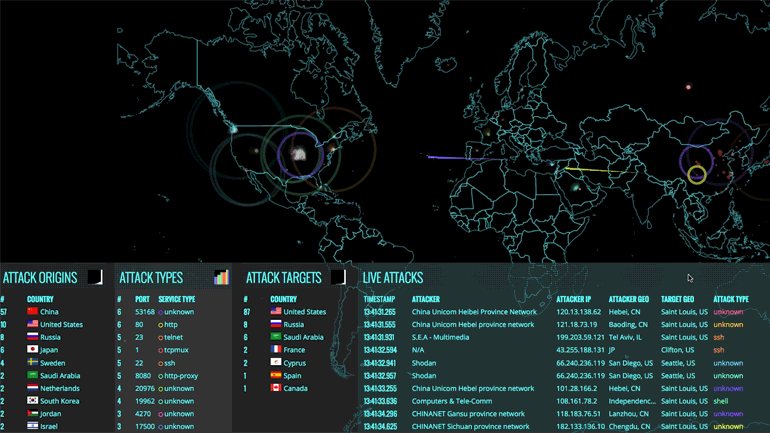
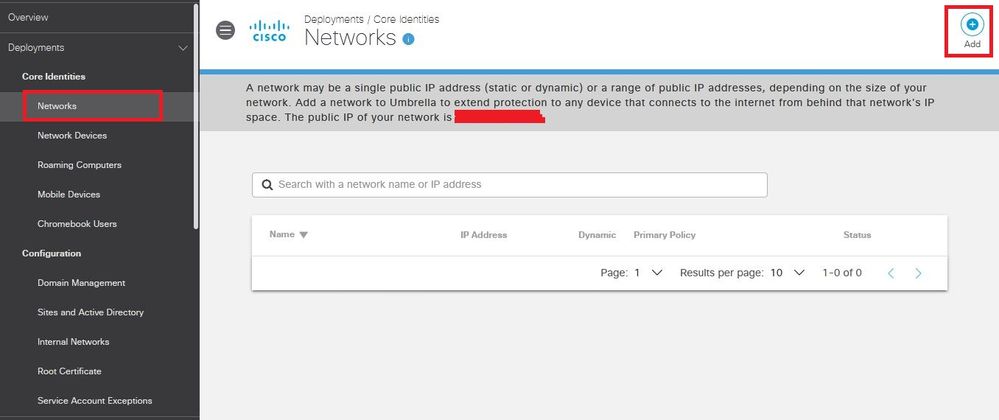
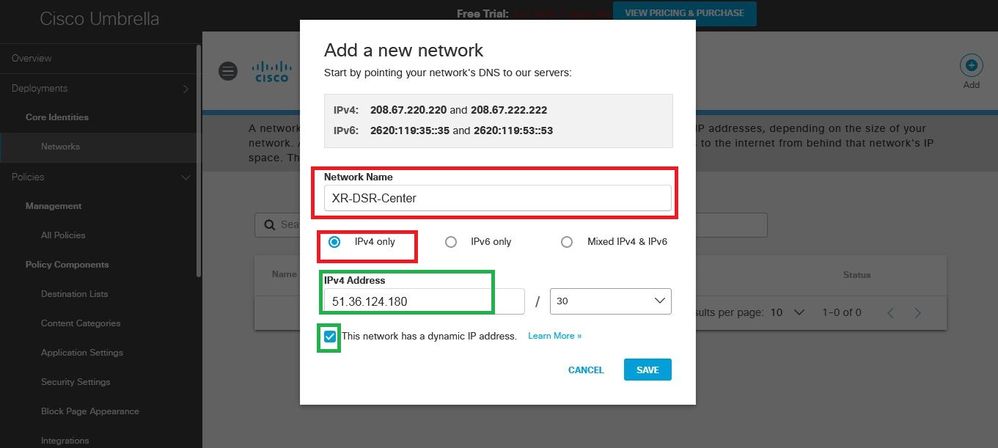
NOTE: The network connection may be a single public IP address (dynamic) so you need to checkmark this option [ This network has a dynamic IP address]
- Add a network device:
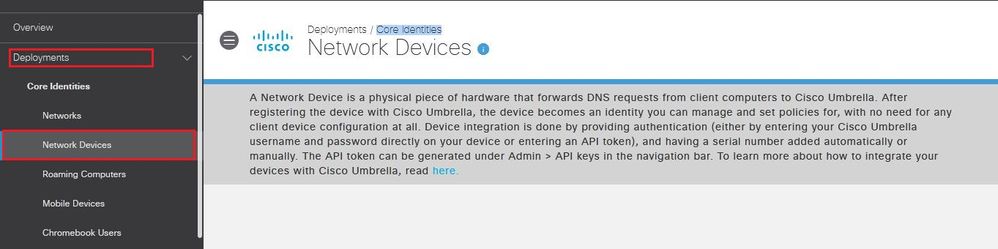
Cisco 4000 Series and 1100 Series ISR acts as a DNS forwarder on the network, forwards the DNS queries to the Cisco Umbrella cloud. this feature available on the Cisco IOS 16.3 and later.
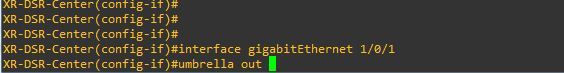

NOTE: Please visit this link to get the information's about the integration and prerequisites :
- Add Wireless Controller - NOTE: virtual WLC is not supported
In the Umbrella dashboard, generate an API token for device (WLC) registration
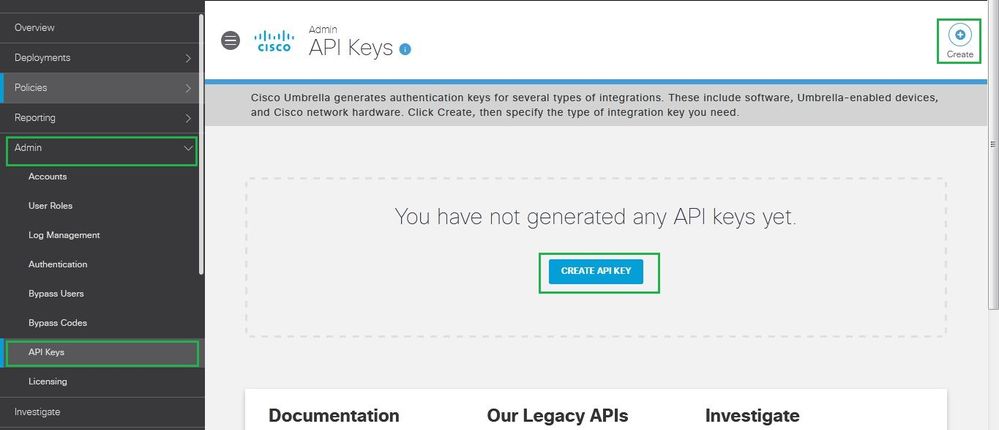
NOTE: we have multiple choices for API that we have to use but in our case, we will choose [Legacy Network Devices] --->create.

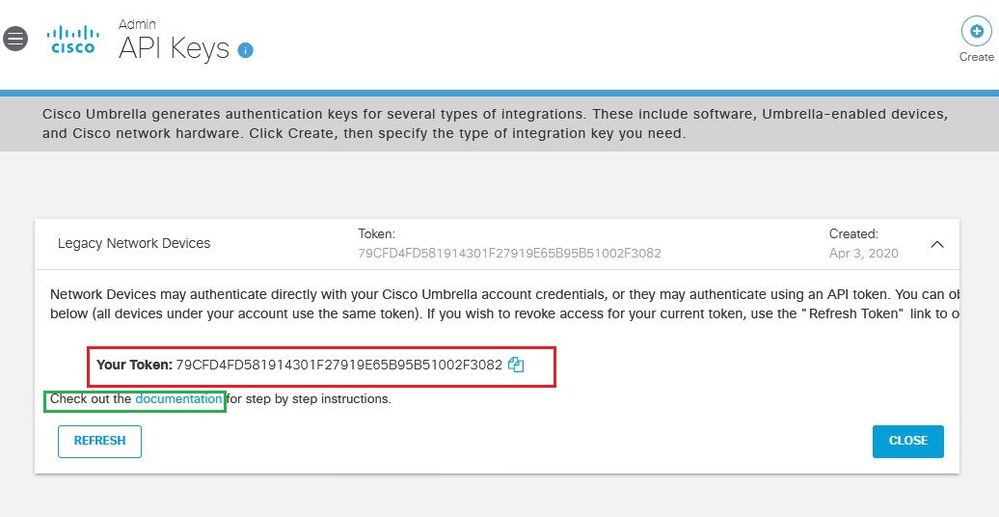
Now we have the API key.
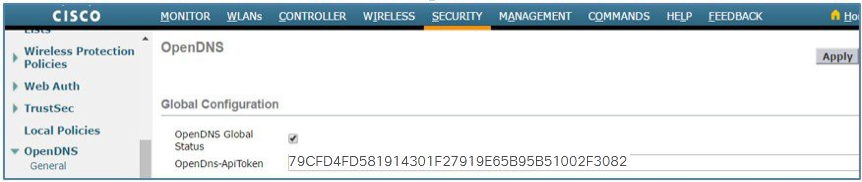
- create OpenDNS profiles on the WLC navigate to Security---> OpenDNS --->General --->enable OpenDNS ---> Add profile.
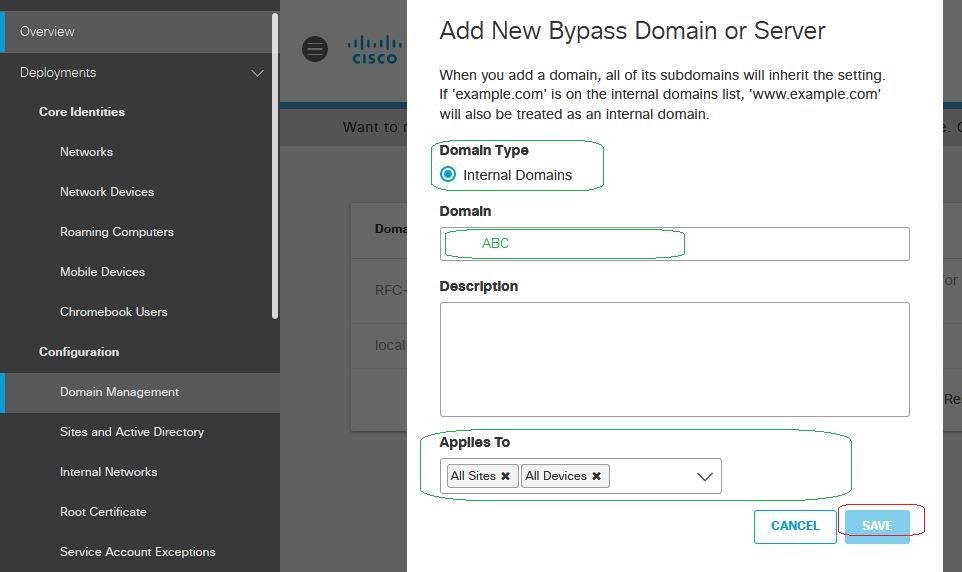
-- Active directory integration with a cisco umbrella Enter Deployment --->Core Identities--->site and active directory --->add DC ---> run it on your Domain Controller using the command.
cscript <configuration script name>
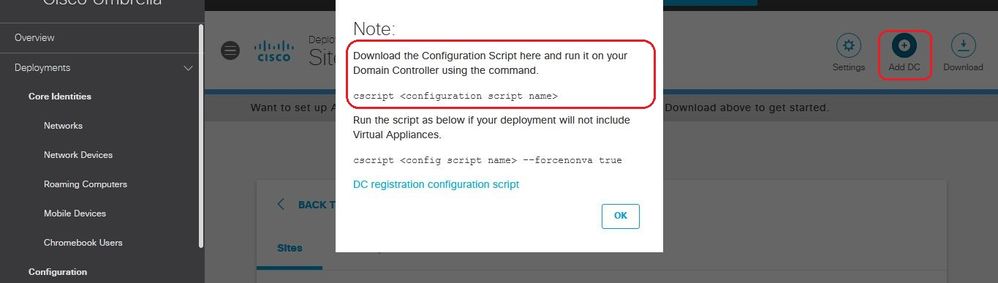
Once you have done the script you have to fill all these details Hostname, Domain, internal IP, choose Site
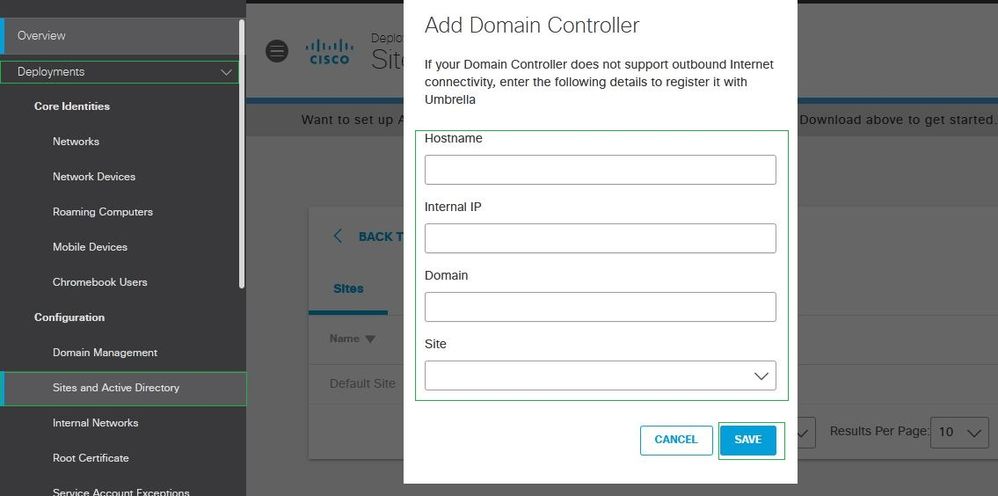
Stay tuned for the next article about Cisco umbrella.
*** I hope that has been informative for you and thank you ***
Mohamed Alhenawy
CCIE#60453
-
Announcements
-
AppDynamics
-
Assurance and Policy
-
Automation
-
Catalyst 2000
-
Catalyst 3000
-
Catalyst 6000
-
Catalyst 9000 Switches
-
Catalyst Switch
-
Cisco Annual Internet Report
-
Configuration
-
LAN
-
LAN Switching
-
Network Management
-
Optical Networking
-
Other Networking
-
Other Routers
-
Other Routing
-
Other Switches
-
Other Switching
-
Routing
-
Routing Protocols
-
vEdge Routers
-
WAN
- Mark as Read
- Mark as New
- Bookmark
- Permalink
- Report Inappropriate Content
Love animation picture; thanks for sharing!
- Mark as Read
- Mark as New
- Bookmark
- Permalink
- Report Inappropriate Content
Hi @Martin L,
Thanks for your comment, also if you are looking to know about the DNAC with an automation tool, I recommend this to you!
Find answers to your questions by entering keywords or phrases in the Search bar above. New here? Use these resources to familiarize yourself with the community:

