1. Brief problem description
EIGRP calculates a route of minimum cost to the destination by using information obtained from a neighbor table and a topology table by a computational algorithm called DUAL (Diffusing Update Algorithm).The optimum route is selected as a successor, and the second optimum route is selected as a feasible successor. When the successor is down, the feasible successor is promoted to the successor and to the routing table.
The successor and the feasible successor are determined by looking at two values of FD (Feasible Distance) and AD (Advertise Distance), which are in the topology table. Here, we introduce cases where it has an impact on switching alternative route, since the feasible successor is not selected during a link failure, and where in teh worst case communication becomes impossible.
2. TOPOLOGY
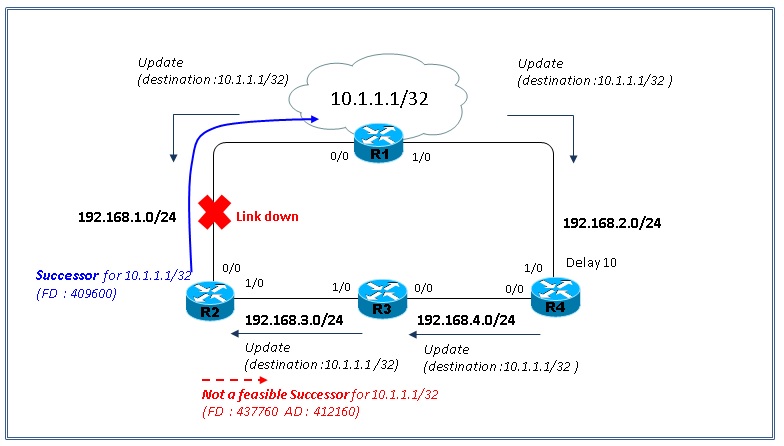
3. Router configuration:
Each router is configured as shown below:
R1 config
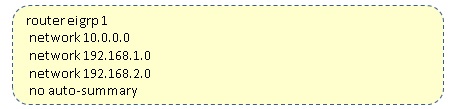
R2 config
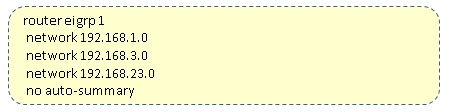
R3 config
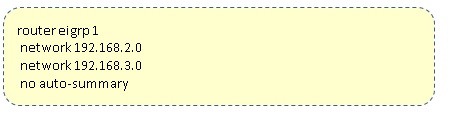
R4 config
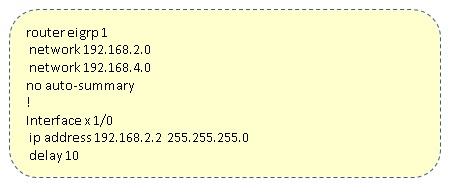
4. Check by the show command
Check the state of route of 10.1.1.1/32 and that of 192.168.2.0/24 in R2.The feasibility conditions are satisfied and the feasible successor is selected for 192.168.2.0/24. However, the route of 10.1.1.1/32 is in a state where the feasible successor is not selected.
About the Feasibility Condition
Condition to be the feasible successor
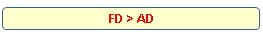
Condition not to be the feasible successor
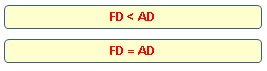
Outputting show in RW
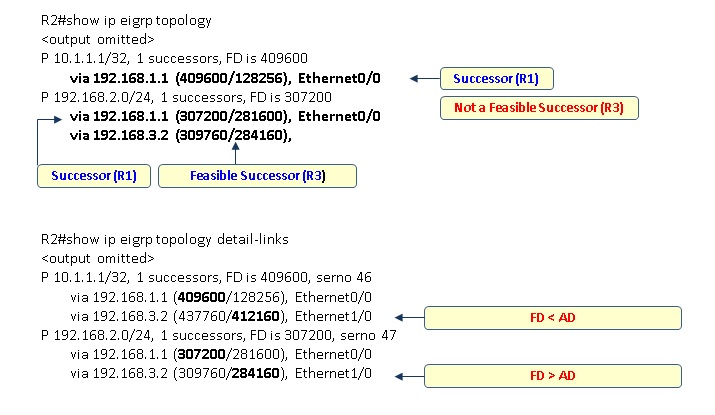
* With show ip eigrp topology, it will not be displayed when the feasible successor is not selected; however, all routes will be displayed by using the detail-link option.
5. Difference in operation by debug
Drop e0/0 of R2, and check difference in operation depending on the existence of the feasible successor when the successor is lost with "debug eigrp fsm".When the router is lost, the route via the successor, a feasible successor, is adopted as the successor if the feasible successor exists. Otherwise, the route migrates to the "Active" state.In the Active state, the router sends a query to the neighbor and demands the path to the lost route.
[[{"fid":"1092896","view_mode":"default","fields":{"format":"default","field_file_image_alt_text[und][0][value]":"debug-log","field_file_image_title_text[und][0][value]":"debug-log","field_media_description[und][0][value]":"debug-log"},"type":"media","attributes":{}}]]
The following additional information can be obtained, and details of the history that became Active can be checked by "show ip eigrp topology detail-links".
[[{"fid":"1092901","view_mode":"default","fields":{"format":"default","field_file_image_alt_text[und][0][value]":"show output2","field_file_image_title_text[und][0][value]":"show output2","field_media_description[und][0][value]":"show output2"},"type":"media","attributes":{}}]]
The following describes the meaning of each field:
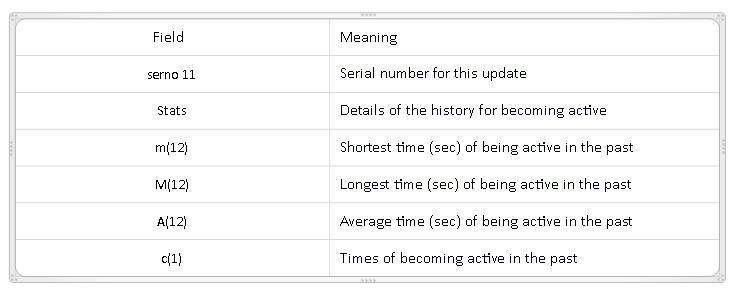
In the above test environment, even in a state where the feasible successor is not selected, R3 is selected as the successor for the route of 10.1.1.1/32 after becoming Active, since there are two paths. However, if several paths exist, an expected alternative route may not be selected.
6. Considerations when the feasible successor is not selected
When several paths exist, latency, which is due to unexpected loss of route by a timing of Link down or selection of unexpected path for an alternative route as the successor, may occur. For a network where latency or a route selection becomes an issue, make sure to design the network so that it can select the feasible successor by metrics operation.
Setting a Preferred Route by Influencing EIGRP Metrics
http://www.cisco.com/cisco/web/support/JP/100/1008/1008039_14-j.html
Related Information
Original Document: https://supportforums.cisco.com/ja/document/12340111
Author: Hirofumi Nonose
Posted on Oct 30, 2014