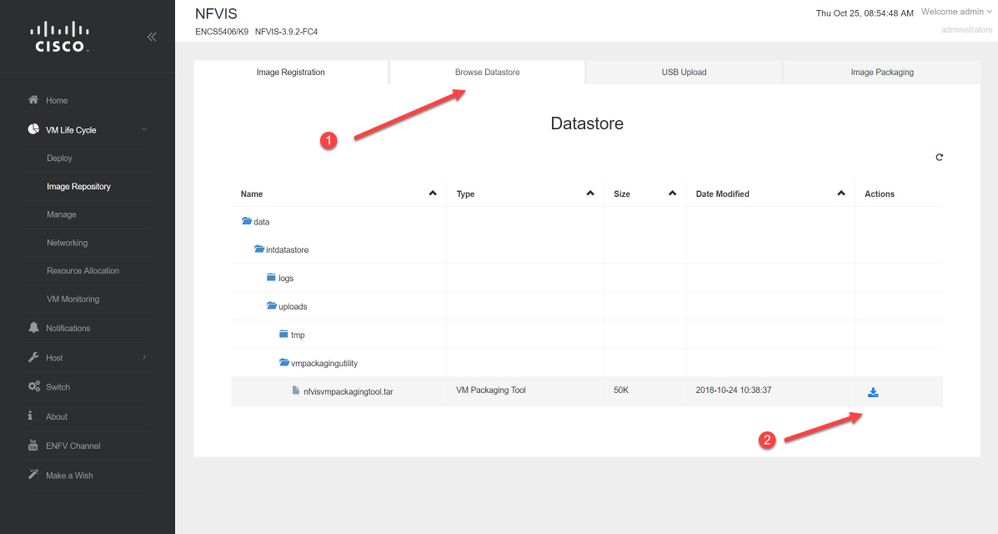- Cisco Community
- Technology and Support
- Networking
- Networking Knowledge Base
- Step-by-step: How to create a VM package for NFVIS
- Subscribe to RSS Feed
- Mark as New
- Mark as Read
- Bookmark
- Subscribe
- Printer Friendly Page
- Report Inappropriate Content
- Subscribe to RSS Feed
- Mark as New
- Mark as Read
- Bookmark
- Subscribe
- Printer Friendly Page
- Report Inappropriate Content
on
10-25-2018
02:29 AM
- edited on
11-02-2021
01:34 PM
by
alexiflo
![]()
- What is a VNF package?
- Why package?
- How to Package?
- Method 1: Unpack>Edit>Repack
- Method 2: NFVIS Local Portal based Image Packaging
- Method 3: Download and Execute python script based tool
- Example 1: Usage for ASAv
- Example 2: Usage for ISRv
- Example 3: Usage for 3rd Party VM with config drive (ISO) mounted at specific path on the VM:
- Example 4: Usage for vedge-cloud
- Example 5: Usage for Ubuntu Linux
What is a VNF package?
VNF package is essentially a set of files bundled for ease of distribution and automation of deployment. VNF package typically contains the disk image(s), bootstrap configuration(s), meta-data that represents the capability, manifest file that confirms integrity.
Why package?
- Creating a VNF package is not mandatory however it has it advantages
- Provides a way to scale out deployments.
- Support for Day 0 configuration for Cisco and 3rd party VNFs
- The packaging utility creates a tar.gz file which contains
- The raw QCOW2 file. Note: ISO, vmdk formats would require conversion to qcow2 before package can be created.
- Image properties file
- Supported and default profiles
- Day 0 configs
- Image properties file is created by using either the GUI or using the packaging utility provided with every release.
- Note: vManage Network Design workflow is recommeded for NFVIS device automation and management. VNF package created by NFVIS packaging tool would be imported to vManage Image repository image repository.
How to Package?
There are at least 3 common ways to build a package.
Method 1. Unpack>Edit>Repack.
Method 2. GUI approach, available via NFVIS local portal
Method 3. Python script based tool downloaded from NFVIS local portal. There are validated bootstrap-config file examples for packaging ASAv, ISRv, Thirdparty VM, vedge-cloud, ubuntu, ISRv XE-SDWAN, etc.
Method 1: Unpack>Edit>Repack
This method is the quickest if minor modifications are required to the files in package. Procedure is described using C8000v VNF package but the method can be used for any NFVIS VNF package.
Starting NFVIS 4.4 release, C8000v is the recommended Cisco routing VNF for use with NFVIS platforms, for autonomous and controller-mode deployments. VNF package is downloaded from Cisco software downloads site and Untar->Edit->and Retar for use from vManage or from Local NFVIS GUI.
There are requirements to enable NAT configuration in C8000V for NFVIS to utilize the single-IP feature in NFVIS. Also, if vManage uses Enterprise Root Certificate, there is a requirement to add the same in C8000v bootstrap for automated deployment/management.
sdwan_cloud_init.cfg file has NAT and Root certificate modifications in this example, this would require checksum to be recalculated and updated in package.mf .
[root@kramesh-cent1 vbranch]# tar -xvf C8000v_17.06.01a_8G_serial_vBranch.tar.gz
c8000v-universalk9_8G_serial.17.06.01a.qcow2
ovf-env.xml
iosxe_config.txt
sdwan_cloud_init.cfg
sdwan_meta_data.json
sdwan_vendor_data.json
system_generated_properties.xml
image_properties.xml
package.mf
[root@kramesh-cent1 vbranch]# sha256sum sdwan_cloud_init.cfg
fa91791af65080875b597a6930e91136e03afe62f7764e8c65bcd24cdedda708 sdwan_cloud_init.cfg
[root@kramesh-cent1 vbranch]# vi package.mf
<!-- sha256sum - for calculating checksum -->
<PackageContents>
<Packaging_Version>1.0</Packaging_Version>
...
<File_Info>
<name>sdwan_cloud_init.cfg</name>
<type>bootstrap_file</type>
<sha256_checksum>265f9a9fdd9ef274208b5be89a9eae653b0e6c95ebf97105d7b666773633efe8</sha256_checksum>
</File_Info>
...
[root@kramesh-cent1 vbranch]# tar -czvf C8000v_17.06.01a_8G_serial_vBranch_SI.tar.gz c8000v-universalk9_8G_serial.17.06.01a.qcow2 image_properties.xml iosxe_config.txt ovf-env.xml sdwan_cloud_init.cfg sdwan_meta_data.json sdwan_vendor_data.json system_generated_properties.xml package.mf
c8000v-universalk9_8G_serial.17.06.01a.qcow2
sdwan_cloud_init.cfg with modifications to enable Single IP configuration and Enterprise Root certificate
Please note the 3 spaces in front of all lines BEGIN CERTIFICATE to END CERTIFICATE section
Content-Type: multipart/mixed; boundary="===============2587222130433519110=="
MIME-Version: 1.0
--===============2587222130433519110==
Content-Type: text/cloud-config; charset="us-ascii"
MIME-Version: 1.0
Content-Transfer-Encoding: 7bit
Content-Disposition: attachment; filename="cloud-config"
#cloud-config
vinitparam:
- otp : {OTP}
- vbond : {VBOND}
- org : {ORGNAME}
- uuid : {UUID}
- rcc: true
ca-certs:
remove-defaults: false
trusted:
- |
-----BEGIN CERTIFICATE-----
MIIGHjCCBAagAwIBAgIJAOX8xmyqTb7wMA0GCSqGSIb3DQEBCwUAMIGWMQswCQYD
VQQGEwJVUzELMAkGA1UECAwCQ0ExEDAOBgNVBAcMB1Nhbkpvc2UxFjAUBgNVBAoM
DWVuZnYtc2R3YW4tQ0wxFjAUBgNVBAsMDWVuZnYtc2R3YW4tQ0wxFjAUBgNVBAMM
DWVuZnYtc2R3YW4tQ0wxIDAeBgkqhkiG9w0BCQEWEWtyYW1lc2hAY2lzY28uY29t
MB4XDTIwMDcwMzIzMjgwN1oXDTMwMDcwMTIzMjgwN1owgZYxCzAJBgNVBAYTAlVT
MQswCQYDVQQIDAJDQTEQMA4GA1UEBwwHU2FuSm9zZTEWMBQGA1UECgwNZW5mdi1z
ZHdhbi1DTDEWMBQGA1UECwwNZW5mdi1zZHdhbi1DTDEWMBQGA1UEAwwNZW5mdi1z
ZHdhbi1DTDEgMB4GCSqGSIb3DQEJARYRa3JhbWVzaEBjaXNjby5jb20wggIiMA0G
CSqGSIb3DQEBAQUAA4ICDwAwggIKAoICAQDj6KNLvCJO9DmBHE4TCZ5GS7wcCLjC
gfm2KANSpGy6LgP1z0sdxzIfV7zNn3xpOse4/oYsGxuNiwzy3mVxQB8w+BQPxklf
E+Rh+UUOW8d31lHd30MASoegzQB2kbD7qwHZPxRAwEROZRQ3dKEEWLZCcFBrkYa+
esgsQtHq4kebeza1Tb1AdtmnJHnRONxu8aW0cH4dBqgqEHw+q267NOAnwHAd5B2p
7VR+Ew56raKIeVAX5y2iDcY7Ozn5SvWmThdSVg+i3QK2IO/vkXbbP4HolyUgxUag
u6GCYUb4rZ6mrwDCXWouBL2Zk78z8d6CWdxjhIlYZXh1Ivi9y1LM7C+OXuiyCd4f
PpwxwwiwVrtd04lPV8v+xQQUYFmq6HTl+OsHo8zJ+9LfRDUY9FDNS+vtAaDVsifp
pbAKwSRAVk7gMSJKoARsHrtyHu8t4O1Oz65IS8Ru5GCOZ5ilIqomDOsz/tqyngCX
LIlOiPbt6WmRBELMyLGghYKkU1ypmYrjNXvTnhHhlbLUdvt1H4+g5M5GrBqysV92
yu+RcEIr9kSO7Lzdz3XlX5X/uI79zRqnleRPxP+XrG22fGHmwajhb6fvJ4c8SsN4
BT3+NtnNUreZFXEJF1TS0AXQixZt/Q3LalIIJ0Fi0NxCoIRA9pVbFswxUfvVGk+E
tAJtZmsokKBrXQIDAQABo20wazAdBgNVHQ4EFgQUvA2FZE8lAKQyWvqRmXgQgQBm
y+UwHwYDVR0jBBgwFoAUvA2FZE8lAKQyWvqRmXgQgQBmy+UwDAYDVR0TBAUwAwEB
/zAbBgNVHREEFDAShwSsE6DDhwSsE6B+hwTAqAGWMA0GCSqGSIb3DQEBCwUAA4IC
AQDa5QvV17rA58g6fZZHYa8tU6jZywaVXZc2aZD/Jkcq4hLYQyKB5od6C3BFXhHQ
URr4ufD5cs9fgSPUsraBy1wnDRom5NNKmty57GQHs6JlEt/bgQoOl/gXZWNNZX2N
LH+uJNoVBnQlMcuxnuCB4WU4A26hCzqqIzajaA9wFhcuMBYnX+ZBkzvWAIf31nHq
/6i7Ncsffyw5A8AzzHG7E2smlIF9PpOu7o7xozuGNg1kmPC79+kAor2bNnbqHl9W
ZTasAXa5TDx1xmGN0+6Oa437Wp6JWdI0d1P0fjefdkGgpFGvnHKHRcH2iLLFUJ+z
tk0XpLQWhTVPyOdgYdD1Oz/CBvkrgR+6EakjbIk5oqbJYdhik0P1Au3BCkr4QbC1
HW89k4uMQ7y3/gBpEWxt/7EIOePDLflKx1T7hbwd25o+73/lq0wGCobCzdeUsE4P
E//aEK8YBUxLI2aCtgNx4Hc2k2EQ3FZWBvu0RPGfrfQJuTkZ5PjXacrAsPD4Tk+J
qoSRp8NMK2L1qxPHu/XccTzP2LMmR8i2CHDHSgc4S11zDeZDZjQW4WJL4bXtNw5E
GKoLdk3qiYFafJUN1jL/dSfJByJI09NmS9+gUlRdKxTztSvl6MSq4sRxP5D6ai09
xEiG4NUluokZbaazIRTc8+Jzpsydh0/WVqIhLEa6g+Qkqw==
-----END CERTIFICATE-----
--===============2587222130433519110==
Content-Type: text/cloud-boothook; charset="us-ascii"
MIME-Version: 1.0
Content-Transfer-Encoding: 7bit
Content-Disposition: attachment;
filename="config-default.txt"
#cloud-boothook
system
host-name {HOSTNAME}
system-ip {SYSTEM_IP}
overlay-id 1
site-id {SITE_ID}
port-offset 0
control-session-pps 300
admin-tech-on-failure
sp-organization-name "{ORGNAME}"
organization-name "{ORGNAME}"
port-hop
track-transport
track-default-gateway
console-baud-rate 115200
vbond {VBOND} port 12346
logging
disk
enable
!
!
!
bfd app-route multiplier 6
bfd app-route poll-interval 600000
sslproxy
no enable
rsa-key-modulus 2048
certificate-lifetime 730
eckey-type P256
ca-tp-label PROXY-SIGNING-CA
settings expired-certificate drop
settings untrusted-certificate drop
settings unknown-status drop
settings unsupported-protocol-versions drop
settings unsupported-cipher-suites drop
settings failure-mode close
settings minimum-tls-ver TLSv1
!
no tcpproxy enable
!
sdwan
interface GigabitEthernet2
tunnel-interface
encapsulation ipsec weight 1
no border
color default
no last-resort-circuit
no low-bandwidth-link
no vbond-as-stun-server
vmanage-connection-preference 5
port-hop
carrier default
nat-refresh-interval 5
hello-interval 1000
hello-tolerance 12
no allow-service all
no allow-service bgp
allow-service dhcp
allow-service dns
allow-service icmp
allow-service sshd
no allow-service netconf
no allow-service ntp
no allow-service ospf
no allow-service stun
allow-service https
no allow-service snmp
exit
exit
appqoe
no tcpopt enable
!
omp
no shutdown
send-path-limit 4
ecmp-limit 4
graceful-restart
no as-dot-notation
timers
holdtime 60
advertisement-interval 1
graceful-restart-timer 43200
eor-timer 300
exit
address-family ipv4
advertise connected
advertise static
!
address-family ipv6
advertise connected
advertise static
!
!
!
security
ipsec
rekey 86400
replay-window 512
authentication-type sha1-hmac ah-sha1-hmac
!
!
no service pad
service tcp-keepalives-in
service tcp-keepalives-out
no service tcp-small-servers
no service udp-small-servers
username admin privilege 15 secret 0 admin
vrf definition Mgmt-intf
description Transport VPN
rd 1:512
address-family ipv4
route-target export 1:512
route-target import 1:512
exit-address-family
!
address-family ipv6
exit-address-family
!
!
vrf definition 511
address-family ipv4
exit-address-family
!
address-family ipv6
exit-address-family
!
!
vrf definition {DATA_VPN_NUMBER}
!
address-family ipv4
exit-address-family
!
address-family ipv6
exit-address-family
!
vrf definition {MANAGEMENT_VPN_NUMBER}
!
address-family ipv4
exit-address-family
!
address-family ipv6
exit-address-family
!
hostname {HOSTNAME}
username {SSH_USERNAME} privilege 15 secret 0 {SSH_PASSWORD}
enable password {ENABLE_PASSWORD}
!
ip name-server {DNS_IP}
!
ip arp proxy disable
no ip finger
no ip rcmd rcp-enable
no ip rcmd rsh-enable
no ip dhcp use class
ip multicast route-limit 2147483647
ip bootp server
no ip source-route
no ip http server
no ip http secure-server
no ip http ctc authentication
no ip igmp ssm-map query dns
interface GigabitEthernet1
vrf forwarding 511
description MGMT
no shutdown
arp timeout 1200
ip address ${NICID_0_IP_ADDRESS} ${NICID_0_NETMASK}
ip redirects
ip mtu 1500
mtu 1500
negotiation auto
exit
interface GigabitEthernet2
description Transport
no shutdown
arp timeout 1200
ip address {VPN0_WAN_IP_ADDRESS} {VPN0_WAN_NETMASK}
ip nat outside
ip redirects
ip mtu 1500
mtu 1500
negotiation auto
exit
interface GigabitEthernet3
vrf forwarding {MANAGEMENT_VPN_NUMBER}
ip address {MGMT_IP_ADDRESS} {MGMT_NETMASK}
no shutdown
exit
!
interface GigabitEthernet4
vrf forwarding {DATA_VPN_NUMBER}
ip address {LAN_IP_ADDRESS} {LAN_NETMASK}
no shutdown
exit
!
interface Tunnel2
no shutdown
ip unnumbered GigabitEthernet2
no ip redirects
ipv6 unnumbered GigabitEthernet2
no ipv6 redirects
tunnel source GigabitEthernet2
tunnel mode sdwan
exit
clock timezone UTC 0 0
logging persistent size 104857600 filesize 10485760
logging buffered 512000
no logging rate-limit
logging persistent
aaa authentication login default local
aaa authorization exec default local
aaa session-id common
no crypto ikev2 diagnose error
no crypto isakmp diagnose error
snmp-server ifindex persist
line con 0
login authentication default
speed 115200
stopbits 1
!
line vty 0 4
transport input ssh
!
line vty 5 80
transport input ssh
!
lldp run
nat64 translation timeout tcp 60
nat64 translation timeout udp 1
!
!
ip route 0.0.0.0 0.0.0.0 {VPN0_WAN_GATEWAY}
!
ip nat inside source list nat-dia-vpn-hop-access-list interface GigabitEthernet2 overload
ip nat route vrf 511 0.0.0.0 0.0.0.0 global
!
If there are new variable added to the bootstrap file or other environmental parameter changes, image_properties.xml file would also require update and the corresponding checksum update in package.mf.
Method 2: NFVIS Local Portal based Image Packaging
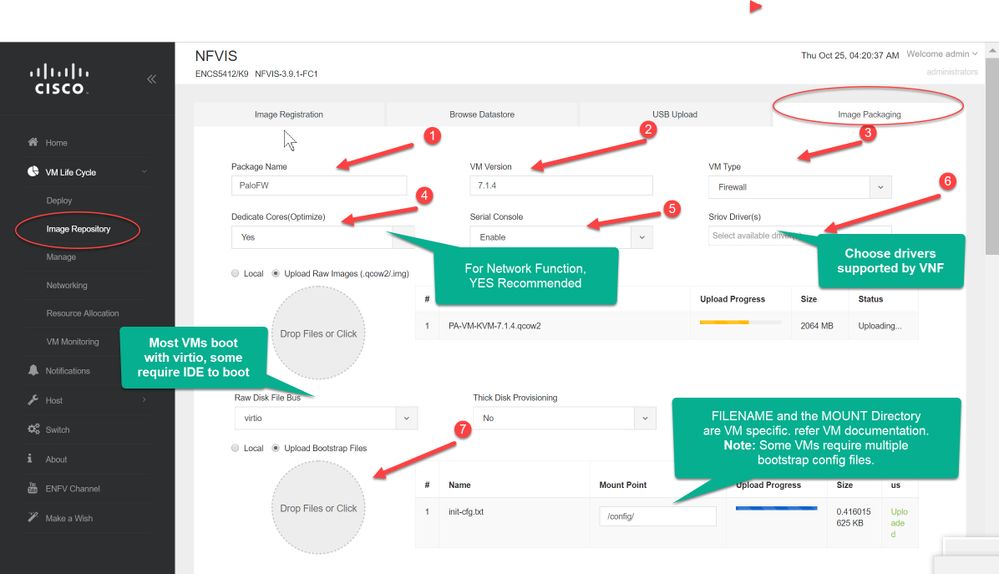 Image Packaging for NFVIS
Image Packaging for NFVIS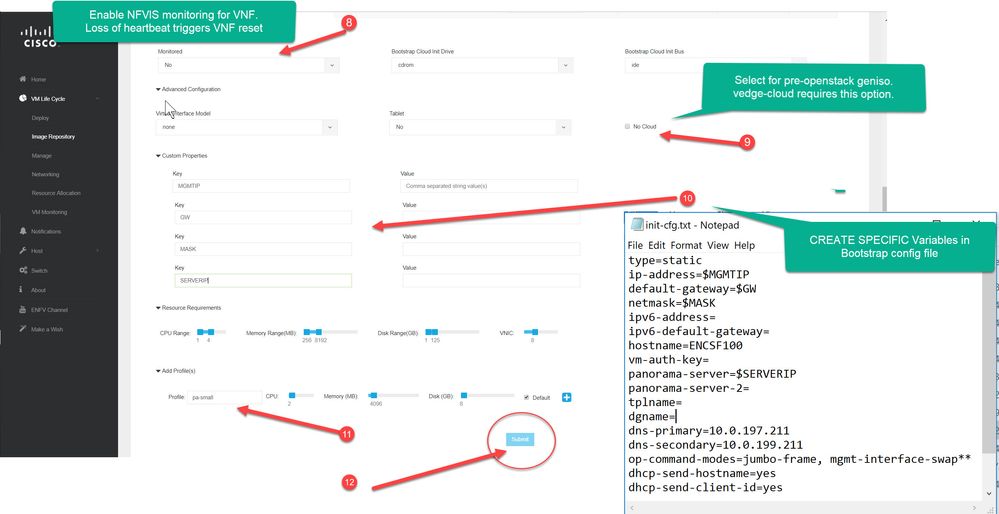 Image Packaging for NFVIS (Contd.)
Image Packaging for NFVIS (Contd.)Next step is to register the package that was built for use in the local system.
Alternately, the package can be downloaded for use via an orchestrator like DNA Center.
Note : For file sizes larger than 1GB, SCP based copy would be a faster and reliable method. By default SCP is disabled in NFVIS system. SCP can be enabled from specific source IP using the following CLI.
nfvis(config)# system settings ip-receive-acl 0.0.0.0/0 service scpd priority 2 action accept
nfvis(config-ip-receive-acl-0.0.0.0/0)# commit
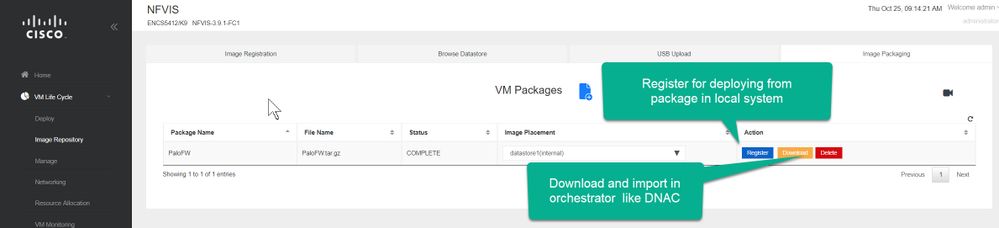 Image Packaging for NFVIS Complete
Image Packaging for NFVIS CompleteMethod 3: Download and Execute python script based tool
Untar the downloaded file and the following files are part of the package. Python 2.7+ environment is required for executing the script.
tar -xvf nfvisvmpackagingtool.tar
nfvpt.py
image_properties_template.xml
tool-usage-examples.txt
Example 1: Usage for ASAv
NOTE: --bootstrap1 day0-config (The bootstrap filename **must** be day0-config as ASAv only looks for this filename
nfvpt.py -o asav961-201 -i asav961-201.qcow2 -n ASAv -t firewall -r 961-201 --monitored true --bootstrap day0-config:filename1 --min_vcpu 1 --max_vcpu 4 --min_mem 1024 --max_mem 8192 --min_disk 8 --max_disk 16 --vnic_max 8 --optimize true --profile ASAv5,"ASAv5 profile",1,1024,8192 --profile ASAv10,"ASAv10 profile",1,4096,8192 --profile ASAv30,"ASAv30 profile",4,8192,16384 --default_profile ASAv5
Example 2: Usage for ISRv
NOTE: --bootstrap1 ovf-env.xml (The bootstrap filename **must** be ovf-env.xml as ISRv only looks for this filename
nfvpt.py -o isrv.16.03.01 -i isrv-universalk9.16.03.01.qcow2 -n ISRv.16.03.01 -t ROUTER -r 16.03.01 --monitored true --privileged true --bootstrap ovf-env.xml:file1,ios-xe.txt:file2 --min_vcpu 2 --max_vcpu 8 --min_mem 4096 --max_mem 8192 --min_disk 8 --max_disk 8 --vnic_max 8 --optimize true --profile ISRv-small,"ISRv small profile",2,4096,8192 --profile ISRv-medium,"ISRv medium profile",4,4096,8192 --default_profile ISRv-small --sriov_list igb,igbvf,i40evf --custom tech_package,ax
Example 3: Usage for 3rd Party VM with config drive (ISO) mounted at specific path on the VM:
nfvpt.py -o test.1.0 -i test-1.0.qcow2 -n TEST -t OTHER -r 1.0 --monitored true --privileged true --bootstrap /:bootstrap.xml,/license/lic.txt:license.txt --min_vcpu 2 --max_vcpu 8 --min_mem 4096 --max_mem 8192 --min_disk 8 --max_disk 8 --vnic_max 8 --optimize true --profile small,"small profile",2,4096,8192 --profile medium,"medium profile",4,4096,8192 --default_profile small
in this case test.1.0.pkg : bootstrap.xml get mounted as bootstrap.xml at root and license.txt get mounted as /license/lic.txt
Example 4: Usage for vedge-cloud
nfvpt.py -o vedge18.3.1 -i viptela-edge-genericx86-64.qcow2 -n vedge.18.03.01 -t ROUTER -r 18.03.01 --monitored false --privileged true --bootstrap /openstack/latest/user_data:cloudinit.cfg,/openstack/latest/meta_data.json:meta_data,/openstack/latest/vendor_data.json:vendor_data --min_vcpu 2 --max_vcpu 8 --min_mem 4096 --max_mem 8192 --min_disk 8 --max_disk 8 --vnic_max 8 --optimize true --nocloud true --profile vEdge-small,"vEdge small profile",2,4096,8192 --profile vEdge-Standard,"vEdge Standard profile",4,4096,8192 --default_profile vEdge-Standard --custom key:ORGNAME,val:"" --custom key:OTP,val:"" --custom key:UUID,val:"" --custom key:SYSTEM_IP,val:"" --custom key:VBOND,val:"" --custom key:SITE_ID,val:""
There are 3 files to be passed as bootstrap config files, please follow the information below and create the 3 files and make them available in the same directory as the nfvpt.py
File 1: cloudinit.cfg Action : save the text below in file, name it cloudinit.cfg
Content-Type: multipart/mixed; boundary="===============8815267485200512281=="
MIME-Version: 1.0
--===============8815267485200512281==
Content-Type: text/cloud-config; charset="us-ascii"
MIME-Version: 1.0
Content-Transfer-Encoding: 7bit
Content-Disposition: attachment; filename="cloud-config"
#cloud-config
vinitparam:
- otp : ${OTP}
- vbond : ${VBOND}
- uuid : ${UUID}
- org : ${ORGNAME}
--===============8815267485200512281==
Content-Type: text/cloud-boothook; charset="us-ascii"
MIME-Version: 1.0
Content-Transfer-Encoding: 7bit
Content-Disposition: attachment;
filename="config-6978c2a4-8f5e-4489-8500-80e8048f60ad.txt"
#cloud-boothook
system
personality vedge
device-model vedge-cloud
chassis-number ${UUID}
ztp-status success
config-template-name "vEdge-cloud-template"
pseudo-confirm-commit 300
!
system
personality vedge
device-model vedge-cloud
host-name vedgecloud1
system-ip ${SYSTEM_IP}
domain-id 1
site-id ${SITE_ID}
no route-consistency-check
organization-name "${ORGNAME}"
vbond ${VBOND} port 12346
aaa
auth-order local radius tacacs
usergroup basic
task system read write
task interface read write
!
usergroup netadmin
!
usergroup operator
task system read
task interface read
task policy read
task routing read
task security read
!
user admin
password $6$siwKBQ==$wT2lUa9BSreDPI6gB8sl4E6PAJoVXgMbgv/whJ8F1C6sWdRazdxorYYTLrL6syiG6qnLABTnrE96HJiKF6QRq1
!
!
logging
disk
enable
!
!
!
omp
no shutdown
graceful-restart
advertise connected
advertise static
!
security
ipsec
authentication-type sha1-hmac ah-sha1-hmac
!
!
vpn 0
name "Transport VPN"
interface ge0/0
ip dhcp-client
tunnel-interface
encapsulation ipsec
no allow-service bgp
allow-service dhcp
allow-service dns
allow-service icmp
no allow-service sshd
no allow-service netconf
no allow-service ntp
no allow-service ospf
no allow-service stun
!
no shutdown
!
!
vpn 1
interface ge0/1
no shutdown
!
!
vpn 512
name "Transport VPN"
interface eth0
ip dhcp-client
no shutdown
!
!
!
!
--===============8815267485200512281==--
File2: meta_data Action : save the text below in file, name it meta_data
{"uuid":"myinstance.mydomain.com"}
File3: vendor_data Action : save the text below in file, name it vendor_data
{"test":"sample"}
Example 5: Usage for Ubuntu Linux
nfvpt.py -o Ubuntu16.04 -i ubuntu.qcow2 -n ubuntu.16.04 -t OTHER -r 16.04 --monitored false --privileged true --bootstrap user-data:user-data, meta-data:meta_data --min_vcpu 1 --max_vcpu 4 --min_mem 2048 --max_mem 4096 --min_disk 8 --max_disk 20 --vnic_max 4 --optimize true --nocloud true --profile ubuntu-small,"ubuntu small profile",1,2048,8192 --profile ubuntu-medium,"ubuntu medium profile",2,4096,20480 --default_profile ubuntu-small --custom IP_ADDRESS, --custom NETMASK, --custom UUID, --custom GATEWAY,
There are 2 files to be passed as bootstrap config files, please follow the information below and create the 2 files and make them available in the same directory as the nfvpt.py
File 1 : user-data Action : save the text below in file, name it user-data
#!/bin/bash
passwd root << EOF
cisco123
cisco123
Y
EOF
echo "Cloud-init running user-data off config drive (/dev/sr0)"
echo Setting up interfaces and addresses
ifconfig ens3 down
ifconfig ens3 $NICID_0_IP_ADDRESS netmask $NICID_0_NETMASK
ifconfig ens4 down
ifconfig ens4 $IP_ADDRESS netmask $NETMASK
route add default gw $GATEWAY ens3
netstat -rn
adduser lab sudo
ifconfig ens3 up
ifconfig ens4 up
sed -i 's/PermitRootLogin no/PermitRootLogin yes/' /etc/ssh/sshd_config
sed -i 's/PasswordAuthentication no/PasswordAuthentication yes/' /etc/ssh/sshd_config
service ssh restart
File 2 : meta-data Action : save the text below in file, name it meta-data
hostname: ubuntu-bionic
local-hostname: ubuntu-bionic
Example 6 : Usage for ISRv XE-SDWAN package
./nfvpt.py -o isrv-sdwan-16.12.01e -i isrv-ucmk9.16.12.01e-vga.qcow2 -n isrv-sdwan.16.12.01e -t ROUTER -r 16.12.01e --monitored true --privileged true --optimize false --bootstrap ovf-env.xml:isrv_ovf_env.xml --bootstrap ciscosdwan_cloud_init.cfg:cloudinit.cfg --min_vcpu 1 --max_vcpu 8 --min_mem 4096 --max_mem 8192 --min_disk 8 --max_disk 8 --vnic_max 8 --optimize true --nocloud true --profile ISRv-mini,"ISRv-mini",1,4096,8192 --profile ISRv-small,"ISRv-small",2,4096,8192 --profile ISRv-medium,"ISRv-medium",4,4096,8192 --default_profile ISRv-small --custom key:UUID,val:"" --custom key:OTP,val:"" --custom key:SYSTEM_IP,val:"" --custom key:ORG_NAME,val:"" --custom key:VBOND_IP,val:""
There are 2 files to be passed as bootstrap config files, please follow the information below and create the 2 files and make them available in the same directory as the nfvpt.py
File 1 : ovf-env.xml Action : save the text below in file, name it isrv_ovf_env.xml
<?xml version="1.0" encoding="UTF-8"?>
<Environment
xmlns:oe="http://schemas.dmtf.org/ovf/environment/1">
<PropertySection>
<Property oe:key="com.cisco.csr1000v.config-version.1" oe:value="1.0"/>
<Property oe:key="com.cisco.csr1000v.enable-ssh-server.1" oe:value="True"/>
<Property oe:key="com.cisco.csr1000v.login-username.1" oe:value="cisco"/>
<Property oe:key="com.cisco.csr1000v.login-password.1" oe:value="ciscoIsrv123!"/>
<Property oe:key="com.cisco.csr1000v.mgmt-interface.1" oe:value="GigabitEthernet1"/>
!!!GigabitEthernet1-nicid(0)-int-mgmt-interface-don't change ip address or don't shutdown
<Property oe:key="com.cisco.csr1000v.mgmt-ipv4-addr.1" oe:value="${NICID_0_IP_ADDRESS}/24"/>
<Property oe:key="com.cisco.csr1000v.mgmt-ipv4-network.1" oe:value=""/>
<Property oe:key="com.cisco.csr1000v.license.1" oe:value="${TECH_PACKAGE}"/>
<Property oe:key="com.cisco.csr1000v.ios-config-0001" oe:value="vrf definition Mgmt-intf"/>
<Property oe:key="com.cisco.csr1000v.ios-config-0002" oe:value="address-family ipv4"/>
<Property oe:key="com.cisco.csr1000v.ios-config-0003" oe:value="exit-address-family"/>
<Property oe:key="com.cisco.csr1000v.ios-config-0004" oe:value="address-family ipv6"/>
<Property oe:key="com.cisco.csr1000v.ios-config-0005" oe:value="exit-address-family"/>
<Property oe:key="com.cisco.csr1000v.ios-config-0006" oe:value="exit"/>
<Property oe:key="com.cisco.csr1000v.ios-config-0007" oe:value="interface GigabitEthernet1"/>
<Property oe:key="com.cisco.csr1000v.ios-config-0008" oe:value="vrf forwarding Mgmt-intf"/>
<Property oe:key="com.cisco.csr1000v.ios-config-0009" oe:value="ip address ${NICID_0_IP_ADDRESS} ${NICID_0_NETMASK}"/>
<Property oe:key="com.cisco.csr1000v.ios-config-0010" oe:value="no shut"/>
<Property oe:key="com.cisco.csr1000v.ios-config-0011" oe:value="exit"/>
<Property oe:key="com.cisco.csr1000v.ios-config-0012" oe:value="ip route vrf Mgmt-intf 0.0.0.0 0.0.0.0 ${NICID_0_GATEWAY}"/>
</PropertySection>
</Environment>
File 2 : ciscosdwan_cloud_init.cfg Action : Following is a sample bootstrap config, save the file with filename cloudinit.cfg
Content-Type: multipart/mixed; boundary="===============6177259887390062818=="
MIME-Version: 1.0
--===============6177259887390062818==
Content-Type: text/cloud-config; charset="us-ascii"
MIME-Version: 1.0
Content-Transfer-Encoding: 7bit
Content-Disposition: attachment; filename="cloud-config.txt"
#cloud-config
vinitparam:
- uuid : ${UUID}
- vbond : ${VBOND_IP}
- otp : ${OTP}
- org : ${ORG_NAME}
- rcc : false
--===============6177259887390062818==
Content-Type: text/cloud-boothook; charset="us-ascii"
MIME-Version: 1.0
Content-Transfer-Encoding: 7bit
Content-Disposition: attachment; filename="cloud-boothook.txt"
#cloud-boothook
viptela-system:system
personality vedge
device-model vedge-ISRv
host-name cedge10
location Montpellier
gps-location latitude 43.61
gps-location longitude 3.87
system-ip ${SYSTEM_IP}
overlay-id 1
site-id 6
control-session-pps 300
admin-tech-on-failure
sp-organization-name ${ORG_NAME}
organization-name ${ORG_NAME}
console-baud-rate 115200
vbond ${VBOND_IP} port 12346
logging
disk
enable
!
!
!
bfd app-route multiplier 6
bfd app-route poll-interval 600000
omp
no shutdown
graceful-restart
!
security
ipsec
rekey 86400
replay-window 512
authentication-type sha1-hmac ah-sha1-hmac
!
!
no service pad
no service tcp-small-servers
no service udp-small-servers
hostname cedge9
username admin privilege 15 secret 9 $9$2lQL4/EF2FAD4.$ZCo.pWMXPJMBqlMPRD4AA3NFpB5vFjMBhs9O9O7jYUw
username jmb privilege 15 secret 9 $9$3V6I3VUJ2FUH3U$ckY5VO4xsstH8Q1Uxj02r0Fl6t8eSYLqDnpxJbDF7Vs
vrf definition 10
rd 1:10
address-family ipv4
exit-address-family
!
address-family ipv6
exit-address-family
!
!
vrf definition Mgmt-intf
description Transport VPN
rd 1:512
address-family ipv4
exit-address-family
!
address-family ipv6
exit-address-family
!
!
no ip finger
no ip rcmd rcp-enable
no ip rcmd rsh-enable
no ip dhcp use class
ip route 0.0.0.0 0.0.0.0 10.60.23.254 1
no ip igmp ssm-map query dns
no ip rsvp signalling rate-limit
no ipv6 mld ssm-map query dns
interface GigabitEthernet1
description MGMT Interface
no shutdown
arp timeout 1200
vrf forwarding Mgmt-intf
ip address ${NICID_0_IP_ADDRESS} ${NICID_0_NETMASK}
ip redirects
ip dhcp client default-router distance 1
ip mtu 1500
mtu 1500
negotiation auto
exit
interface GigabitEthernet2
description INET Transport
no shutdown
arp timeout 1200
ip address dhcp client-id GigabitEthernet2
ip redirects
ip dhcp client default-router distance 1
ip mtu 1500
mtu 1500
negotiation auto
exit
interface Loopback0
no shutdown
arp timeout 1200
vrf forwarding 10
ip address 10.10.10.90 255.255.255.255
ip mtu 1500
exit
interface Tunnel2
no shutdown
ip unnumbered GigabitEthernet2
no ip redirects
ipv6 unnumbered GigabitEthernet2
no ipv6 redirects
tunnel source GigabitEthernet2
tunnel mode sdwan
exit
clock timezone UTC 0 0
logging persistent size 104857600 filesize 10485760
logging buffered 512000
no logging rate-limit
logging persistent
aaa authentication login default local group radius group tacacs+
aaa authorization exec default local group radius group tacacs+
aaa session-id common
no crypto ikev2 diagnose error
no router rip
line con 0
login authentication default
speed 115200
stopbits 1
!
sdwan
interface GigabitEthernet2
tunnel-interface
encapsulation ipsec weight 1
color default
no last-resort-circuit
vmanage-connection-preference 5
no allow-service all
no allow-service bgp
allow-service dhcp
allow-service dns
allow-service icmp
allow-service sshd
no allow-service netconf
no allow-service ntp
no allow-service ospf
no allow-service stun
exit
exit
interface Loopback0
exit
omp
no shutdown
send-path-limit 4
ecmp-limit 4
graceful-restart
timers
holdtime 60
advertisement-interval 1
graceful-restart-timer 43200
eor-timer 300
exit
address-family ipv4 vrf 10
advertise connected
advertise static
!
address-family ipv4
advertise connected
advertise static
!
!
!
policy
app-visibility
flow-visibility
no implicit-acl-logging
log-frequency 1000
!
!
!
--===============6177259887390062818==--
- Mark as Read
- Mark as New
- Bookmark
- Permalink
- Report Inappropriate Content
Hi @kramesh
Thank you for this useful documentation.
I had a parsing error when using the python method to generate a package for a vEdge-Cloud (Method 2 - Example 4).
This issue was fixed by using the following format for custom values:
--custom key:ORGNAME,val:"" --custom key:OTP,val:"" --custom key:UUID,val:"" --custom key:SYSTEM_IP,val:"" --custom key:VBOND,val:"" --custom key:SITE_ID,val:""
Hope this will help.
Edouard
- Mark as Read
- Mark as New
- Bookmark
- Permalink
- Report Inappropriate Content
- Mark as Read
- Mark as New
- Bookmark
- Permalink
- Report Inappropriate Content
- Mark as Read
- Mark as New
- Bookmark
- Permalink
- Report Inappropriate Content
Find answers to your questions by entering keywords or phrases in the Search bar above. New here? Use these resources to familiarize yourself with the community: