This document provides step by step instruction to deploy vedge-cloud and vm-series paloalto firewall with optimal service chain performance.
Software versions used in this Guide
NFVIS version 3.10.1 on ENCS platform
vedge-cloud 18.4.0
paloalto vm-series 18.3.1
Login to NFVIS local portal and
First step is to upload the vedge-cloud and vm-series-paloalto-firewall image packages into image repository. Image packages can be built using the following instructions.
CPU type, number of vcpu's, type of networking (SRIOV, OVS, OVS-DPDK) will influence the throughput performance through service chain. For optimal networking, use SRIOV and OVS-DPDK.
Enable OVS-DPDK system-wide on NFVIS
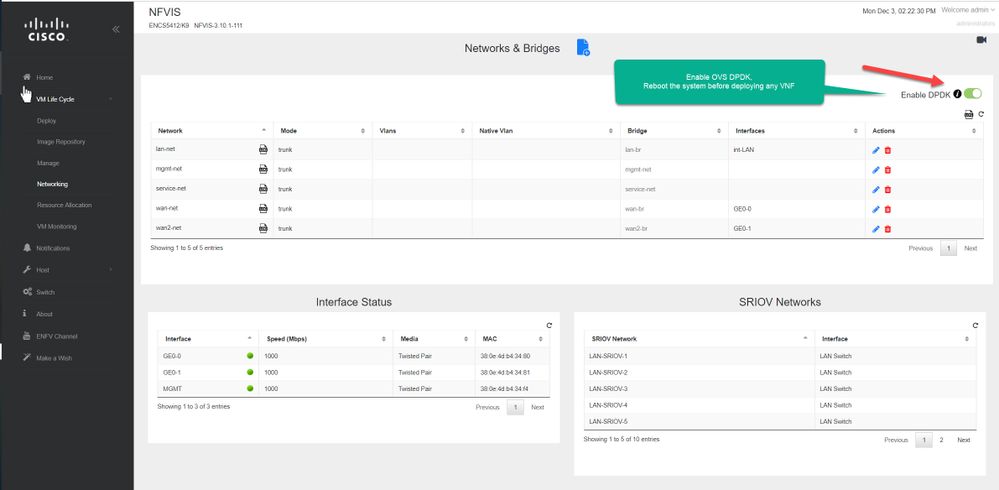 Enable OVS DPDK
Enable OVS DPDK
Deploy vedge-cloud with site specific information and point the sdwan router to vManage orchestrator
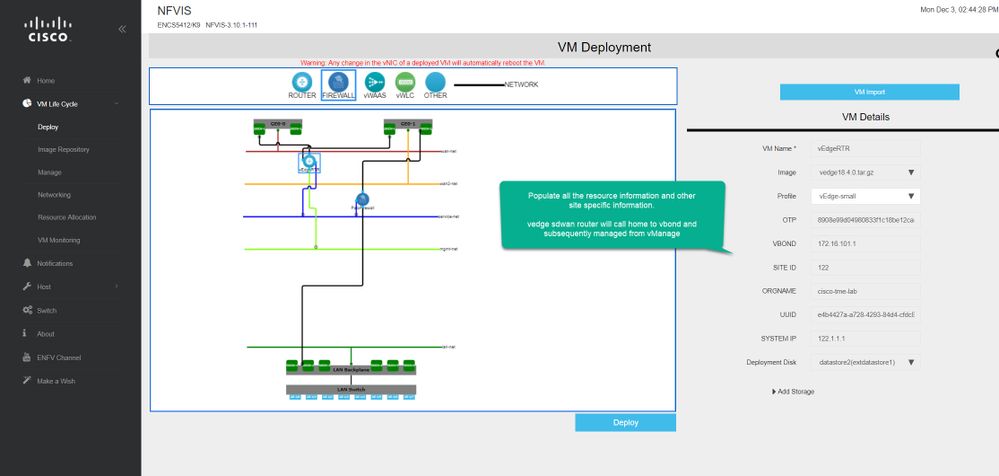 Deploy vedge
Deploy vedge
Deploy paloalto firewall and point to panorama server
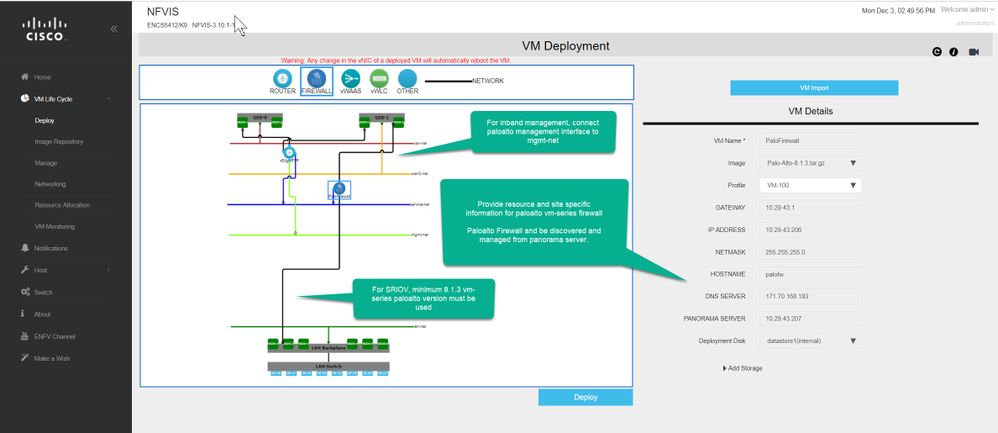 Deploy vm-series paloalto firewall
Deploy vm-series paloalto firewall
Verify vedge in site 122 is discovered in vManage
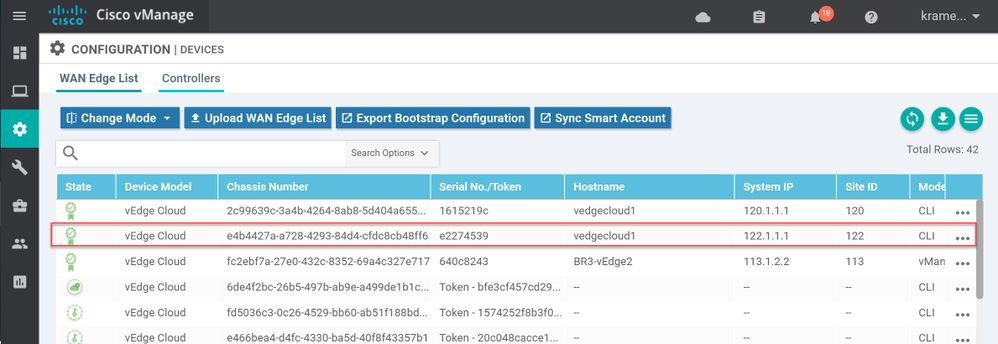 vedge cloud in site 122
vedge cloud in site 122
Verify vm-series in site 122 is discovered in Panorama server
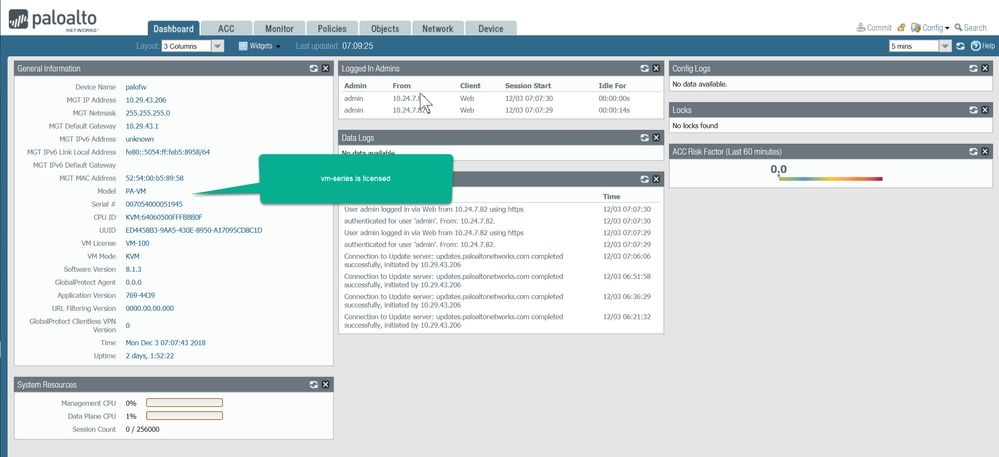 vmseries deployed and licensed
vmseries deployed and licensed