- Cisco Community
- Technology and Support
- Networking
- Networking Knowledge Base
- How To Forward Syslog Messages From RME
- Subscribe to RSS Feed
- Mark as New
- Mark as Read
- Bookmark
- Subscribe
- Printer Friendly Page
- Report Inappropriate Content
- Subscribe to RSS Feed
- Mark as New
- Mark as Read
- Bookmark
- Subscribe
- Printer Friendly Page
- Report Inappropriate Content
on 06-05-2010 04:32 PM
CiscoWorks Resource Manager Essentials (RME) has a feature called SyslogAnalyzer which can run automated actions based on certain syslog messages it receives. One of the action types is to execute a script. That action type can be used to have RME forward the contents of a syslog message to another syslog server (or even multiple remote syslog servers). This will work with any version of RME 4.0 and higher including LMS 4.0.
To do this, first copy the following Perl code into a text file on the RME server. Name the file syslog_forward.pl.
#!/opt/CSCOpx/bin/perl
use strict;
use Sys::Syslog qw(:DEFAULT setlogsock);
my $msg = $ARGV[0];
setlogsock('inet');
$Sys::Syslog::host = 'X.X.X.X';
syslog('info|local7', $msg);
closelog;
In this script, the string X.X.X.X needs to be replaced with the IP address of the remote syslog server.
Copy this file to the following location.
Solaris:
/var/adm/CSCOpx/files/scripts/syslog
Windows:
NMSROOT\files\scripts\syslog
(NOTE: NMSROOT is the path into which CiscoWorks was installed. By default, this is C:\PROGRA~1\CSCOpx.)
Next, create another file in the same directory into which you copied syslog_forward.pl. On Windows, this file should be named syslog_forward.bat. On Solaris, the file should be named syslog_forward.sh. The file must contain the following.
Solaris:
#!/bin/sh
/opt/CSCOpx/bin/perl /var/adm/CSCOpx/files/scripts/syslog/syslog_forward.pl "$2"
Windows:
@ECHO OFF
NMSROOT\bin\perl.exe NMSROOT\files\scripts\syslog\forward1.pl "%~2"
(NOTE: Be sure to substitute NMSROOT with the actual path into which CiscoWorks was installed.)
On Solaris, use the chmod command to make the syslog_forward.sh script executable.
chmod 0755 /var/adm/CSCOpx/files/scripts/syslog_forward.sh
On Windows, make sure casuser has permissions to Read & Execute C:\WINDOWS\system32\cmd.exe.
Now the automated action needs to be defined in the GUI. Go to RME > Tools > Syslog > Automated Actions (LMS 3.x) or Monitor > Fault Settings > Syslog > Automated Actions (LMS 4.0), and create a new Automated Action. Select the device or devices to which the action will apply, or leave the default radio button for all devices selected. Next, add a syslog message pattern. Since RME will be forwarding syslogs, a pattern of all asterisks (i.e. forward all syslog messages) is probably desirable.
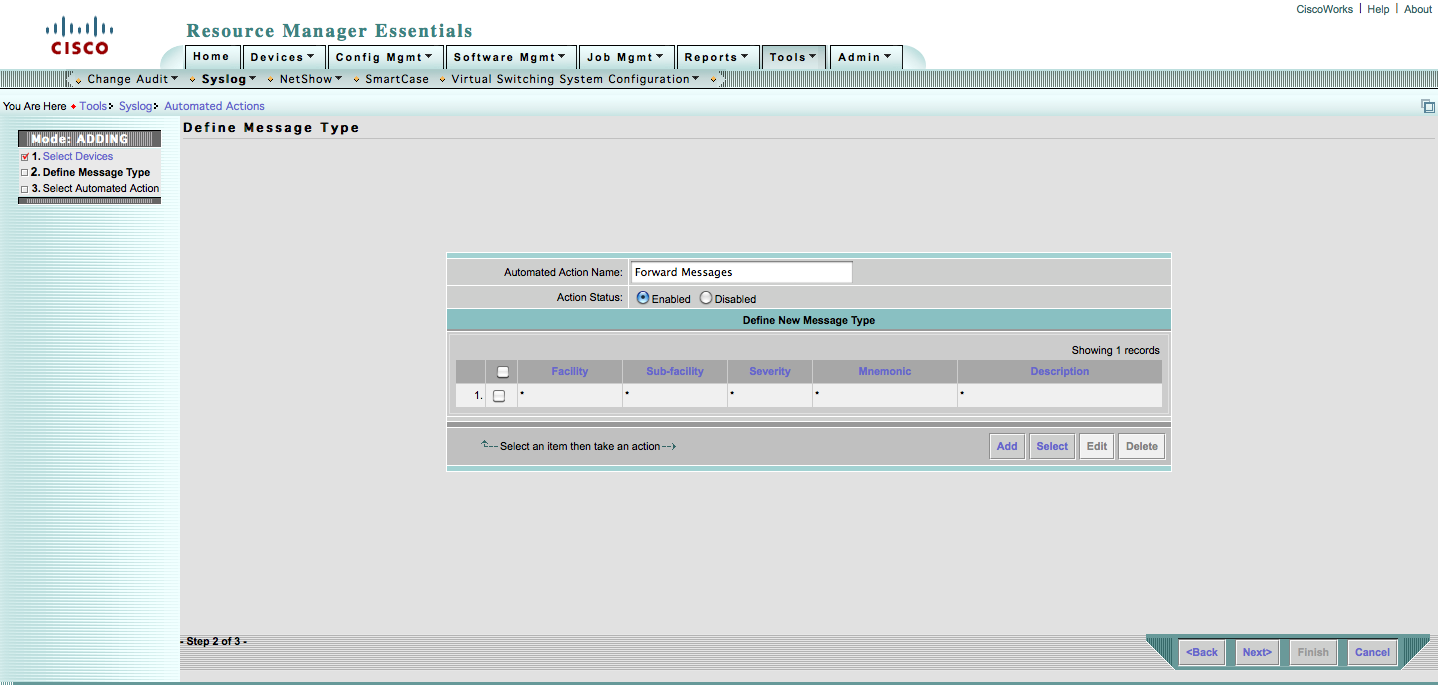
Click Next then select "Script" as the type of action, and choose the syslog_forward.bat (Windows) or syslog_forward.sh (Solaris) script.
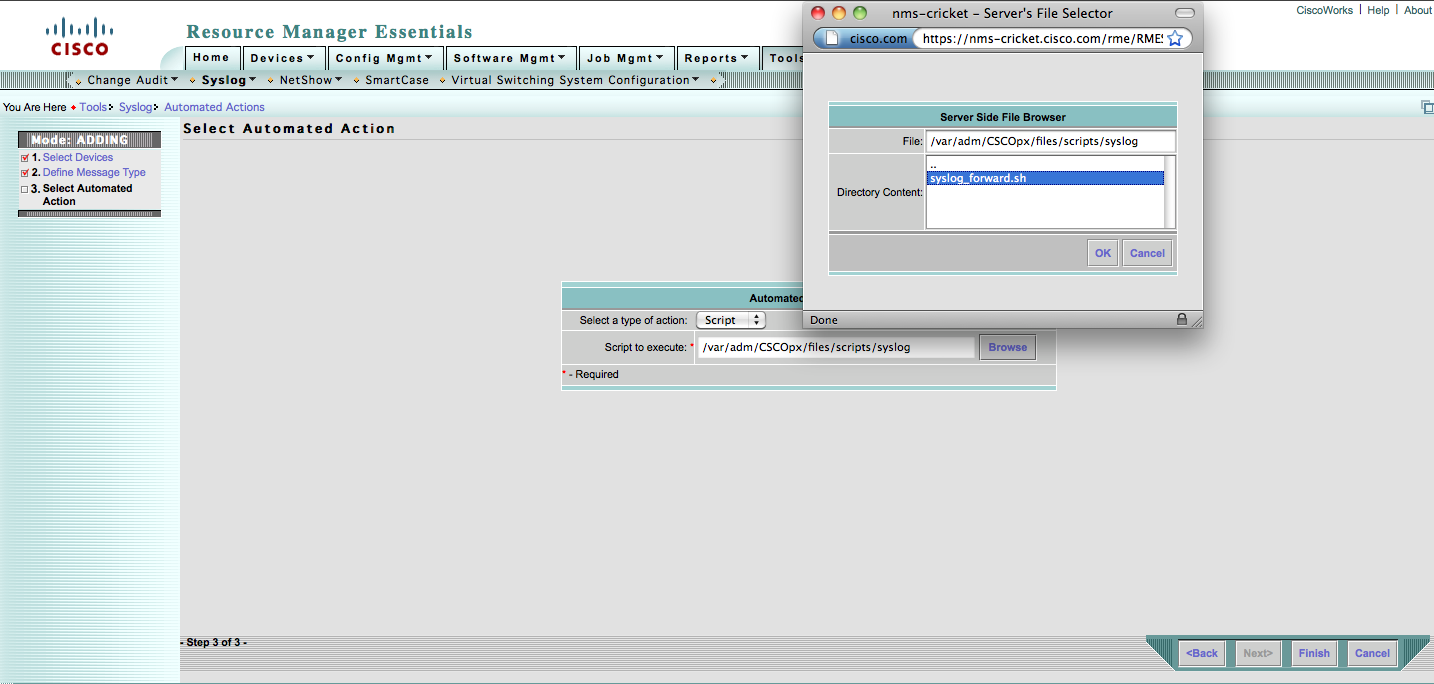
Finally, click Finish, and now any message RME receives that matches your filter pattern (any message in this example) will be forwarded to your remote syslog server.
- Mark as Read
- Mark as New
- Bookmark
- Permalink
- Report Inappropriate Content
Dear Joseph,
Can we add a script for example to shut and no shut an interface?! or execute specific commands?!
BR,
Ziad
- Mark as Read
- Mark as New
- Bookmark
- Permalink
- Report Inappropriate Content
Sure. You could script the cwcli command, for example, to create a Netconfig job to perform some device-level commands like bouncing and interface. You can execute a script to do whatever you would typically do using a script you write on the LMS server.
- Mark as Read
- Mark as New
- Bookmark
- Permalink
- Report Inappropriate Content
Hi Joseph,
I am working with Ciscoworks LMS 3.2.
I need to forward syslog messages to another syslog server from RME 4.3. But the script provided by you, "syslog_forward.pl". was developed for solaris. I have a windows server 2008.
Please I need the script "syslog_forward.pl". for windows ...
greetings from Colombia!
- Mark as Read
- Mark as New
- Bookmark
- Permalink
- Report Inappropriate Content
Hello,
I use the above script and everything works ok.
The only issue is that LMS is forwarding the message using its IP address as the source.
This way, the remote syslog server sees the IP address of LMS as the source.
Is there a way to configure LMS to forward the syslog message using the original IP address (that is, the IP address of the device that sent the message) as the source?
Thanks.
- Mark as Read
- Mark as New
- Bookmark
- Permalink
- Report Inappropriate Content
Hello,
i have the same problem i was open case in cisco and the answer i recievd few days ago was :
"Today Prime infra does not have the capability to forward SYSLOG.
........ , our recommendation is to use a commercial "trap explorer" to distribute copies of SYSLOG."
Does any one have an idea how to make a distribution of SYSLOG from the oprerating system (I'm using WINDOWS) ?
thanks.
- Mark as Read
- Mark as New
- Bookmark
- Permalink
- Report Inappropriate Content
I think they mean trap exploder. For syslog forwarding, have a look at syslog-ng
http://www.balabit.com/network-security/syslog-ng/central-syslog-server/features/windows-eventlog
It is free to compile from source, but the Windows edition is a commercial product. I couldn't find free binaries for Windows for the Open Source edition, though.
Find answers to your questions by entering keywords or phrases in the Search bar above. New here? Use these resources to familiarize yourself with the community: