Introduction
Traffic from Routers can spread across multiple paths using a per-packet, per-flow, or per-destination policy. In per-flow load balancing, all packets for a given destination follows a same path. IPv6 CEF is disabled by default, but can be enabled by command "ipv6 cef". This document focuses on OSPFv3 load-balancing. OSPFv3 load-balances when it finds that it can reach the destination through one or more than one interface and each path has the same cost, it installs each path in the routing table.
Prerequisite
- IPv6 Addressing scheme
- OSPFv3 Basics
Note: All configurations are tested on Cisco 7206 router running IOS image c7200-advipservicesk9-mz.122-33.SRD3.
Background
In this document, two routers (R1 & R2) are connected via GigabitEthernet Interface Gig1/0 and Gig2/0 as shown in the topology diagram. We are configuring OSPFv3 routing protocol on the two links and the Loopback 0 interfaces to advertise the IPv6 routes.
It is a common perception that load-balancing will happen automatically when trying to reach the Lo0 interface of any router, i.e. per-packet load balancing one packet will take the path of Gig 1/0 and the other Gig 2/0 and so on. But it doesn't do that way and by default work differently. The default behavior is per-flow or per-destination. The path taken to reach the destination will either be through Gig1/0 or Gig 2/0. This can be verified by command
show ipv6 cef exact-route <source-address> <dest-address>.
The show ipv6 cef exact-route command is showing what will be the exit interface for packets having a given destination, when doing per-flow load sharing. For ipv6, this is the only load-sharing method available. There is no per-packet load-sharing.
Topology Diagram
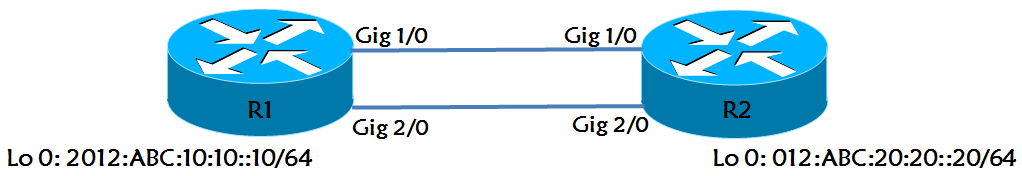
Configuration
Interface Addressing
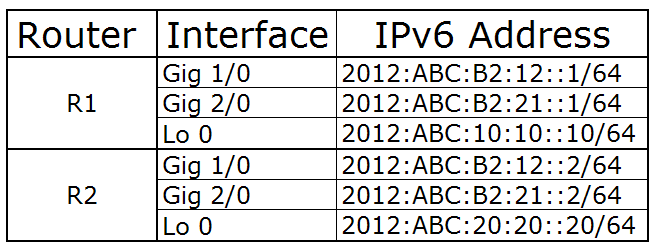
Router Configuration
Please attached files R1.txt and R2.txt
Verification Commands
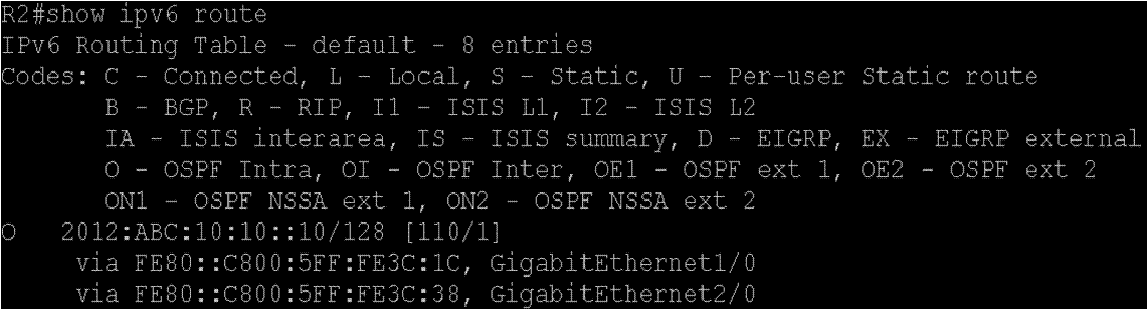
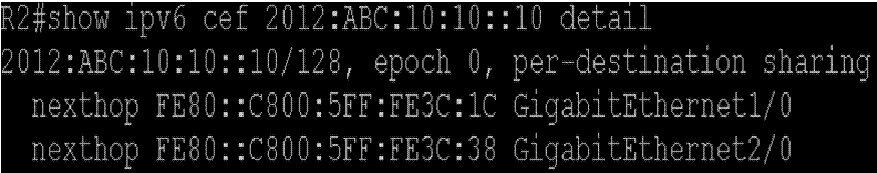
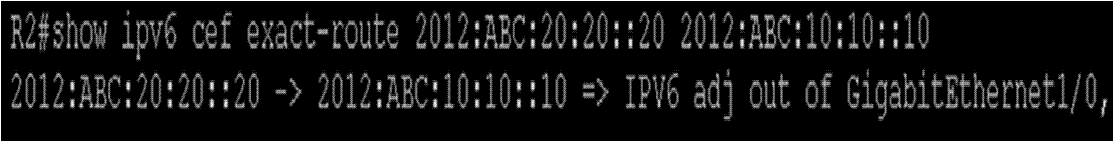
Note: The command displays 1 exit interface (in this case Gig1/0) for destination IPv6 host 2012:ABC:10:10::10.
References
Load Balancing with CEF
Implementing OSPFv3