- Cisco Community
- Technology and Support
- Networking
- Networking Knowledge Base
- Outline of NAT Box to Box High Availability Redundancy Operation (Basic Design)
- Subscribe to RSS Feed
- Mark as New
- Mark as Read
- Bookmark
- Subscribe
- Printer Friendly Page
- Report Inappropriate Content
- Subscribe to RSS Feed
- Mark as New
- Mark as Read
- Bookmark
- Subscribe
- Printer Friendly Page
- Report Inappropriate Content
04-06-2015 06:24 PM - edited 03-01-2019 05:05 PM
This document explains basic function design related to redundancy operation of NAT Box to Box High Availability (hereinafter called NAT B2B HA).
1. Redundancy Configuration of Control/Data Link
a. Control Link failure
With NAT B2B HA, a physical failure occurs in the Control Link, failing to secure redundancy in a state where all devices to configure HA become Active (hereinafter called split-brain).
To avoid split-brain caused by a Control Link failure, securing maximum reliability is recommended for a network that connects Control Link.
A redundancy Link configuration, such as Port-Channel, is effective for Control Link to avoid split-brain caused by a single Control Link failure.
The configuration diagram and the configurations of the sample are described below:
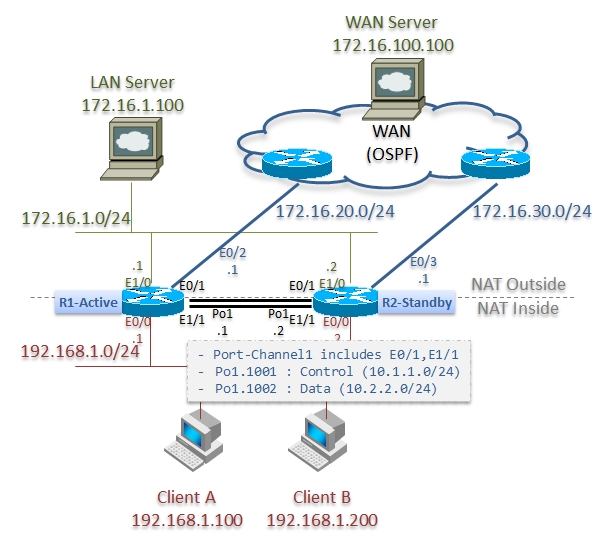
R1#
redundancy
application redundancy
group 1
name RG1
preempt
control Port-channel1.1001 protocol 1
data Port-channel1.1002
!
interface Port-channel1
no ip address
!
interface Port-channel1.1001
encapsulation dot1Q 1001 primary Ethernet0/1 secondary Ethernet1/1
ip address 10.1.1.2 255.255.255.0
!
interface Port-channel1.1002
encapsulation dot1Q 1002 primary Ethernet1/1 secondary Ethernet0/1
ip address 10.2.2.2 255.255.255.0
!
interface Ethernet0/1
no ip address
channel-group 1
!
interface Ethernet1/1
no ip address
channel-group 1
!
R2#
redundancy
application redundancy
group 1
name RG1
preempt
priority 200 failover threshold 150
control Port-channel1.1001 protocol 1
data Port-channel1.1002
asymmetric-routing interface Port-channel1.1002
!
interface Port-channel1
no ip address
!
interface Port-channel1.1001
encapsulation dot1Q 1001 primary Ethernet0/1 secondary Ethernet1/1
ip address 10.1.1.1 255.255.255.0
!
interface Port-channel1.1002
encapsulation dot1Q 1002 primary Ethernet1/1 secondary Ethernet0/1
ip address 10.2.2.1 255.255.255.0
!
interface Ethernet0/1
no ip address
channel-group 1
!
interface Ethernet1/1
no ip address
channel-group 1
!
When Control Link is manually shut down, RG group of the device which is shut down becomes AdminDown.
When Control Link is shut down at ACTIVE side device, it becomes INIT (Disable), causing Failover.
R1#show redundancy application protocol group 1
RG Protocol RG 1
------------------
Role: Init
Negotiation: Disabled [RG-VP-Request]
Priority: 105
Protocol state: Disable
Ctrl Intf(s) state: AdminDown
Active Peer: Not exist
Standby Peer: Not exist
Log counters:
role change to active: 1
role change to standby: 1
disable events: rg down state 1, rg shut 0
ctrl intf events: up 1, down 0, admin_down 1
reload events: local request 0, peer request 0
b. Data Link failure
When a failure occurs in Data Link, an ACTIVE router continues to operate as ACTIVE, and a STANDBY router becomes INIT.
When Data Link is manually shut down, RG group of the device which is shut down becomes AdminDown.
When Data Link is shut down at the ACTIVE side device, it becomes INIT (Disable), causing Failover.
2. Timer Tuning
This section describes two typical timers used for tuning the operation during a NAT BtoB HA failure.
1. timers hellotime [msec] number holdtime [msec] number
A sending interval of hello, and a holdtime to determine that the opposite side cannot respond when not receiving hello can be changed.
A default value of hellotime is 3 sec, and that of holdtime is 10 sec.
R1#
redundancy
application redundancy
group 1
protocol 1
timers hellotime msec 500 holdtime msec 2000
R2#
redundancy
application redundancy
group 1
protocol 1
timers hellotime msec 1000 holdtime msec 3000
R1#show redundancy application protocol group 1
RG Protocol RG 1
------------------
Role: Active
Negotiation: Enabled
Priority: 105
Protocol state: Active
Ctrl Intf(s) state: Up
Active Peer: Local
Standby Peer: address 10.0.0.2, priority 100, intf Et0/1
Log counters:
role change to active: 2
role change to standby: 2
disable events: rg down state 1, rg shut 0
ctrl intf events: up 2, down 0, admin_down 1
reload events: local request 0, peer request 0
RG Media Context for RG 1
--------------------------
Ctx State: Active
Protocol ID: 1
Media type: Default
Control Interface: Ethernet0/1
Current Hello timer: 500
Configured Hello timer: 500, Hold timer: 2000
Peer Hello timer: 1000, Peer Hold timer: 3000
Stats:
Pkts 393, Bytes 24366, HA Seq 0, Seq Number 393, Pkt Loss 0
Authentication not configured
Authentication Failure: 0
Reload Peer: TX 1, RX 0
Resign: TX 0, RX 1
Standby Peer: Present. Hold Timer: 2000
Pkts 163, Bytes 5542, HA Seq 0, Seq Number 286186, Pkt Loss 0
2. timers delay <seconds> [reload <seconds>]
This timer specifies time taken to start a negotiation of RG role for recovering a device from a failure or after recovering from reloading.
A default value of delay is 10 sec, and that of reload timer is 120 sec.
These values are used when tuning, in accordance with recovery time for routing protocol after recovering from a failure, is required.
After booting, Negotiation Delay Timer in accordance with timers reload <seconds> begins the countdown as shown below.
A Pre-init state is kept until the Timer is expired.
R1#show redundancy application protocol group 1
RG Protocol RG 1
------------------
Role: Init
Negotiation: Delayed; remaining 48 sec
Priority: 105
Protocol state: Pre-init
Ctrl Intf(s) state: Up
Active Peer: Not exist
Standby Peer: Not exist
Log counters:
role change to active: 0
role change to standby: 0
disable events: rg down state 0, rg shut 0
ctrl intf events: up 1, down 0, admin_down 0
reload events: local request 0, peer request 0
It transits to the Standby-cold state after the Delay Timer is expired.
%RG_PROTOCOL-5-ROLECHANGE: RG id 1 role change from Init to Standby
R1#show redundancy application protocol group 1
RG Protocol RG 1
------------------
Role: Standby
Negotiation: Enabled
Priority: 105
Protocol state: Standby-cold
Ctrl Intf(s) state: Up
Active Peer: address 10.0.0.2, priority 100, intf Et0/1
Standby Peer: Local
Log counters:
role change to active: 0
role change to standby: 1
disable events: rg down state 0, rg shut 0
ctrl intf events: up 1, down 0, admin_down 0
reload events: local request 0, peer request 0
If the Preempt settings are enabled, the Active state will be recovered again.
%RG_PROTOCOL-5-ROLECHANGE: RG id 1 role change from Standby to Active
R1#show redundancy application protocol group 1
RG Protocol RG 1
------------------
Role: Active
Negotiation: Enabled
Priority: 105
Protocol state: Active
Ctrl Intf(s) state: Up
Active Peer: Local
Standby Peer: Not exist
Log counters:
role change to active: 1
role change to standby: 1
disable events: rg down state 0, rg shut 0
ctrl intf events: up 1, down 0, admin_down 0
reload events: local request 0, peer request 0
Please refer to the following documents:
NAT Box to Box High Availability Basic Operation Check (Part 1)
NAT Box to Box High Availability Basic Operation Check (Part 2)
NAT Box to Box High Availability Redundancy Operation Outline (Switching Operation During Failure)
NAT Box to Box High Availability Asymmetric Routing Function Operation Outline
Related Information
Original Document: https://supportforums.cisco.com/ja/document/12331106
Author: Daijiro Kido
Posted on Oct 21, 2014
Find answers to your questions by entering keywords or phrases in the Search bar above. New here? Use these resources to familiarize yourself with the community: