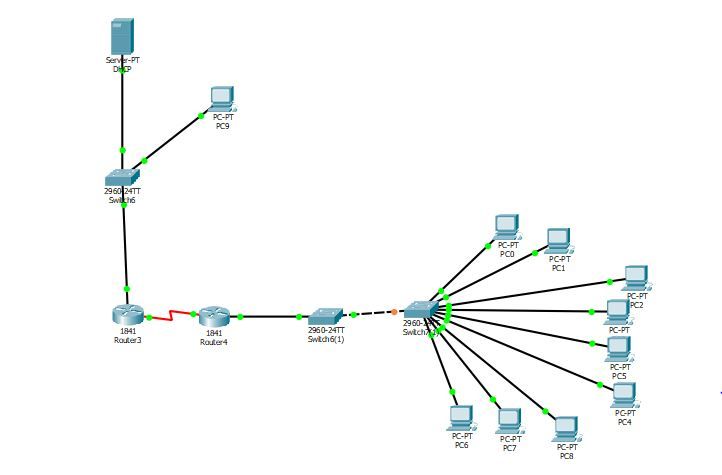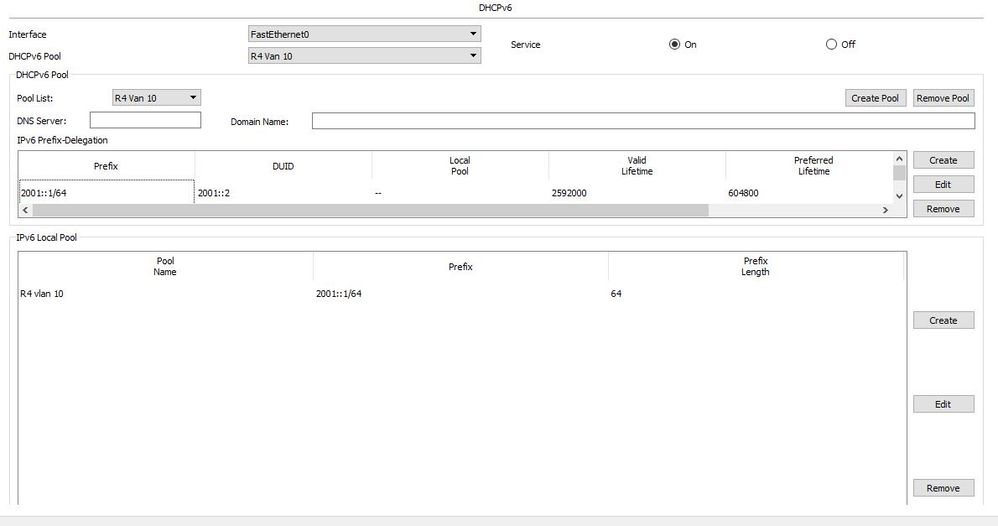- Cisco Community
- Technology and Support
- Networking
- Networking Knowledge Base
- Part 1: Implementing DHCPv6 - Stateful DHCPv6
- Subscribe to RSS Feed
- Mark as New
- Mark as Read
- Bookmark
- Subscribe
- Printer Friendly Page
- Report Inappropriate Content
- Subscribe to RSS Feed
- Mark as New
- Mark as Read
- Bookmark
- Subscribe
- Printer Friendly Page
- Report Inappropriate Content
10-28-2012 09:53 PM - edited 03-01-2019 04:51 PM
Introduction
This is the first document in the document series Implementing DHCPv6. In this we will see how configure Stateful DHCPv6 in Cisco IOS routers.
In Stateful DHCP the adddress assignment is centrally managed and clients must obtain configuration information such as address autoconfiguration and neighbor discovery that is not available through protocols.DHCPv6 can be implemented in two ways : Rapid-Commit and Normal Commit mode.
In Rapid-Commit mode , the DHCP client obtain configuration parameters from the server through a rapid two message exchange (solicit and reply).
In Normal-Commit mode, the DHCP client uses four message exchanges (solicit, advertise, request and reply). By default normal-commit is used.
In order to use the rapid-commit option, it has to be enabled by both client and server so that it uses two-message exchange.
Requirements
- Understanding of IPv6 Addressing Scheme
Background
In this configuration example,the router R1 is configured as DHCP server while router R2 is configured as DHCPv6Client.
Note: All configurations are tested in a lab environment involving ASR 1000 series router as DHCP server and Cisco 2800 series router as DHCP Clients.
Topology Diagram
Summary Steps
Server Configuration
In Global Configuration Mode
- ipv6 unciast-routing
- ipv6 dhcp pool <pool name>
- address prefix <specify address prefix> lifetime <infinite> <infinite>
- dns-server <specify the dns server address>
- domain-name <specify the domain name>
- exit
In Interface Configuration Mode
- ipv6 address <specify IPv6 Address>
- ipv6 dhcp server <server name>rapid-commit
Client Configuration
In Global Configuration Mode
- enable
- configure terminal
- ipv6 unicast-routing
In Interface Configuration Mode
- ipv6 address dhcp rapid commit
- ipv6 enable
- exit
Configuration
DHCPv6 ServerDHCPv6 Client
! | ! version 15.0 ! hostname R2 ! ipv6 unicast-routing ipv6 cef ! interface FastEthernet0/1 no ip address duplex auto speed auto ipv6 address dhcp rapid-commit ipv6 enable ! end |
Note: To configure the DHCPv6 in normal-commit mode, use the same command without "rapid-commit" keyword.Also ensure that you explicitly mention the IPv6 enable command in the client interface because, if it is not not enabled, the client will not send a solicit message.
Verify Commands
show ipv6 dhcp pool
To display the DHCPv6 pool information, in the DHCPv6 server use this command. The output shows that the number of active clients is 1 and also displays other configuration parameter information, such as domain name server address and preferred life time information.
R1#show ipv6 dhcp pool
DHCPv6 pool: test
Address allocation prefix: 2010:AA01:10::/64 valid 4294967295 preferred 4294967295 (1 in use, 0 conflicts)
DNS server: AAAA:BBBB:10FE:100::15
DNS server: 2010:AA01::15
Domain name: example.com
Active clients: 1
show ipv6 dhcp binding
To display the information information about the clients, which includes their DUIDs, IAPDs, prefixes, and preferred and valid lifetimes.
R2#show ipv6 dhcp binding
Client: FE80::C801:88FF:FEAC:1C
DUID: 00030001CA0188AC0000
Username : unassigned
IA NA: IA ID 0x00040001, T1 43200, T2 69120
Address: 2010:AA01:10:0:D16D:EC61:EDCB:8BD1
preferred lifetime INFINITY, , valid lifetime INFINITY,
show ipv6 dhcp interface
This command shows that interface Fa0/1 is configured in client mode and also shows the details of the DNS server address and the domain name that it received from the DHCP server.
R2#show ipv6 dhcp interface
FastEthernet1/0 is in client mode
Prefix State is IDLE
Address State is OPEN
Renew for address will be sent in 11:17:16
List of known servers:
Reachable via address: FE80::C800:88FF:FEAC:1C
DUID: 00030001CA0088AC0000
Preference: 0
Configuration parameters:
IA NA: IA ID 0x00040001, T1 43200, T2 69120
Address: 2010:AA01:10:0:D16D:EC61:EDCB:8BD1/128
preferred lifetime INFINITY, valid lifetime INFINITY
DNS server: AAAA:BBBB:10FE:100::15
DNS server: 2010:AA01::15
Domain name: example.com
Information refresh time: 0
Prefix Rapid-Commit: disabled
Address Rapid-Commit: enabled
References
- Part 2: Implementing DHCPv6 - Stateless DHCPv6
- Implementing DHCP for IPv6
- IP Version 6 (IPv6) - Cisco Systems
- Cisco IOS IPv6 Command Reference
- IPv6 - Frequently Asked Questions
Routing Information Protocol
- Mark as Read
- Mark as New
- Bookmark
- Permalink
- Report Inappropriate Content
Hi Sivagami,
This presentation is extremely wonderful. But just one queury:
Let us assume I use DHCPv6 on a LAN and I successfully obtain an IPv6 address, DNS and domain name. But where is the subnet mask?
Without a subnet mask, how would a PC be able to communicate with other PCs in the LAN [or] be able to communicate outside the LAN? I would appreciate a clarification on this.
Thanks
- Mark as Read
- Mark as New
- Bookmark
- Permalink
- Report Inappropriate Content
netops004
The subnet mask is /64
- Mark as Read
- Mark as New
- Bookmark
- Permalink
- Report Inappropriate Content
Hi Arnulfo,
DHCPv6 does not carry a subnet mask, so it is assumed to be a /128 by default. If the prefix is advertised via SLAAC, the host will pick up the mask from the router advertisement (RA), which will be a /64 as you mentioned. If the prefix is not advertised via SLAAC, the subnet mask used the host will remain /128.
Regards
- Mark as Read
- Mark as New
- Bookmark
- Permalink
- Report Inappropriate Content
I have a 1841 router with 12.4 (15 T) ios . Is this ios not support Stateful ipv6 dhcp. It not show address option in dhcp pool configuration. & stateless dhcp work properly.
- Mark as Read
- Mark as New
- Bookmark
- Permalink
- Report Inappropriate Content
Thank you it is very useful but I have a question in a different scenario I want to config one DHCPv6 server using Packet Tracer and with multiple routers the router takes IP addresses from a server and distribute to computers .I have done that with IPv4 using IP helper but in IPv6 there is no Ip helper
I created in local pool but it did not work .
Can you help me to understand .?
Find answers to your questions by entering keywords or phrases in the Search bar above. New here? Use these resources to familiarize yourself with the community: