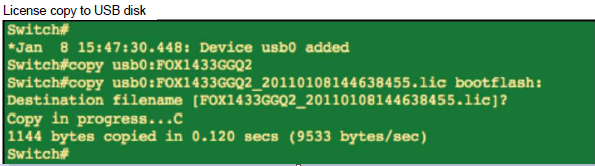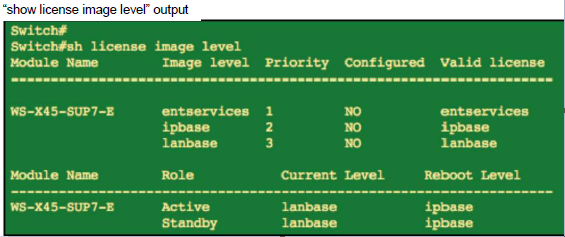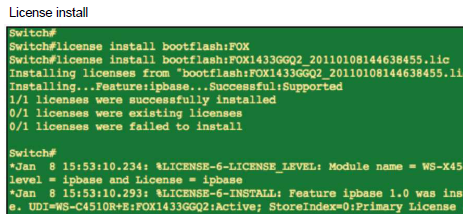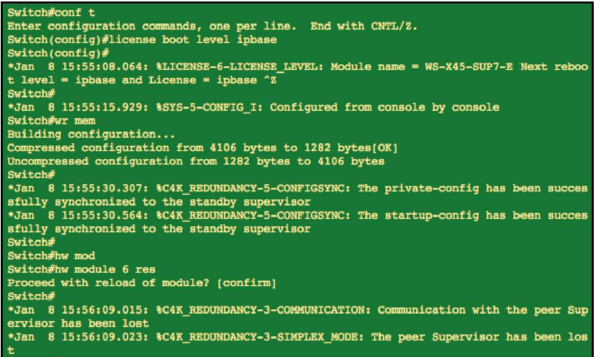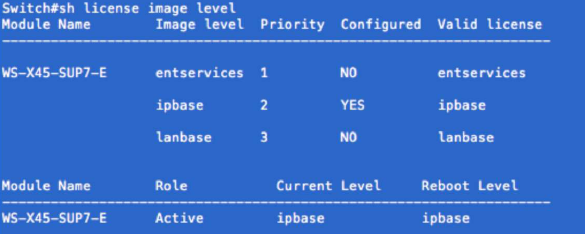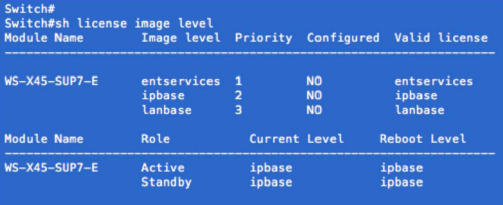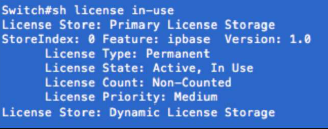- Cisco Community
- Technology and Support
- Networking
- Networking Knowledge Base
- Cisco Catalyst 4500E Supervisor 7-E and 7L-E
- Subscribe to RSS Feed
- Mark as New
- Mark as Read
- Bookmark
- Subscribe
- Printer Friendly Page
- Report Inappropriate Content
- Subscribe to RSS Feed
- Mark as New
- Mark as Read
- Bookmark
- Subscribe
- Printer Friendly Page
- Report Inappropriate Content
on 01-29-2019 12:00 AM
Software Activation Licensing Deployment Guide
-
Introduction
On the Catalyst 4500E Supervisor 7-E engine, Cisco Software Activation Licensing (SAL) is a tool that customers use to deploy different IOS features.
-
Overview of Supervisor 7-E and 7L-E Software Licenses
Catalyst 4500E Supervisor 7-E and 7L-E, using a common IOS images, including all IOS features from base to Enterprise, enabled by license activation, divided into permanent license and DEMO license, Evaluation License 3, DEMO license is 60 During the trial period, the Evaluation License is a temporary evaluation or emergency test and cannot be used repeatedly.
This feature can be used in the 4503-E, 4506-E, 4507R-E, 4507R+E, 4510R-E and 4510R+E chassis
#Show inventory | i 4510
PAK is available in both paper and electronic versions for license downloads for IOS feature activation.
-
Deployment instructions
Supervisor Upgrade to Supervisor 7-E or 7L-E
This scenario details the steps needed to upgrade to Supervisor 7-E or 7L-E.
The PAK activation URL is as follows
http://www.cisco.com/go/license.

After the PAK is registered, you can download the license file.
The license file can be imported into bootflash through usb, tftp, and RCP.
Use “reloads” for reloading single Supervisor 7-E or 7L-E systems, and use “redundancy reload shelf” for reloading both the active and standby Supervisor 7-E or 7L-E Supervisors, in a redundant supervisor system. Using “reload” on redundant Supervisor systems will cause a switchover and not a to reload of the entire system
Switch#license install usb0:FOX1349GA3Z_20110108191907574.lic
Installing licenses from "usb0:FOX1349GA3Z_20110108191907574.lic"
Installing...Feature:entservices...Successful:Supported
1/1 licenses were successfully installed
0/1 licenses were existing licenses
0/1 licenses were failed to install
Switch#
*Jan 8 20:38:37.136: %LICENSE-6-LICENSE_LEVEL: Module name = WS-X45-SUP7-E Next
reboot level = entservices and License = entservices
*Jan 8 20:38:37.195: %LICENSE-6-INSTALL: Feature entservices 1.0 was installed
in this device. UDI=WS-C4510R+E:FOX1349GA3Z:Active; StoreIndex=2:Primary License Storage
Switch#
Switch#sh license image level
Module Name Image level Priority Configured Valid license
--------------------------------------------------------------------
WS-X45-SUP7-E entservices 1 NO entservices
ipbase 2 NO ipbase
lanbase 3 NO lanbase
Module Name Role Current Level Reboot Level
--------------------------------------------------------------------
WS-X45-SUP7-E Active lanbase entservices
"Redundancy Engine Upgrade"
In the chassis of the redundant engine, only one license needs to be ordered, and the two licenses are automatically synchronized to the two engines.
Deployment steps
- Obtaining a license file through UDI
- Insert engine / redundant engine
- Installing a license
- Configure the required IOS
- Restart the standby engine
- In RPR mode, the engine reports a license level mismatch.
- Initiate RPR switchover
- Hold the rebooting Supervisor in ROMMON mode, by disabling auto-boot (Ctrl+c)
- Configure the system to use Permanent license by issuing “no license boot level ipbase | entservices”
- Configure SSO redundancy mode - this will automatically reboot the standby Supervisor
- Save configuration
l Standby Supervisor boots in IP Base license level and because of SSO the license is automatically installed as part of the bulk synchronization process
Reload the current active engine, enable the standby engine, check if the image is loaded
In RPR mode
From the Active Supervisor in slot 6, configure the system to boot using the Permanent license by issuing “no license boot level ipbase” from the IOS Configuration mode. Configure SSO redundancy mode at this time. The software will prompt to reboot the Standby Supervisor (in slot 5) - confirm to reboot - exit configuration mode and save the configuration.
In SSO mode
After changing the license boot level in sso, you only need to restart the standby engine. The engine will synchronize the configuration and license.
- After-sales view commands
Switch#sh license image level
Module Name Image level Priority Configured Valid license
--------------------------------------------------------------------
WS-X45-SUP7-E entservices 1 NO entservices
ipbase 2 NO ipbase
lanbase 3 NO lanbase
Module Name Role Current Level Reboot Level
--------------------------------------------------------------------
WS-X45-SUP7-E Active lanbase lanbase
Switch#sh license all
License Store: Primary License Storage
StoreIndex: 1 Feature: ipbase Version: 1.0
License Type: Permanent
License State: Active, Not in Use
License Count: Non-Counted
License Priority: Medium
StoreIndex: 2 Feature: entservices Version: 1.0
License Type: Permanent
License State: Active, In Use
License Count: Non-Counted
License Priority: Medium
License Store: Dynamic License Storage
StoreIndex: 0 Feature: entservices Version: 1.0
License Type: Evaluation
Evaluation total period: 8 weeks 4 days
Evaluation period left: 8 weeks 3 days
License State: Inactive
License Count: Non-Counted
License Priority: Low
Switch#sh license feature
Feature Name Enforcement Evaluation Clear Allowed Enabled
--------------------------------------------------------------------
entservices true true true true
ipbase true false true false
lanbase false false true false
internal_service true false true false
Switch#license clear ipbase
Feature: ipbase
1 License Type: Permanent
License State: Active, Not in Use
License Addition: Exclusive
License Count: Non-Counted
Comment:
Store Index: 1
Store Name: Primary License Storage
Are you sure you want to clear? (yes/[no]): yes
Switch#
*Jan 11 14:20:00.936: %LICENSE-6-LICENSE_LEVEL: Module name = WS-X45-SUP7-E Next
reboot level = entservices and License = entservices
*Jan 11 14:20:00.962: %LICENSE-6-REMOVE: Feature ipbase 1.0 was removed from this
device, UDI=WS-C4510R+E:FOX1349GA3Z:Active, StoreIndex=0:Primary License Storage
Switch#license clear entservices
Feature: entservices
1 License Type: Permanent
License State: Active, In Use
License Addition: Exclusive
License Count: Non-Counted
Comment:
Store Index: 2
Store Name: Primary License Storage
Are you sure you want to clear? (yes/[no]): yes
%Clear failed due to license in use
Release count 0
Global Notify count 2
Switch#sh license in-use
License Store: Primary License Storage
StoreIndex: 2 Feature: entservices Version: 1.0
License Type: Permanent
License State: Active, In Use
License Count: Non-Counted
License Priority: Medium
License Store: Dynamic License Storage
Switch#sh license evaluation
License Store: Primary License Storage
License Store: Dynamic License Storage
StoreIndex: 0 Feature: entservices Version: 1.0
License Type: Evaluation
Evaluation total period: 8 weeks 4 days
Evaluation period left: 8 weeks 3 days
License State: Inactive
License Count: Non-Counted
License Priority: Low
Switch#sh license permanent
License Store: Primary License Storage
StoreIndex: 2 Feature: entservices Version: 1.0
License Type: Permanent
License State: Active, In Use
License Count: Non-Counted
License Priority: Medium
License Store: Dynamic License Storage
Switch#sh license expiring
License Store: Primary License Storage
License Store: Dynamic License Storage
StoreIndex: 0 Feature: entservices Version: 1.0
License Type: Evaluation
Evaluation total period: 8 weeks 4 days
Evaluation period left: 8 weeks 3 days
License State: Inactive
License Count: Non-Counted
License Priority: Low
Switch#sh license summary
Index 0 Feature: entservices
Period left: Life time
License Type: Permanent
License State: Active, In Use
License Count: Non-Counted
License Priority: Medium
Index 1 Feature: ipbase
Period left: 0 seconds
Index 2 Feature: lanbase
Period left: 0 seconds
Index 3 Feature: internal_service
Period left: 0 seconds
Switch#sh license statistics
Administrative statistics
Install success count: 1
Install failure count: 0
Install duplicate count: 0
Comment add count: 0
Comment delete count: 0
Clear count: 1
Save count: 1
Save cred count: 1
Client status
Request success count 1
Request failure count 0
Find answers to your questions by entering keywords or phrases in the Search bar above. New here? Use these resources to familiarize yourself with the community: