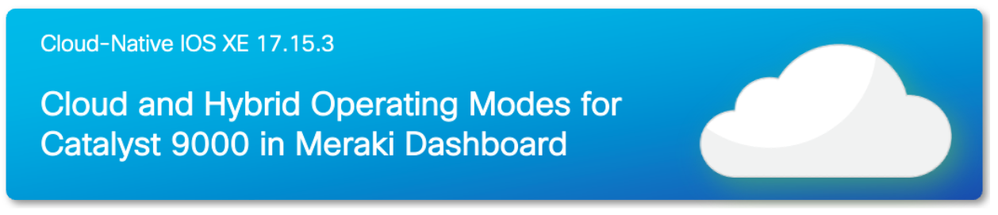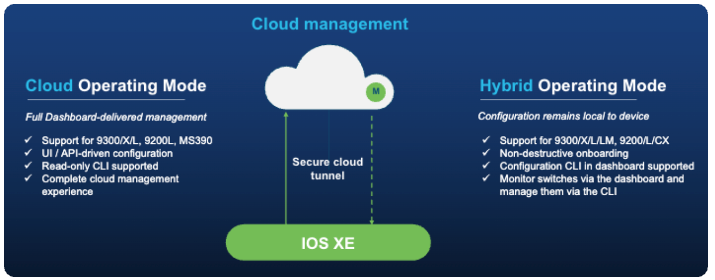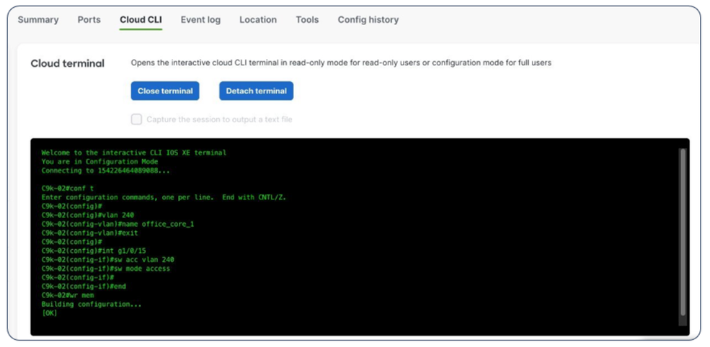- Cisco Community
- Technology and Support
- Networking
- Networking Knowledge Base
- Introducing Cloud & Hybrid Operating Mode for Catalyst Switches 📣
- Subscribe to RSS Feed
- Mark as New
- Mark as Read
- Bookmark
- Subscribe
- Printer Friendly Page
- Report Inappropriate Content
- Subscribe to RSS Feed
- Mark as New
- Mark as Read
- Bookmark
- Subscribe
- Printer Friendly Page
- Report Inappropriate Content
on 04-10-2025 01:10 PM
With the release of cloud-native IOS XE 17.15.3, we are excited to announce cloud operating mode and hybrid operating mode; two powerful ways to manage your Catalyst 9000 switches from the Meraki dashboard.
These updates bring enhancements and new capabilities that provide greater flexibility to how you onboard and manage your Catalyst switches in the Meraki dashboard.
Let’s dive into what each mode offers!
In hybrid mode, users can configure their switch via local console, SSH, or CLI. Additionally, a new Cloud CLI terminal has been added to the dashboard to provide read/write commands that enable added depth and visibility to the cloud management experience. Hybrid mode provides monitoring and troubleshooting insights for your Catalyst switches in dashboard, while still retaining configurations locally on the device.
Though configurations are not hosted or synced from the cloud in hybrid mode, users have the option to initiate a cloud back-up for added resilience.
Additionally, we are introducing a brand-new onboarding experience for Catalyst switches as they transition to the cloud. Learn more about this onboarding experience here.
A key feature of cloud-native IOS XE 17.15.3 is Cloud CLI, which is also now available in early access for cloud-managed Catalyst switches running IOS XE 17.15.3 or later. Cloud CLI is an interactive terminal hosted within the Meraki dashboard that initiates a secure direct terminal session to your Catalyst 9000 device. An added benefit of Cloud CLI is the ability to read or write commands from anywhere via the Meraki dashboard. No VPN connection or jump host is required to access the switch CLI for your cloud-managed switches.
The future is cloud with IOS XE
This release delivers greater flexibility in how you choose to migrate to the cloud, a smoother onboarding process for getting started, and deeper visibility and control with a cloud-hosted CLI terminal.
All of these come together with cloud-native IOS XE to help provide a seamless cloud migration path for on-premises Catalyst 9000 switching customers, without the need to overhaul your existing infrastructure.
Please Note: This rollout will occur in phases, and availability may vary. If you don't see the hybrid operating mode option when adding switches to a network, please note that it will be available soon. We appreciate your patience and understanding as we work to bring this feature to all eligible organizations
To learn more about cloud and hybrid operating mode, visit the documentation below!
- Mark as Read
- Mark as New
- Bookmark
- Permalink
- Report Inappropriate Content
@Kamden Schewitz This is very helpful and the Hybrid Operating Mode is personally exciting for me. I like the change to the onboarding feature as well. Should I now be able to see logging events for both the switching and wireless devices operating in Hybrid Operating Mode?
- Mark as Read
- Mark as New
- Bookmark
- Permalink
- Report Inappropriate Content
@Kamden Schewitz Thanks for the information. Its very helpful. Is the Hybrid Operating Mode still an option ? The link you have in the article just goes to the Cloud-Managed Operating model.
- Mark as Read
- Mark as New
- Bookmark
- Permalink
- Report Inappropriate Content
Thanks for sharing!!
- Mark as Read
- Mark as New
- Bookmark
- Permalink
- Report Inappropriate Content
Than you for such a magnificent development
Find answers to your questions by entering keywords or phrases in the Search bar above. New here? Use these resources to familiarize yourself with the community: