Introduction
IPv6 host residing in different VLANS communicate via L3 device to route between the VLANS. The solution known as Intervlan Routing or Router on stick, a very well known solution of IPv4. This document is focussed on configuring IPv6 intervlan routing.
Prerequisite
- IPv6 Addressing Scheme
- Intervlan Routing
- Understaning of Trunk ports
Background
Router R1 is connected to a layer2 switch via interface Gig0/0. The Switch interface Fa0/0 is configured as a trunk port to carry data of VLANs 10 and 20. The router interface has two sub-interface Gig0/0.10 and Gig0/0.20 interacting in vlan 10 and 20 respectively. Further there are two hosts, Client1 and Client20 in different sub-net. By default, host of different VLAN do not interact, they need a Layer 3 device to route inbetween. As host, we are using two routers configured with a static routing.
Topology Diagram
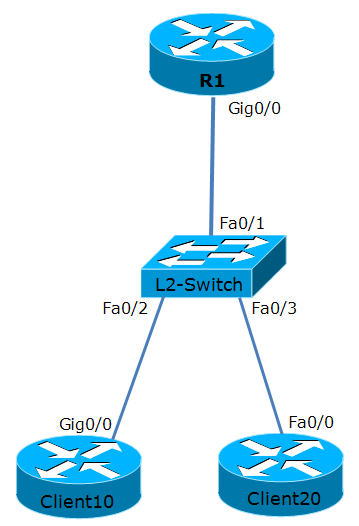
Configuration
Interface Configuration
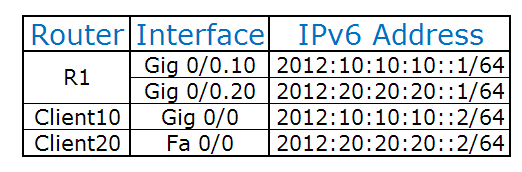
Complete Configuration
R1L2-SwitchClient10Client20
hostname R1 ip cef ipv6 unicast-routing ! interface GigabitEthernet0/0 no ip address duplex auto speed auto media-type rj45 ipv6 enable ! interface GigabitEthernet0/0.10 encapsulation dot1Q 10 ipv6 address 2012:10:10:10::1/64 ipv6 enable ! interface GigabitEthernet0/0.20 encapsulation dot1Q 20 ipv6 address 2012:20:20:20::1/64 ipv6 enable ! end | hostname L2-Switch ! interface FastEthernet0/1 switchport trunk encapsulation dot1q switchport trunk allowed vlan 10,20 switchport mode trunk ! interface FastEthernet0/2 switchport access vlan 10 switchport mode access ! interface FastEthernet0/3 switchport access vlan 20 switchport mode access ! end | Client10 ! interface GigabitEthernet0/0 no ip address duplex auto speed auto media-type rj45 ipv6 address 2012:10:10:10::2/64 ipv6 enable ! ipv6 route ::/0 2012:10:10:10::1 ! end | hostname Client20 ! interface FastEthernet0/0 no ip address duplex auto speed auto ipv6 address 2012:20:20:20::2/64 ipv6 enable ! ipv6 route ::/0 2012:20:20:20::1 ! end |
Verification Commands
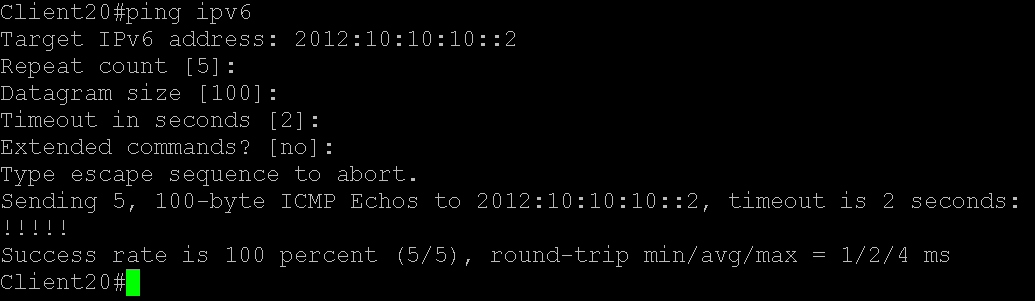
Note: Client20 from Vlan 20 is able to ping Client10 of VLAN 10.
References
Cisco Support: IPv6
IPv6 Frequently Asked Questions