Introduction
Multicast-Routing in IPv6 environment is explicitly enabeled in Global Configuration mode by command "ipv6 multicast-routing". The effect of this command is seen on all IPv6-enabled interfaces on the router which are then automatically enabled also for PIMv6. As this is the default configuration of each interface, the ipv6 pim command is assumed and does not appear in the interface configuration. When PIMv6 is enabled on an interface, the
interface always operates in sparse mode. PIM-SM (Sparse-Mode) uses unicast routing to provide reverse-path information for multicast tree building, but it is not dependent on any particular unicast routing protocol.
Note: To disable PIM on a particular interface, command used is "no ipv6 pim" (interface level).
Prerequisite
Understanding Of Multicast Concepts
Understanding of IPv6 Addressing
Understanding of IPv6 OSPF Routing Protocol
Background
In this document, Router R1, R2 and R3 are enabled with PIM-SM (Sparse Mode), command "ipv6 multicast-routing". . They are also configured with IPv6 OSPF unicast routing. A multicast group is created on R1 and is configured to be a respondent for this group by interface level command "ipv6 mld join-group FF08::10". We are configuring Router R3 to be the Rendezvous Point for this group.
Note: All configuration is tested on Cisco 7200 Series Router running on IOS Version 15.1(3)S3 Advance IP Services Image.
Topology Diagram
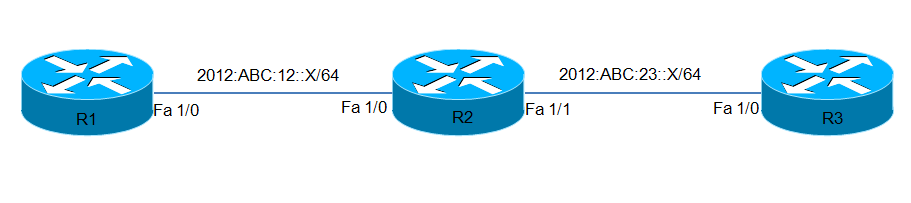
Configuration
R1
R2R3
hostname R1 ! no ip domain lookup ip cef ipv6 unicast-routing ipv6 multicast-routing ipv6 cef ! interface FastEthernet1/0 no ip address ipv6 address 2012:AA:12::1/64 ipv6 mld join-group FF08::10 ipv6 ospf 10 area 0 ! ipv6 pim rp-address 2012:AA:23::3 ipv6 router ospf 10 router-id 1.1.1.1 ! end | hostname R2 ! no ip domain lookup ip cef ipv6 unicast-routing ipv6 multicast-routing ipv6 cef ! interface FastEthernet1/0 no ip address ipv6 address 2012:AA:12::2/64 ipv6 ospf 10 area 0 ! interface FastEthernet1/1 no ip address speed auto duplex auto ipv6 address 2012:AA:23::2/64 ipv6 ospf 10 area 0 ! ipv6 pim rp-address 2012:AA:23::3 ipv6 router ospf 10 router-id 2.2.2.2 ! end | hostname R3 ! no ip domain lookup ip cef ipv6 unicast-routing ipv6 multicast-routing ipv6 cef ! interface FastEthernet1/0 no ip address ipv6 address 2012:AA:23::3/64 ipv6 mld access-group MULTICAST_GROUP ipv6 ospf 10 area 0 ! ipv6 pim rp-address 2012:AA:23::3 ipv6 router ospf 10 router-id 3.3.3.3 ! ipv6 access-list MULTICAST_GROUP permit ipv6 any host FE04::10 ! end |
Verification Commands
show ipv6 mld group
show ipv6 mld group summary
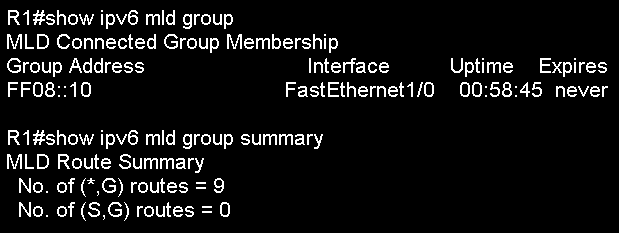
show ipv6 pim neighbor
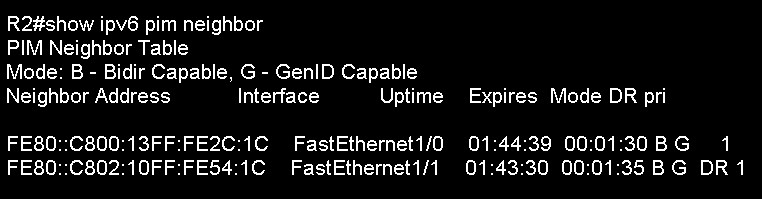
show ipv6 mroute
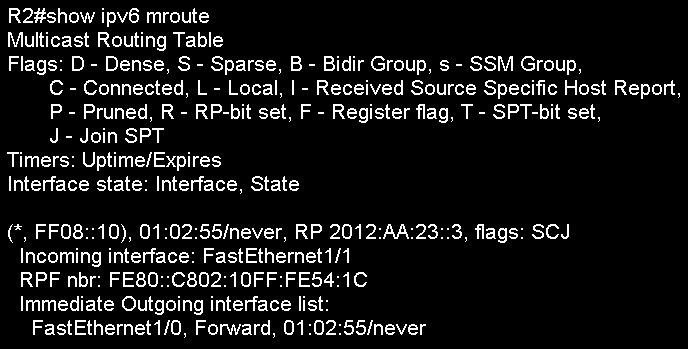
ping ipv6
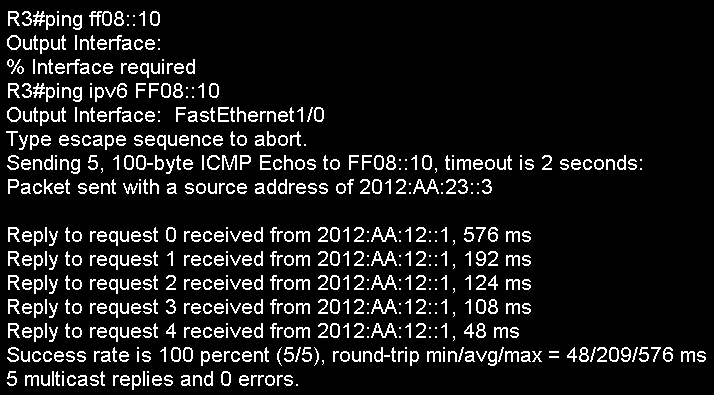
References
IPv6 Multicast Deployment And Configuration Guide
Implementing IPv6 Multicast