Link State Tracking is feature in CISCO Switches we can use it to improve servers or another network devices connectivity reliability.
what is Link State Tracking ? when this feature is enable on your switches(in standard plan, in access layer switches) with your configuration, switch perform some operation on server ports when up-link to distribute switches was disconnected or any other reason became to loos connectivity.
in the real situations you can visualize have a network for your servers and two server have two or more connection to the switch for reliability purpose, if one link goes down another link become up and replace master NIC, but you can think about in the situation access switch is correct and operational but distribute switch goes down or physical up-link from access switch to distribute switch goes down for any reason, server don't know the connectivity has been lost and try to send information to switch that is not connect to distribute switch, without any technology, in this state we must change NIC of server manually to send traffic to another switch that have correct connectivity to distributed switches and from distro switches goes to core switch or any other destination.
but we can use Link State Tracking feature on the cisco switches to perform this task automatically, how ?
when we use Link State Tracking, in the simple description, we say to switch when your up-link goes down for any reason, set server ports to error-disable mode. so server don't know Trunk of this switch was failed but it know NIC connectivity to this switch was failed and if you set redundant NIC for your connectivity, then server change her interface to another switch have correct connectivity.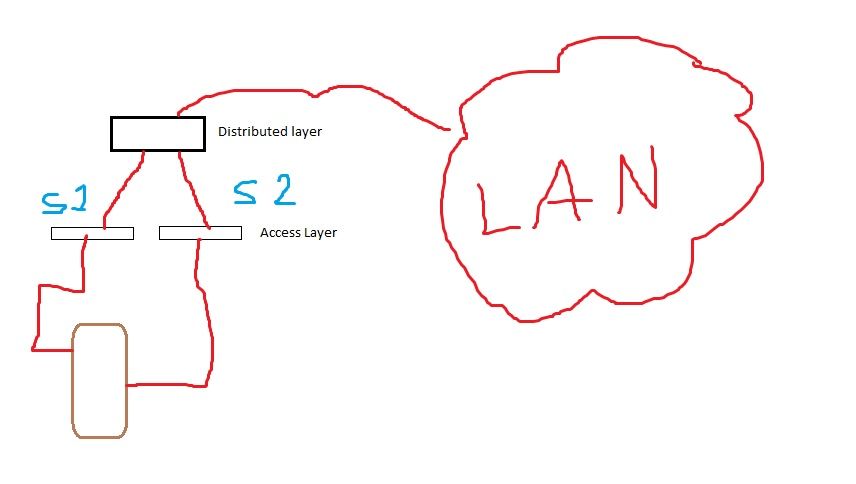
ok that enough description about how Link State Tracking work and now is time to describe how it can configure on switches.
We need define servers port as a downstream port and trunk port or up-link port as a upstream port, but how to do it?
define your Link State track with a number:
Switch(config)# link state track 1
set upstream link, we use this port as a Trunk port to distributed switches:
Switch(config)# interface gigabitethernet 0/1
Switch(config-if)# link state group 1 upstream
And define downstream ports that connected to servers NIC and must be shutdown when trunk port goes down or disconnected :
Switch(config-if)# interface range gigabitethernet 0/2-10
Switch(config-if)# link state group 1 downstream
in the end you can validate your setting via this commands:
show link state group 1
show link state group detail
this feature is very very good for Vmware ESXI environment cause we can use multiple up-link in one V-switch and use Link state tracking feature to say ESXI your physical port goes down and use another port to send data in fact use another LAN Path to send and receive your data.
