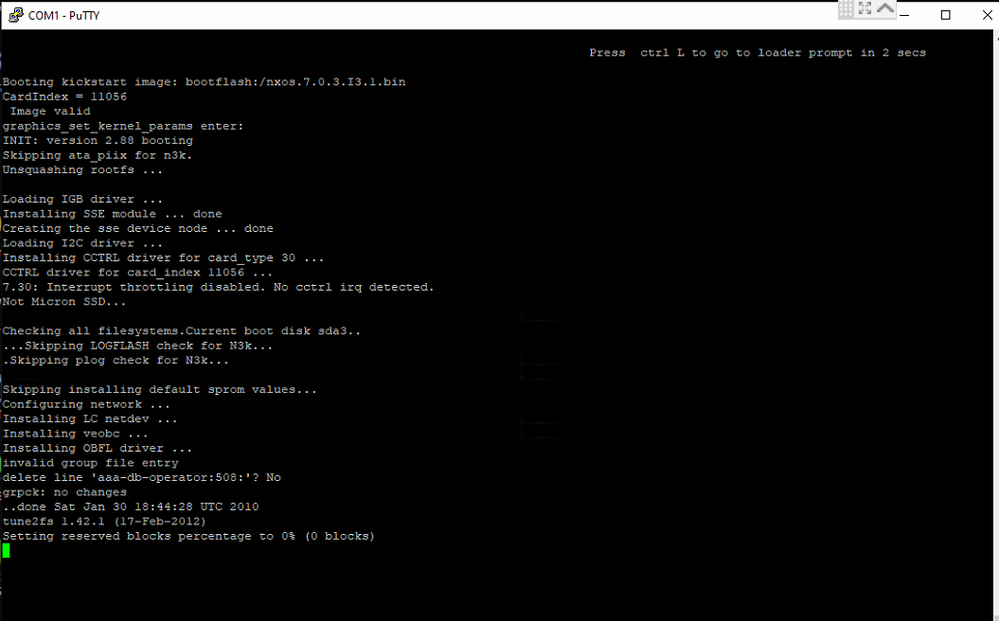- Cisco Community
- Technology and Support
- DevNet Hub
- DevNet Data Center
- Nexus Devices
- Nexus 3048 fails to upgrade
- Subscribe to RSS Feed
- Mark Topic as New
- Mark Topic as Read
- Float this Topic for Current User
- Bookmark
- Subscribe
- Mute
- Printer Friendly Page
Nexus 3048 fails to upgrade
- Mark as New
- Bookmark
- Subscribe
- Mute
- Subscribe to RSS Feed
- Permalink
- Report Inappropriate Content
05-05-2022 11:45 AM
hi All,
A Nexus 3048 is running NXOS: version 7.0(3)I3(1).
Looking to upgrade to version 7.0.3.I7.10, and eventually to version 9.3.
After seemingly succesful upgrade , the Nexus keeps running the old version.
Details:
Following this guide, which says to Upgrade from NX-OS 7.x to NX-OS 7.x. , before upgrading to 9.3
https://www.cisco.com/c/en/us/support/docs/switches/nexus-3000-series-switches/216037-nexus-3000-and-3100-nx-os-software-upgra.html#upgrade-7x-to-7x
Because of the limited space on the flash drive I am using a compact image file n3000-compact.7.0.3.I7.10.bin.
I copied the bin file to the bootflash, then run the install with this command:
install all nxos bootflash:n3000-compact.7.0.3.I7.10.bin
The installation succeeds. However, after the reboot of the Nexus the upgrade seems to have failed as the original version is still showing wen sending the command " show version".
switch# show version
Software
BIOS: version 4.5.0
NXOS: version 7.0(3)I3(1)
BIOS compile time: 11/09/2017
NXOS image file is:
NXOS compile time: 2/8/2016 20:00:00
Hardware
cisco Nexus 3048 Chassis
Intel(R) Celeron(R) CPU P4505 @ 1.87GHz with 3903820 kB of memory.
Processor Board ID FOC23074Y53
Device name: switch
bootflash: 30170112 kB
usb1: 30302208 kB (expansion flash)
Kernel uptime is 0 day(s), 4 hour(s), 24 minute(s), 37 second(s)
Last reset at 142875 usecs after Sat Jan 30 13:53:28 2010
Reason: Reset Requested by CLI command reload
System version: 7.0(3)I3(1)
Service:
The "show boot" command is showing the target version, which is a remnant of the7.0.3.I7.10 installation procedure:
switch# show boot
Current Boot Variables:
sup-1
NXOS variable = bootflash:/n3000-compact.7.0.3.I7.10.bin
No module boot variable set
Boot Variables on next reload:
sup-1
NXOS variable = bootflash:/n3000-compact.7.0.3.I7.10.bin
No module boot variable set
switch#
- Labels:
-
Other Data Center Topics
- Mark as New
- Bookmark
- Subscribe
- Mute
- Subscribe to RSS Feed
- Permalink
- Report Inappropriate Content
05-05-2022 11:50 AM
Compact installation
# install all nxos bootflash:nxos.7.0.3.I7.9.bin compact
Can you post :
# dir | include bin
- Mark as New
- Bookmark
- Subscribe
- Mute
- Subscribe to RSS Feed
- Permalink
- Report Inappropriate Content
05-05-2022 11:52 AM - edited 05-05-2022 11:56 AM
Hi Balaji,
Any idea why our installation "succeeds" but does not really upgrade the Nexus?
Is that solved with this command ?
install all nxos bootflash:nxos.7.0.3.I7.9.bin compact
Here's the bin files on the flash.
switch# dir | include bin
477067039 Jan 30 07:33:45 2010 n3000-compact.7.0.3.I7.10.bin
621192864 Jan 30 08:22:40 2010 n3000-compact.9.3.9.bin
1961096192 Jan 30 15:57:28 2010 nxos.9.3.9.bin
switch#
- Mark as New
- Bookmark
- Subscribe
- Mute
- Subscribe to RSS Feed
- Permalink
- Report Inappropriate Content
05-05-2022 11:55 AM
621192864 Jan 30 08:22:40 2010 n3000-compact.9.3.9.bin 1961096192 Jan 30 15:57:28 2010 nxos.9.3.9.bin
why do you have these images?
i do not see any images of old, can you boot post complete output ? (looks we miss something here ?)
- Mark as New
- Bookmark
- Subscribe
- Mute
- Subscribe to RSS Feed
- Permalink
- Report Inappropriate Content
05-05-2022 12:07 PM - edited 05-05-2022 12:08 PM
The problem is that after reload, a kickstart image is loaded from a previous upgrade.
"Press ctrl L to go to loader prompt in 2 secs
Booting kickstart image: bootflash:/nxos.7.0.3.I3.1.bin
CardIndex = 11056"
But as I shared before , the current boot commands are ...
switch# show boot
Current Boot Variables:
sup-1
NXOS variable = bootflash:/n3000-compact.7.0.3.I7.10.bin
No module boot variable set
Boot Variables on next reload:
sup-1
NXOS variable = bootflash:/n3000-compact.7.0.3.I7.10.bin
No module boot variable set
switch#
Full boot log:
Booting kickstart image: bootflash:/nxos.7.0.3.I3.1.bin
CardIndex = 11056
Image valid
graphics_set_kernel_params enter:
INIT: version 2.88 booting
Skipping ata_piix for n3k.
Unsquashing rootfs ...
Loading IGB driver ...
Installing SSE module ... done
Creating the sse device node ... done
Loading I2C driver ...
Installing CCTRL driver for card_type 30 ...
CCTRL driver for card_index 11056 ...
7.30: Interrupt throttling disabled. No cctrl irq detected.
Not Micron SSD...
Checking all filesystems.Current boot disk sda3..
...Skipping LOGFLASH check for N3k...
.Skipping plog check for N3k...
Skipping installing default sprom values...
Configuring network ...
Installing LC netdev ...
Installing veobc ...
Installing OBFL driver ...
invalid group file entry
delete line 'aaa-db-operator:508:'? No
grpck: no changes
..done Sat Jan 30 18:44:28 UTC 2010
tune2fs 1.42.1 (17-Feb-2012)
Setting reserved blocks percentage to 0% (0 blocks)
Starting portmap daemon...
creating NFS state directory: done
starting 8 nfsd kernel threads: done
starting mountd: done
starting statd: done
Saving image for img-sync ...
Loading system software
Installing local RPMS
Patch Repository Setup completed successfully
Uncompressing system image: Sat Jan 30 18:45:40 UTC 2010
blogger: nothing to do.
..done Sat Jan 30 18:45:40 UTC 2010
Creating /dev/mcelog
Starting mcelog daemon
Removing dme lib
Moving N3K specific syslog config file
INIT: Entering runlevel: 3
Running S93thirdparty-script...
Populating conf files for hybrid sysmgr ...
Starting hybrid sysmgr ...
2010 Jan 30 18:46:41 switch %$ VDC-1 %$ Jan 30 18:46:41 %KERN-2-SYSTEM_MSG: [ 9.632037] Initializing NVRAM Block 6 - kernel
2010 Jan 30 18:46:41 switch %$ VDC-1 %$ Jan 30 18:46:41 %KERN-2-SYSTEM_MSG: [ 10.440801] hwport mode=6type 2. mod_no 0, inst_no 0 - kernel
2010 Jan 30 18:46:47 switch %$ VDC-1 %$ %PLATFORM-2-PS_FAIL: Power supply 1 failed or shut down (Serial number DTN1844P1PZ)
2010 Jan 30 18:46:47 switch %$ VDC-1 %$ %PLATFORM-2-PS_OK: Power supply 2 ok (Serial number DTN1844P35X)
2010 Jan 30 18:46:47 switch %$ VDC-1 %$ %PLATFORM-2-PS_FANOK: Fan in Power supply 2 ok
2010 Jan 30 18:46:47 switch %$ VDC-1 %$ %PLATFORM-2-PS_ABSENT: Power supply 1 is absent/shutdown, ps-redundancy might be affected
2010 Jan 30 18:46:47 switch %$ VDC-1 %$ %PLATFORM-2-PS_RED_MODE_CHG: Power supply operational redundancy mode changed to non-redundant
2010 Jan 30 18:46:47 switch %$ VDC-1 %$ %PLATFORM-2-FANMOD_FAN_OK: Fan module 1 (Fan1(sys_fan1) fan) ok
2010 Jan 30 18:46:48 switch %$ VDC-1 %$ %USER-2-SYSTEM_MSG: <<%USBHSD-2-USB_SWAP>> USB insertion or removal detected - usbhsd
2010 Jan 30 18:46:49 switch %$ VDC-1 %$ %DAEMON-2-SYSTEM_MSG: <<%ASCII-CFG-2-CONF_CONTROL>> Binary restore - ascii-cfg[11148]
2010 Jan 30 18:46:52 switch %$ VDC-1 %$ netstack: Registration with cli server complete
2010 Jan 30 18:47:06 switch %$ VDC-1 %$ %USER-2-SYSTEM_MSG: <<%USBHSD-2-DISK_MOUNT_FAIL>> disk mount unsuccessful on USB1: - usbhsd
2010 Jan 30 18:47:18 switch %$ VDC-1 %$ %USER-2-SYSTEM_MSG: ssnmgr_app_init called on ssnmgr up - aclmgr
2010 Jan 30 18:47:23 switch %$ VDC-1 %$ %USER-0-SYSTEM_MSG: end of default policer - copp
2010 Jan 30 18:47:33 switch %$ VDC-1 %$ %USER-2-SYSTEM_MSG: IPV6 Netlink thread init successful - icmpv6
2010 Jan 30 18:47:33 switch %$ VDC-1 %$ %VDC_MGR-2-VDC_ONLINE: vdc 1 has come online
User Access Verification
switch login: 2010 Jan 30 18:48:01 switch %$ VDC-1 %$ %ASCII-CFG-2-CONF_CONTROL: System ready
- Mark as New
- Bookmark
- Subscribe
- Mute
- Subscribe to RSS Feed
- Permalink
- Report Inappropriate Content
05-05-2022 12:23 PM
Booting kickstart image: bootflash:/nxos.7.0.3.I3.1.bin
as per the output we do not see the image at all
can you post show modules
if you want to compact you need to as below :
# install all nxos bootflash:nxos.7.0.3.I7.9.bin compact
- Mark as New
- Bookmark
- Subscribe
- Mute
- Subscribe to RSS Feed
- Permalink
- Report Inappropriate Content
05-05-2022 12:32 PM
switch# show module Mod Ports Module-Type Model Status --- ----- ------------------------------------- --------------------- --------- 1 52 48x1GE + 4x10G Supervisor N3K-C3048TP-1GE active * Mod Sw Hw Slot --- ---------------- ------ ---- 1 7.0(3)I3(1) 1.6 NA Mod MAC-Address(es) Serial-Num --- -------------------------------------- ---------- 1 6c-8b-d3-47-4a-c8 to 6c-8b-d3-47-4a-fb Mod Online Diag Status --- ------------------ 1 Pass * this terminal session switch#
- Mark as New
- Bookmark
- Subscribe
- Mute
- Subscribe to RSS Feed
- Permalink
- Report Inappropriate Content
05-05-2022 12:46 PM
The question is where this command is configured , stored and ran from ...
Booting kickstart image: bootflash:/nxos.7.0.3.I3.1.bin
While I have another image selected as can be viewed in the show boot command:
switch# show boot
Current Boot Variables:
sup-1
NXOS variable = bootflash:/n3000-compact.7.0.3.I7.10.bin
No module boot variable set
Boot Variables on next reload:
sup-1
NXOS variable = bootflash:/n3000-compact.7.0.3.I7.10.bin
No module boot variable set
switch#
- Mark as New
- Bookmark
- Subscribe
- Mute
- Subscribe to RSS Feed
- Permalink
- Report Inappropriate Content
05-05-2022 02:52 PM - edited 05-05-2022 02:58 PM
Attempted to run command
"install all nxos bootflash:nxos.7.0.3.I7.9.bin compact"
It fails "Compact of bootflash:/nxos.7.0.3.I7.9.bin failed. Original image might have got deleted. You may need to copy it again".
Ran MD5 checksum , which is correct, same as published on Cisco download site.
switch# install all nxos bootflash:nxos.7.0.3.I7.9.bin compact
Installer will perform compatibility check first. Please wait.
Compacting bootflash:/nxos.7.0.3.I7.9.bin
.......
Compact of bootflash:/nxos.7.0.3.I7.9.bin failed. Original image might have got deleted. You may need to copy it again
switch# show file ^C
switch# ^C
switch# ^C
switch# dir
4096 Jan 30 13:21:36 2010 .rpmstore/
4096 Jan 29 15:02:09 2010 .swtam/
1812 Jan 29 15:05:49 2010 20100129_150340_poap_29289_init.log
7690 Jan 30 13:23:58 2010 20100130_132219_poap_12846_init.log
2870 Jan 30 13:38:14 2010 20100130_133743_poap_12628_init.log
2813 Jan 30 13:44:49 2010 bios_daemon.dbg
0 Jan 29 15:02:01 2010 bootflash_sync_list
4096 Jan 30 06:47:57 2010 logflash/
4096 Jan 30 13:40:01 2010 lost+found/
982694912 Jan 30 21:31:24 2010 nxos.7.0.3.I7.9.bin
1961096192 Jan 30 15:57:28 2010 nxos.9.3.9.bin
1296 Jan 30 10:47:09 2010 patch_control.log
232 Jan 30 10:47:09 2010 patch_debug.log
0 Jan 29 15:08:04 2010 platform-sdk.cmd
4096 Jan 29 15:03:40 2010 scripts/
1024 Jan 30 18:44:25 2010 sprom_2_0_1
1024 Jan 30 18:44:25 2010 sprom_3_0_0
4096 Jan 29 15:02:14 2010 virtual-instance/
Usage for bootflash://
3337474048 bytes used
27312472064 bytes free
30649946112 bytes total
switch# show file nxos.7.0.3.I7.9.bin md5sum
d31d5b556cc4d92f2ff2d83b5df7b943
Discover and save your favorite ideas. Come back to expert answers, step-by-step guides, recent topics, and more.
New here? Get started with these tips. How to use Community New member guide