- Cisco Community
- Technology and Support
- DevNet Hub
- DevNet Networking
- Crosswork Automation Hub
- Crosswork Automation Hub Knowledge Articles
- Integrate NSO Python with PyCharm
- Subscribe to RSS Feed
- Mark as New
- Mark as Read
- Bookmark
- Subscribe
- Printer Friendly Page
- Report Inappropriate Content
- Subscribe to RSS Feed
- Mark as New
- Mark as Read
- Bookmark
- Subscribe
- Printer Friendly Page
- Report Inappropriate Content
on
06-07-2017
05:06 PM
- edited on
03-25-2019
01:19 PM
by
ciscomoderator
![]()
Following the python session given by Lindblad in Cisco NSO Developers Days, I thought it would be useful to share the integration between Pycharm and NSO and use the NCS python libraries right from your development machine. Another option of course is to utilize the ipython NSO package and develop from NSO itself but I think it's much more convenient to have one developing environment for all your code and in this case it will be Pycharm
Anyways, without more talking, Lets walk on the steps on how to do it
Note: You need to have a Pycharm Professional (not community) version in order to apply the below steps (basically the remote interpreter feature)
First, in Pycharm, Go to Tools | Deployment | Configuration
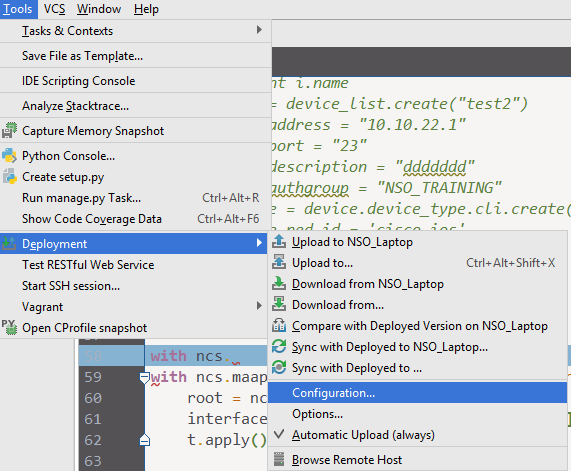
Second, provide Linux details that host NSO application
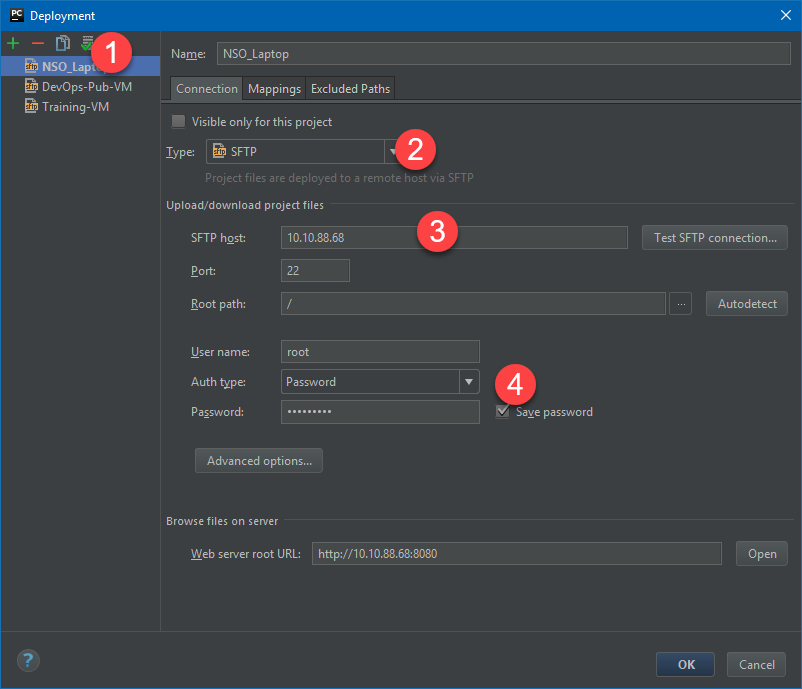
Third, Define new remote python interpreter from settings | Project:<name> | project interpreter
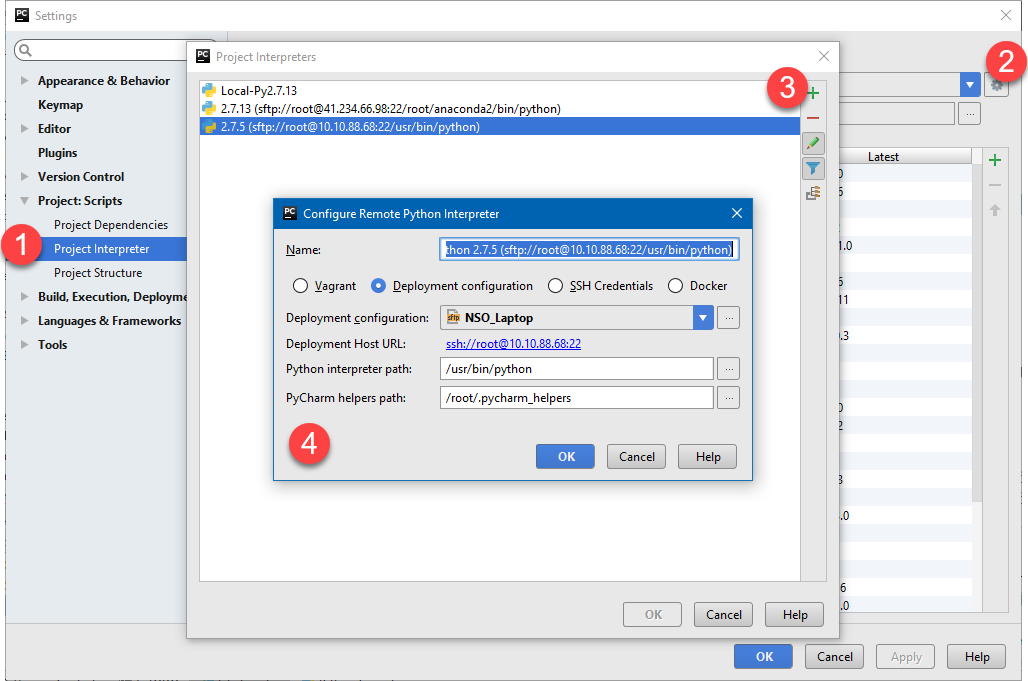
it will take few minutes to upload and download all helpers file needed to integrate pycharn with python, once finished you'll see all python modules installed in Linux machine appear in pycharm
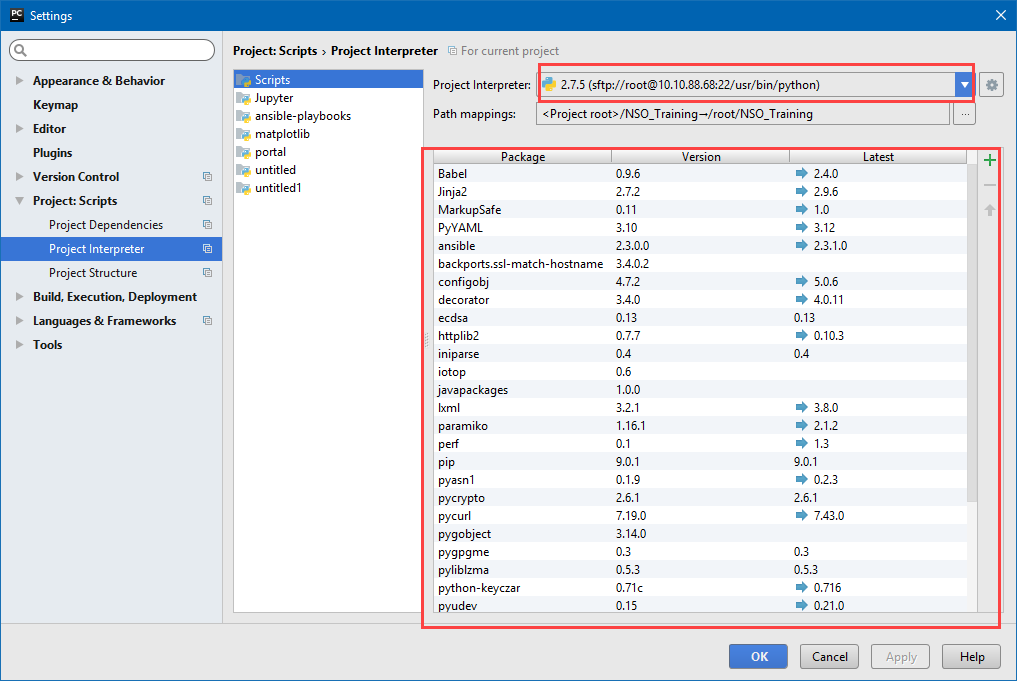
Finally to make Pycharm auto-complete the libraries and read the NSO python modules, You need to define the environmental variables under interpreter setting

And That's it!. You can now develop your own service modules that use python using Pycharm integrated with NSO. For example pycharm will now autocomplete and provide suggestion when you import ncs package
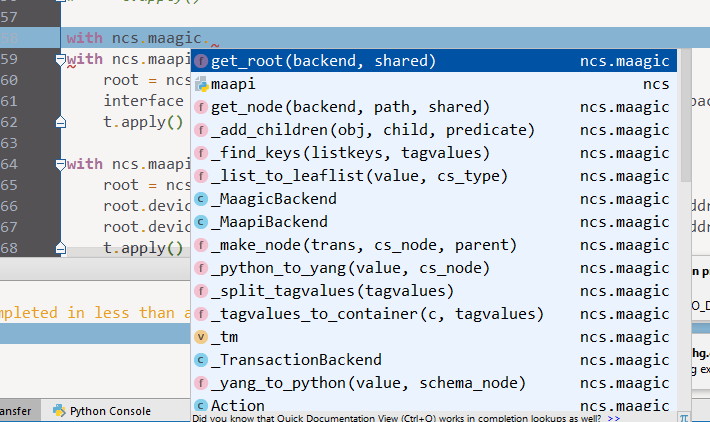
Regards
Bassim Aly
- Mark as Read
- Mark as New
- Bookmark
- Permalink
- Report Inappropriate Content
Hello,
I would really appreciate if you can take a look at my config and point what I did wrong. Cos I followed steps listed in the thread but still not able to integrate PyCharm with NSO.
I have posted print screens at following link:
NSO PyCharm integration - Album on Imgur
Thank you!
- Mark as Read
- Mark as New
- Bookmark
- Permalink
- Report Inappropriate Content
Hi Alexey,
Does Pycharm finish uploading of helpers files to your server and Indexing? You can find them under the /root/.pycharm.in your NSO server.
Also try to ssh using the root username instead of yours to avoid any security problems.
- Mark as Read
- Mark as New
- Bookmark
- Permalink
- Report Inappropriate Content
Thanks for the great walkthrough. It looks like this integration is only for the Professional (aka "Paid") version of PyCharm. Is that right?
- Mark as Read
- Mark as New
- Bookmark
- Permalink
- Report Inappropriate Content
Hi Bassem,
Thank you for helping me!
All the helper files are uploaded to the /home/mongolio/.pycharm_helpers. I`m trying these first on my NSO local installation so everything installed into my user home directory and there should not be access issues.
Thanks,
- Mark as Read
- Mark as New
- Bookmark
- Permalink
- Report Inappropriate Content
Hello Alexey,
Can I have a Teamviewer/WebEx Session to your setup to have a look into it and troubleshoot it together?
- Mark as Read
- Mark as New
- Bookmark
- Permalink
- Report Inappropriate Content
Hi Jemorey,
Yes you're Correct, I've the professional pycharm version. I'll update the thread with this note.
Thank You
- Mark as Read
- Mark as New
- Bookmark
- Permalink
- Report Inappropriate Content
Hello Bassem, I am having same issues as Alexey. Could you pls help me setup the Pycharm as per your notes?
- Mark as Read
- Mark as New
- Bookmark
- Permalink
- Report Inappropriate Content
Hi Bassem,
Last week I PMed you my e-mail. Can you please send me invite when you setup WebEx ? If you haven`t received it - please let me know and I will re-try.
Thank you!
- Mark as Read
- Mark as New
- Bookmark
- Permalink
- Report Inappropriate Content
Hello Bassem and Alexey,
Please extend this invite to me. We are having similar issues.
Thanks,
- Mark as Read
- Mark as New
- Bookmark
- Permalink
- Report Inappropriate Content
Hello Alexey and Shini
I really apologize but didnt catch your email. Today and Tomorrow I'll be available for the session, Please choose the suitable time for you according to your timezone (mine is GMT+2)
I can generate a WebEx Link and send it to you.
Sorry again for the delay
Bassim
- Mark as Read
- Mark as New
- Bookmark
- Permalink
- Report Inappropriate Content
Hello Bassem,
Thanks for the msg. I am okay with 9:00 AM CST (GMT- 5) today/tomorrow. Please send the webex as per your convenience. Alexey, hope you can join too, else propose another time. We can also record the session for you if you would like.
Thanks,
Shini
Find answers to your questions by entering keywords or phrases in the Search bar above. New here? Use these resources to familiarize yourself with the NSO Developer community: