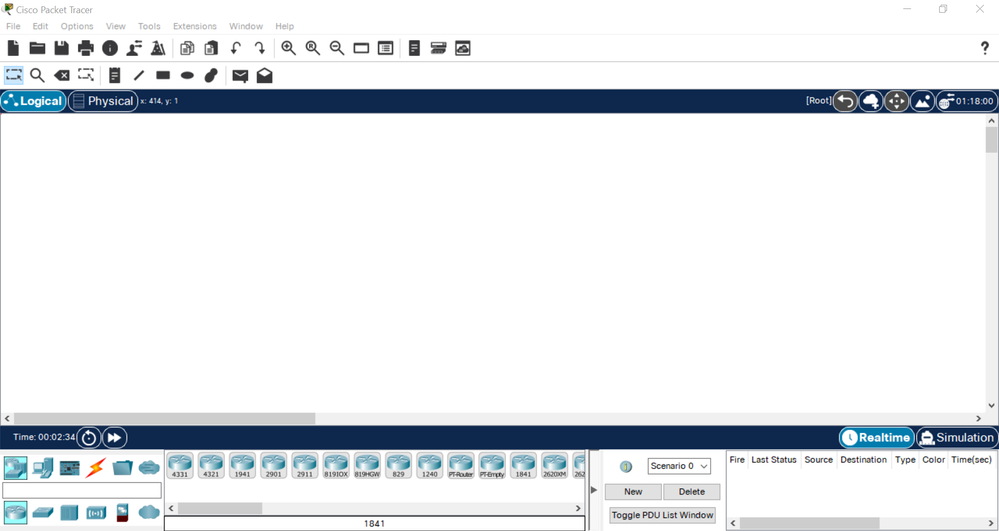- Cisco Community
- Technology and Support
- Online Tools and Resources
- Online Tools and Resources
- Packet tracer 8.0 display problem
- Subscribe to RSS Feed
- Mark Topic as New
- Mark Topic as Read
- Float this Topic for Current User
- Bookmark
- Subscribe
- Mute
- Printer Friendly Page
Packet tracer 8.0 display problem
- Mark as New
- Bookmark
- Subscribe
- Mute
- Subscribe to RSS Feed
- Permalink
- Report Inappropriate Content
04-16-2021 02:27 AM
I have a problem with the display of packet tracer 8.0.
As you can see in the picture, the display is very pixelated, which on its own would not be that great of a problem. In the second picture you can see that when pressing a device, the pop-up window does not fit in the display, which makes working with packet tracer very complicated. This does not happen in older versions of packet tracer.
Does anyone have a solution to this problem?
Thank you!
- Labels:
-
Online Tools and Resources
- Mark as New
- Bookmark
- Subscribe
- Mute
- Subscribe to RSS Feed
- Permalink
- Report Inappropriate Content
04-16-2021 01:01 PM
Nothing like that with my PT 8 on Windows. You can contact PT via Help menu in PT and "Report an issue"
Regards, ML
**Please Rate All Helpful Responses **
- Mark as New
- Bookmark
- Subscribe
- Mute
- Subscribe to RSS Feed
- Permalink
- Report Inappropriate Content
05-27-2021 05:47 AM
I faced this issue as well. After a lot of tries, I was able to fix the resolution according to my laptop. You can follow the below-mentioned steps.
- Right-click on Packet Tracer and select "Properties".
- In the "Compatibility" section, select "Change high DPI settings".
- Mark on "Override high DPI scaling behaviour."
- Under the "Scaling performed by:" drop-down list, select "System(Enhanced)"
- Apply this change and try opening the packet-tracer again.
- Mark as New
- Bookmark
- Subscribe
- Mute
- Subscribe to RSS Feed
- Permalink
- Report Inappropriate Content
07-09-2021 11:51 AM
thank you, help full it works
- Mark as New
- Bookmark
- Subscribe
- Mute
- Subscribe to RSS Feed
- Permalink
- Report Inappropriate Content
11-04-2021 02:13 AM
Thank you,good Job
- Mark as New
- Bookmark
- Subscribe
- Mute
- Subscribe to RSS Feed
- Permalink
- Report Inappropriate Content
12-07-2021 04:39 AM
thank you so much! very helpful
- Mark as New
- Bookmark
- Subscribe
- Mute
- Subscribe to RSS Feed
- Permalink
- Report Inappropriate Content
12-19-2021 11:32 PM
I was facing this issue on my laptop and I think many laptop users are facing this issue. Thanks, this solution works.
- Mark as New
- Bookmark
- Subscribe
- Mute
- Subscribe to RSS Feed
- Permalink
- Report Inappropriate Content
11-30-2021 08:28 PM
I am using Windows 11 and when I right click on the Cisco Packet Tracer icon in the taskbar it doesn't give me an option for 'Properties'. I've looked in Settings and I can't find it.
- Mark as New
- Bookmark
- Subscribe
- Mute
- Subscribe to RSS Feed
- Permalink
- Report Inappropriate Content
12-08-2021 03:14 PM
don't know why you want to use properties setting but in packet tracer we
can use *option + preferences *instead of *properties setting *
Best Regards
- Mark as New
- Bookmark
- Subscribe
- Mute
- Subscribe to RSS Feed
- Permalink
- Report Inappropriate Content
12-30-2021 12:17 PM
Thank you for assisting me. I have gone to Options/Preferences in Packet Tracer but I do not see the option to adjust the display. Could you tell me which tab it is in? Thank you.
- Mark as New
- Bookmark
- Subscribe
- Mute
- Subscribe to RSS Feed
- Permalink
- Report Inappropriate Content
12-30-2021 12:52 PM
Update: Thank you I have found it.
- Mark as New
- Bookmark
- Subscribe
- Mute
- Subscribe to RSS Feed
- Permalink
- Report Inappropriate Content
07-01-2022 12:47 PM
In windows 11 you have to open the file location. then from there you have to click the icon.
Discover and save your favorite ideas. Come back to expert answers, step-by-step guides, recent topics, and more.
New here? Get started with these tips. How to use Community New member guide