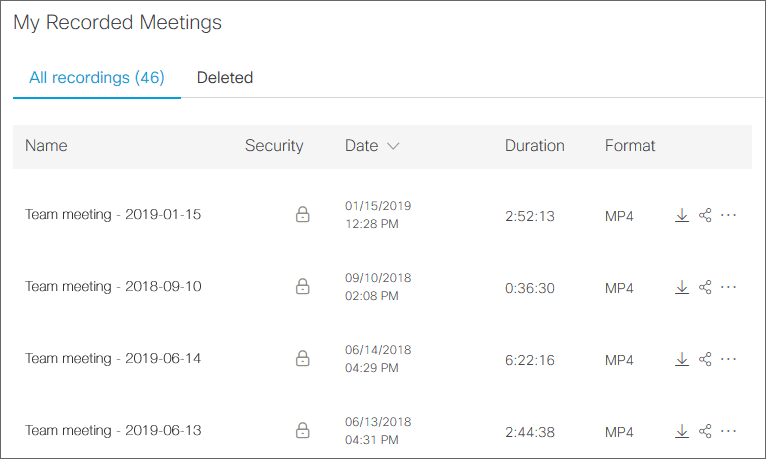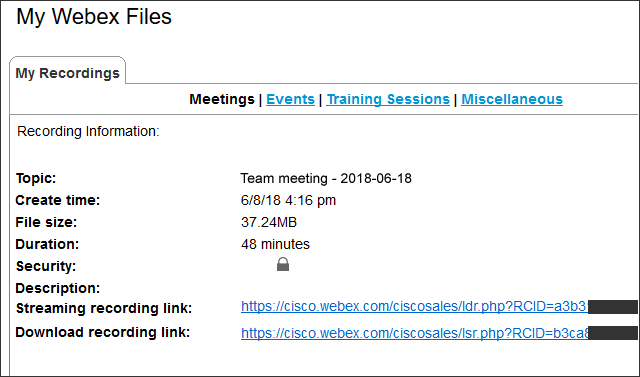- Cisco Community
- Technology and Support
- Collaboration
- Other Collaboration Subjects
- Re: Cannot see shared desktop in VLC when playing back Webex recordings
- Subscribe to RSS Feed
- Mark Topic as New
- Mark Topic as Read
- Float this Topic for Current User
- Bookmark
- Subscribe
- Mute
- Printer Friendly Page
Cannot see shared desktop in VLC when playing back Webex recordings
- Mark as New
- Bookmark
- Subscribe
- Mute
- Subscribe to RSS Feed
- Permalink
- Report Inappropriate Content
02-20-2019 10:20 AM
I've download the MP4 file of a recorded Webex meeting, which plays back fine in Windows Media Player (on my Win10 laptop). All shared content is visible. However when I play the same file in VLC (3.0.6), I get only audio, no shared desktop content. The only "video" is the still image of "There is no content to view at the moment, either because no content is being shared, or because an unsupported medial object is being shared".
This link suggests the problem has to do with the FFMpeg playback codec, and suggests setting the hardware decoding to "automatic". This is already how my VLC is configured, however. No hardware decoding setting (Automatic, Direct3D11, DirectX, Disabled) makes any difference. Nor does changing the output device (Automatic, Direct3D, OpenGL, etc.) fix the problem.
Has anyone gotten Webex MP4 playback working properly in VLC?
Thanks!
- Mark as New
- Bookmark
- Subscribe
- Mute
- Subscribe to RSS Feed
- Permalink
- Report Inappropriate Content
02-20-2019 08:23 PM
As a test, do you have the same issue if you convert the ARF to WMV instead of MP4?
Please remember to mark helpful responses and to set your question as answered if appropriate.
- Mark as New
- Bookmark
- Subscribe
- Mute
- Subscribe to RSS Feed
- Permalink
- Report Inappropriate Content
02-21-2019 08:32 AM
Wayne, I don't seem to have that option. My Webex recordings pages just shows the format they're in (MP4) and gives a download link. There's no option to access an ARF (or any other) version of the file.
If I go to the info page for an existing recording (which appears to go to an older Webex interface), I again have only a download link (which downloads the MP4 file). There doesn't seem to be any configuration option anywhere to indicate a different format type to use for recording.
- Mark as New
- Bookmark
- Subscribe
- Mute
- Subscribe to RSS Feed
- Permalink
- Report Inappropriate Content
06-17-2019 05:50 AM
Same issue here. I can view it in Windows Media player without an issue. Running VLC 3.0.7.1. I normally just watch these online but this one I plan to go forward and back a lot and the online version doesn't handle that very well. Sometimes it locks up and I have to reload it. I love VLC so was hoping to use it. Have not found much on a fix.
- Mark as New
- Bookmark
- Subscribe
- Mute
- Subscribe to RSS Feed
- Permalink
- Report Inappropriate Content
06-27-2019 03:54 AM
I am having same issue. Has anyone made any progress?
Thanks
Dan
- Mark as New
- Bookmark
- Subscribe
- Mute
- Subscribe to RSS Feed
- Permalink
- Report Inappropriate Content
06-24-2020 06:46 AM
Find answers to your questions by entering keywords or phrases in the Search bar above. New here? Use these resources to familiarize yourself with the community: