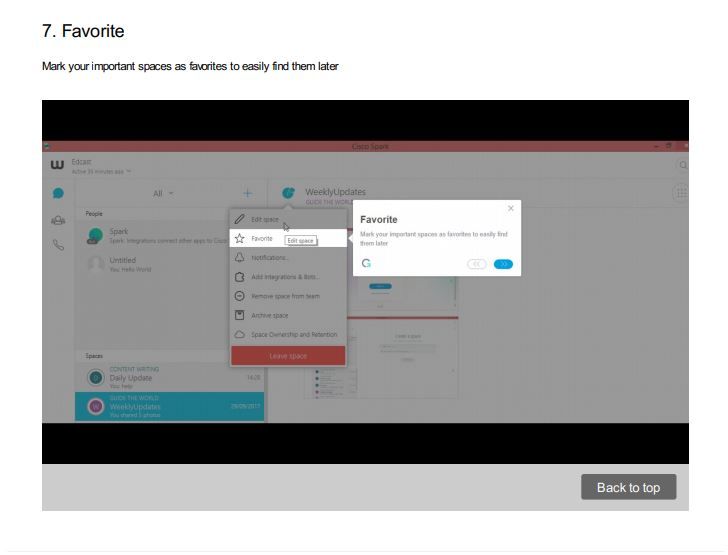- Cisco Community
- Technology and Support
- Collaboration
- Other Collaboration Subjects
- Re: Cisco Spark Board favorites
- Subscribe to RSS Feed
- Mark Topic as New
- Mark Topic as Read
- Float this Topic for Current User
- Bookmark
- Subscribe
- Mute
- Printer Friendly Page
Cisco Spark Board favorites
- Mark as New
- Bookmark
- Subscribe
- Mute
- Subscribe to RSS Feed
- Permalink
- Report Inappropriate Content
05-18-2018 04:09 PM - edited 03-13-2019 10:15 PM
Hi Cisco community,
is there a way to add a list of favorites to cisco spark as standalone?
- Labels:
-
Other Collaboration Topics
- Mark as New
- Bookmark
- Subscribe
- Mute
- Subscribe to RSS Feed
- Permalink
- Report Inappropriate Content
05-22-2018 03:16 PM
Hi there
Is this what you are looking for.
Hope this helps!
Cheers
Rath!
***Please rate helpful posts***
- Mark as New
- Bookmark
- Subscribe
- Mute
- Subscribe to RSS Feed
- Permalink
- Report Inappropriate Content
05-24-2018 04:03 PM
CALL - WHITEBOARD - SHARE SCREEN
once hit call the keyboard is displayed but I have not option to save favorites dialing.
- Mark as New
- Bookmark
- Subscribe
- Mute
- Subscribe to RSS Feed
- Permalink
- Report Inappropriate Content
08-02-2019 12:25 PM
I would also like to understand where the "Favorites" show up on the SparkBoards. Did you ever get an answer to this? Thank you
- Mark as New
- Bookmark
- Subscribe
- Mute
- Subscribe to RSS Feed
- Permalink
- Report Inappropriate Content
08-05-2019 12:26 PM
- Mark as New
- Bookmark
- Subscribe
- Mute
- Subscribe to RSS Feed
- Permalink
- Report Inappropriate Content
08-05-2019 01:03 PM
Thanks Mike. I found how to populate the favorites and even export/import them to other boards. However, if you tap the Call button on the WebEx board, the favorites do not show up anywhere. . . maybe I'm losing my mind. I'll poke around some more.
Thank you
- Mark as New
- Bookmark
- Subscribe
- Mute
- Subscribe to RSS Feed
- Permalink
- Report Inappropriate Content
08-06-2019 04:49 AM
Discover and save your favorite ideas. Come back to expert answers, step-by-step guides, recent topics, and more.
New here? Get started with these tips. How to use Community New member guide