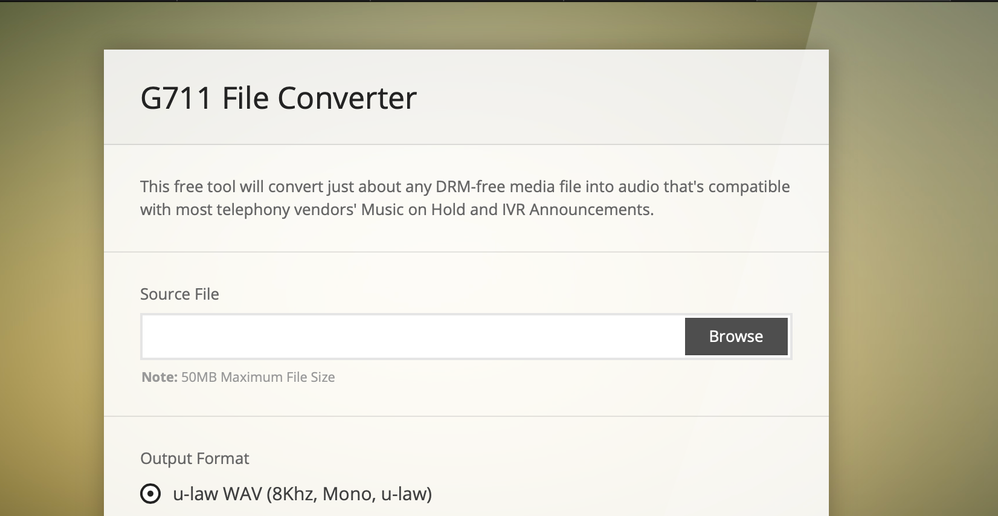- Cisco Community
- Technology and Support
- Collaboration
- Other Collaboration Subjects
- Re: CUC - Auto attendant
- Subscribe to RSS Feed
- Mark Topic as New
- Mark Topic as Read
- Float this Topic for Current User
- Bookmark
- Subscribe
- Mute
- Printer Friendly Page
- Mark as New
- Bookmark
- Subscribe
- Mute
- Subscribe to RSS Feed
- Permalink
- Report Inappropriate Content
05-13-2021 08:21 PM
Dear, I hope you are well.
In this case I am writing to you to see if you can help me or guide me in a configuration that I have to do in connection with cisco unity. I have to set up a very simple automatic wizard but I can't find the correct option or how to do it.
I have a single audio that says: "Welcome to the company" XXX "if you know the internal number, dial it, otherwise wait and they will attend you".
I can't find a way to make sure that when someone calls they don't have to press any options (not zero, not one). If you know the inmate's number, dial it or wait and they will see you.
I was able to do it in Automatic Attendant Service (B-ACD) but in CUC I can't find the correct options to make it happen.
If anyone ever set it up this way, can you give me a hand? Thank you
Solved! Go to Solution.
- Labels:
-
Voz IP
- Mark as New
- Bookmark
- Subscribe
- Mute
- Subscribe to RSS Feed
- Permalink
- Report Inappropriate Content
05-17-2021 10:49 PM - edited 05-17-2021 10:54 PM
If the called number does not have a voicemail account, that based on your previous information shared it likely does not have, you would need to use call forward unregistered settings to send the call to something, for example a call handler in CUC, to play a specific message instead of the system default message that the annunciator in CM plays when you call to a directory number that has no device actively registered.

- Mark as New
- Bookmark
- Subscribe
- Mute
- Subscribe to RSS Feed
- Permalink
- Report Inappropriate Content
05-18-2021 08:25 AM - edited 05-18-2021 09:52 AM
Whats your forwarding setting for this extension. Are you forwarding to Voicemail ?

- Mark as New
- Bookmark
- Subscribe
- Mute
- Subscribe to RSS Feed
- Permalink
- Report Inappropriate Content
05-18-2021 09:16 AM
AFAIK Forward to VM does not use the call forward CSS if you select the tick box for CF to VM. It uses the VM profile defined on the directory number.

- Mark as New
- Bookmark
- Subscribe
- Mute
- Subscribe to RSS Feed
- Permalink
- Report Inappropriate Content
05-18-2021 09:52 AM - edited 05-18-2021 10:58 PM
Yes @Roger Kallberg @, I got confused. You are right.

- Mark as New
- Bookmark
- Subscribe
- Mute
- Subscribe to RSS Feed
- Permalink
- Report Inappropriate Content
05-18-2021 10:29 PM
@Nithin Eluvathingal I guess you meant to tag me with the @ mention, however it looks like you might not have made the selection in the pop-up for this to set it correctly.

- Mark as New
- Bookmark
- Subscribe
- Mute
- Subscribe to RSS Feed
- Permalink
- Report Inappropriate Content
05-27-2021 01:23 AM
Dear all How are you?
I have a close to this problem, I created an Auto Attendant and it works properly for calling from PSTN, but when you want to call from an internal extension it is not going, This problem has been avoided by making the call forward all like the same call to the PSTN.
Is there any way to make this call forward to an internal extension? Knowing that I have made an internal transfer, but that did not work.
Thanks in advance
- Mark as New
- Bookmark
- Subscribe
- Mute
- Subscribe to RSS Feed
- Permalink
- Report Inappropriate Content
05-27-2021 01:51 AM
Not sure if I understand your described problem. Would you mind to please rephrase it and describe in as much details as you can to make it clearer for us so that we can give you the help you need on this?

- Mark as New
- Bookmark
- Subscribe
- Mute
- Subscribe to RSS Feed
- Permalink
- Report Inappropriate Content
05-27-2021 04:06 AM
Thank you very much for your reply @Roger Kallberg
My problem is:
I make an Auto-attendant with voice mail (21xx).
and I assign an extension (6000) to an unregistered IP phone and make it forward to (21xx).
when I call from mobile (PSTN) to (xxxxxx6000) the call is established
but when I call from extension to 6000 the call gives me the voice mail ( welcome to cisco etc ... )
I solved this issue by forwarding it to (xxxxxx6000), but it is Paid call, and I need to call from an extension to 6000 with a free call.
that it is.
Thanks
- Mark as New
- Bookmark
- Subscribe
- Mute
- Subscribe to RSS Feed
- Permalink
- Report Inappropriate Content
05-27-2021 04:44 AM - edited 05-27-2021 05:05 AM
If all is setup correctly with your call handler then check the call routing rules in CUC and you could also use the Port Status Remote Monitor for Connection tool from this link to see what happens for the call in the two scenarios when it hits CUC.
Advice you to instead of using an unregistered phone for the call forward to CUC, as the phone will use licenses, that you instead create a CTI RP with the same directory number configuration. This way you save on the licenses and doesn't have garbage phones in your configuration.

- Mark as New
- Bookmark
- Subscribe
- Mute
- Subscribe to RSS Feed
- Permalink
- Report Inappropriate Content
05-27-2021 04:46 AM
You dont need to assign 6000 to a phone.
just an extension 6000 with forwarding all to VM. And your system call handler extension should be 6000.

- Mark as New
- Bookmark
- Subscribe
- Mute
- Subscribe to RSS Feed
- Permalink
- Report Inappropriate Content
05-27-2021 02:01 PM
Hello
Dear, I clicked the wrong button, accept as a solution but I wanted to ask you another question.
I am having problems with the Unity audio, I hear a strange sound in the background, it is like a lot of wind.
the format that I am using is the following;
format: G.711 U-law, 8 kHz, 8 bit, Mono, .WAV
Is that format correct for cisco Unity connection 11.5 audios?
- Mark as New
- Bookmark
- Subscribe
- Mute
- Subscribe to RSS Feed
- Permalink
- Report Inappropriate Content
05-27-2021 06:48 PM
You can uncheck it if its not a solution.
Yes that format works. check the file you converted.
I use below online tool to convert the file.

- Mark as New
- Bookmark
- Subscribe
- Mute
- Subscribe to RSS Feed
- Permalink
- Report Inappropriate Content
05-29-2021 10:47 AM
Thank you very much Nithin Eluvathingal,
While I am putting everything together with your excellent help, problems are arising, that I look for the solution but I cannot find it, so I go back to their experiences.
The problem this time is that when I dial an extension while the greeting is playing I hear the following:
"Wait While I Transfer Your Call" and I don't want it to be heard just that I refer it.
That is, I have configured my call handler, in which I have my initial greeting and selected the following:
Callers Hear: My Personal Recording
During Greeting: Allow Transfers to Numbers Not Associated with Users or Call Handlers
I don't know what I have to configure so that the "Wait While I Transfer Your Call" audio is not played
Thank you very much for your support
- Mark as New
- Bookmark
- Subscribe
- Mute
- Subscribe to RSS Feed
- Permalink
- Report Inappropriate Content
05-29-2021 09:11 PM - edited 05-29-2021 09:11 PM
Refer the Bug ID, CSCuy17961.
Workaround:
Send the call to another Call Handler using transfer option and disable the prompt on transfer rules there. This can be done as follow:
-create a new Call Handler, without extension, e.g. Call Handler CH-Test-1
-on the Call Handler CH-Test-1 go to Edit > Transfer Rules > Alternate
-set the Alternate Transfer Rule to Enabled With No End Date and Time, set the Transfer Calls To Extension (provide Extension in CUCM you wish to transfer call to) and uncheck the Play the Wait While I Transfer Your call Prompt option
-next, go to the original Call Handler, then go to Edit > Caller Input > select the digit under which the action for transfer
-under Caller Input for a digit select Action : Call Handler, select CH-Test-1 from the drop down list and select option Attempt Transfer

- Mark as New
- Bookmark
- Subscribe
- Mute
- Subscribe to RSS Feed
- Permalink
- Report Inappropriate Content
05-29-2021 10:05 PM
Dear thank you very much for the explanation, but maybe I did not express myself well in my question, I apologize.
I will try to explain myself better now:
I have a main call handler, where I have my greeting loaded that says like this:
"Thank you for contacting my company, if you know the internal number, dial it, otherwise, dial 1 if you want to speak to sales, dial 2 if you want to speak to administration, otherwise, wait"
The only problem I have is when the caller dials the internal number directly, when the audio tells them "if you know the internal number, please dial it", since they know the extension number (that's why I dialed in my call controller main "Allow transfers to numbers not associated with users or call managers").
Once the caller dials the extension, they will hear the audio "Please wait while I transfer your call".
When I check options 1 or 2, I have no problem.
Discover and save your favorite ideas. Come back to expert answers, step-by-step guides, recent topics, and more.
New here? Get started with these tips. How to use Community New member guide