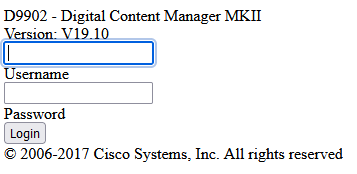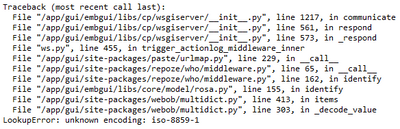- Cisco Community
- Technology and Support
- Collaboration
- Other Collaboration Subjects
- Re: D9902 DCM GUI not loading.
- Subscribe to RSS Feed
- Mark Topic as New
- Mark Topic as Read
- Float this Topic for Current User
- Bookmark
- Subscribe
- Mute
- Printer Friendly Page
D9902 DCM GUI not loading.
- Mark as New
- Bookmark
- Subscribe
- Mute
- Subscribe to RSS Feed
- Permalink
- Report Inappropriate Content
09-14-2022 11:29 AM
I have a D9902 DCM that I'm trying to log into. Each time I bring up the log in screen it doesn't look like the login screen normally does. Below is what I get.
When I log into the system I get the following error screen.
The other DCM I have has no issues logging in. The screen looks like the normal log in screen and I can log into it without any issues. The only difference I can find is that the one above says it's Version:V19.10 and the one I can log into says it's Version: V20.00. Since I'm unable to log into the V19.10 one would I need some how upgrade to V20.00 to get access back? Or is there another way to get into the GUI?
- Mark as New
- Bookmark
- Subscribe
- Mute
- Subscribe to RSS Feed
- Permalink
- Report Inappropriate Content
10-10-2022 12:20 AM - edited 10-10-2022 12:21 AM
Hello
this issue is cased by bad SSD. You need to copy your SSD for eg with clonezilla to new SSD including repair and it should work. Or yuu can order new SSD directly from cisco
- Mark as New
- Bookmark
- Subscribe
- Mute
- Subscribe to RSS Feed
- Permalink
- Report Inappropriate Content
10-12-2022 11:22 AM
Are you posting this in the appropriate section of the community? Is it related to Collaboration?

Discover and save your favorite ideas. Come back to expert answers, step-by-step guides, recent topics, and more.
New here? Get started with these tips. How to use Community New member guide