Regarding the Cisco Unified Communication Tools, User Data Dump (UDD);
When I go to select users via the, "Users associated with this search partition.", filter from the drop down list of options, and then select a valid Search Space Partition that I know has several VM Users assigned to it, nothing happens. I've even let it sit for an hour thinking that it may take a little while to pull all of the users in, but nothing. I just get the column headers with no VM User records. All of the other options in the drop down list work fine.
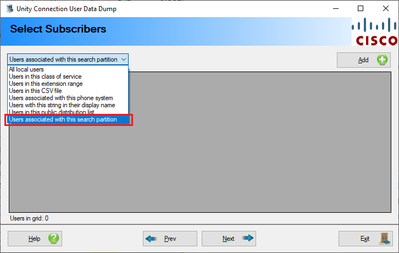
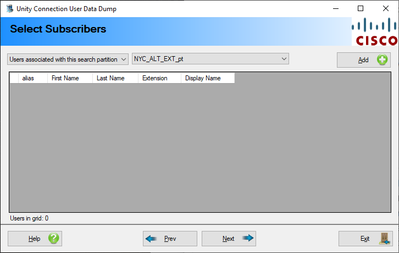
I work with several Cisco Unity Connections (all are Version: 11.5.1.18900-97 ). The number of VM Users vary from 300 on one, 10K on another to the Super Cluster with over 23K VM Users. This function does not work on any of these Unity Connections.
I have installed the latest version of UDD (8.0.56) available from Cisco Unified Communication Tools.
From the UDD Help Documentation:
Users associated with this search partition. Select a search partition and all users on the local Connection server assigned to that partition will be added to the grid.
It would be very helpful if this function did work, especially on the Super Clusters where we have over 100 Search Space Partitions.