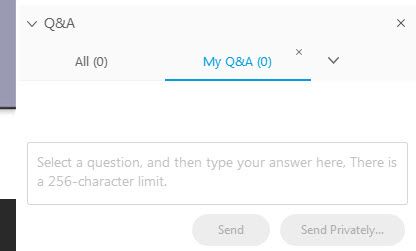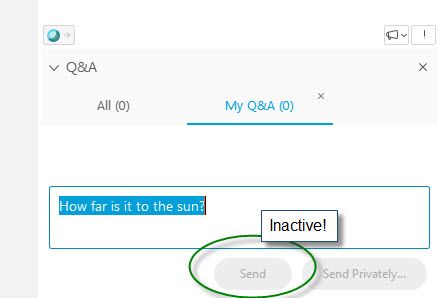- Cisco Community
- Technology and Support
- Collaboration
- Other Collaboration Subjects
- Re: Quick question Re: webinar Q&A
- Subscribe to RSS Feed
- Mark Topic as New
- Mark Topic as Read
- Float this Topic for Current User
- Bookmark
- Subscribe
- Mute
- Printer Friendly Page
Quick question Re: webinar Q&A
- Mark as New
- Bookmark
- Subscribe
- Mute
- Subscribe to RSS Feed
- Permalink
- Report Inappropriate Content
02-11-2019 08:17 AM
Where do you type a question for the Q & A in a webinar? I see a text box to ANSWER a question, but no place to actually type a question.
- Labels:
-
Cisco Cafe
- Mark as New
- Bookmark
- Subscribe
- Mute
- Subscribe to RSS Feed
- Permalink
- Report Inappropriate Content
02-11-2019 08:26 AM
Hi @quantumleap
Thanks for reaching out and extending your question.
You should be able to simply allocate your question on the text box and send it.
Nevertheless, if you’ve been assigned with “panelist” privileges you0re not able to place question but only to answer them. And in order to answer them you firstly need to give right click to the selected question/comment you would like to respond to (the selection should turn blue) and then you’re able to reply (either privately or in a public way, so everyone can see what you posted)
Unfortunately sometimes, WebEx Events center have some issues, if that is the case and you’re unable to post you have three alternatives:
firstly quite the session and access to it again
secondly ask the host of the session for assistance
or alternatively reply to a comment/question with your comment/question so people at the session can see what you would like to post .
I hope you find this information helpful, also please keep in mind that in all Webinar/webcast events of the Cisco Community you will be able to reach for assistance. All session have a host prepared to assist all attendees.
- Mark as New
- Bookmark
- Subscribe
- Mute
- Subscribe to RSS Feed
- Permalink
- Report Inappropriate Content
02-11-2019 11:07 AM
Hi hiarteag, I was the host. And since there was only one text box available I used that to type my question for attendees to answer. Unfortunately the Send button was greyed out so I couldn’t send it. The light grey message in the text box (“Select a question, and then type your answer here. There is a 256-character limit.” See attached screen shot) makes it sound as if this is where attendees would answer the question, not where the host types in the question. You can see why I might be confused. Having the Send button be inactive kind of made it impossible to use. Hence, the need for clarification. ~ Clifford ~
- Mark as New
- Bookmark
- Subscribe
- Mute
- Subscribe to RSS Feed
- Permalink
- Report Inappropriate Content
02-15-2019 04:10 PM - edited 02-15-2019 04:10 PM
Hi @quantumleap
That is correct, unfortunately Webex Event Center does not allow panelist to post questions on the Q&A panel but only to answer them. That includes he host, which is considered as a panelist for Webex vent Center as well.
To be able to answer as a host on the "Q&A panel", you necessarily need a question or comment. So you can post a response.
For posting question I would recommend to place them either on the “chat panel”, available to all people on the session (including panelsit) nor “placing the question on a slide” so the audience can answer to it and then you can reply to them.
In addition, there is a feature to place “polling questions” in the case you would like to hold one in your event. They are multiple choice questions with predefined answers. Attendees can reply to them directly on the “polling question panel” and add contents on the “Q&A” or “chat” panels. You can find that feature on the top menu that says #view” -> then “Manage panels” and then add the “polling question panel”
I hope you find this information helpful
Discover and save your favorite ideas. Come back to expert answers, step-by-step guides, recent topics, and more.
New here? Get started with these tips. How to use Community New member guide